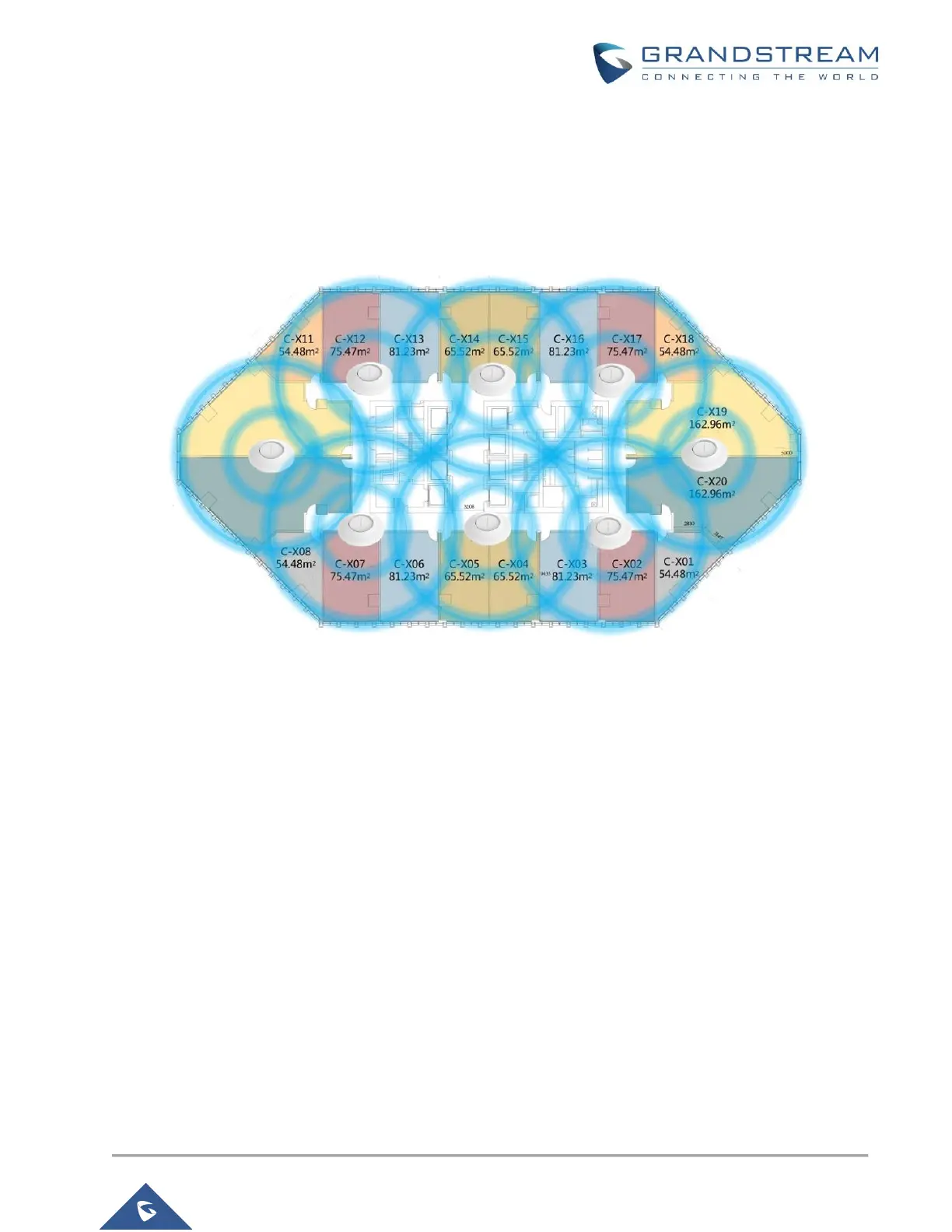P a g e | 9
WP820 Wi-Fi Roaming Application Note
During deployment, the cell edge for each AP should be designed to -67dBm and there should be 20% - 30%
overlap between adjacent APs at that signal level. Otherwise, WP820 might encounter packet loss or blind area
at the cell edge and it cannot hold the signal long enough to complete seamless switchover. To ensure seamless
roaming, it’s recommended that WP820 can always receive RSSI -67dBm or higher from the access point.
Figure 1: Wireless AP Deployment
IMPORTANT WI-FI PARAMETERS ON AP
There are several important parameters on AP for Wi-Fi configuration. Configuring them properly will enhance
WP820 roaming performance.
Beacon Interval
Beacon interval defines how often the AP transmits the 802.11 beacon management frames. Usually the default
value is 100ms. It’s recommended to keep it as default value on AP.
DTIM
This is the Delivery traffic indication message (DTIM) period in beacons. It’s recommended to set it to 2.
