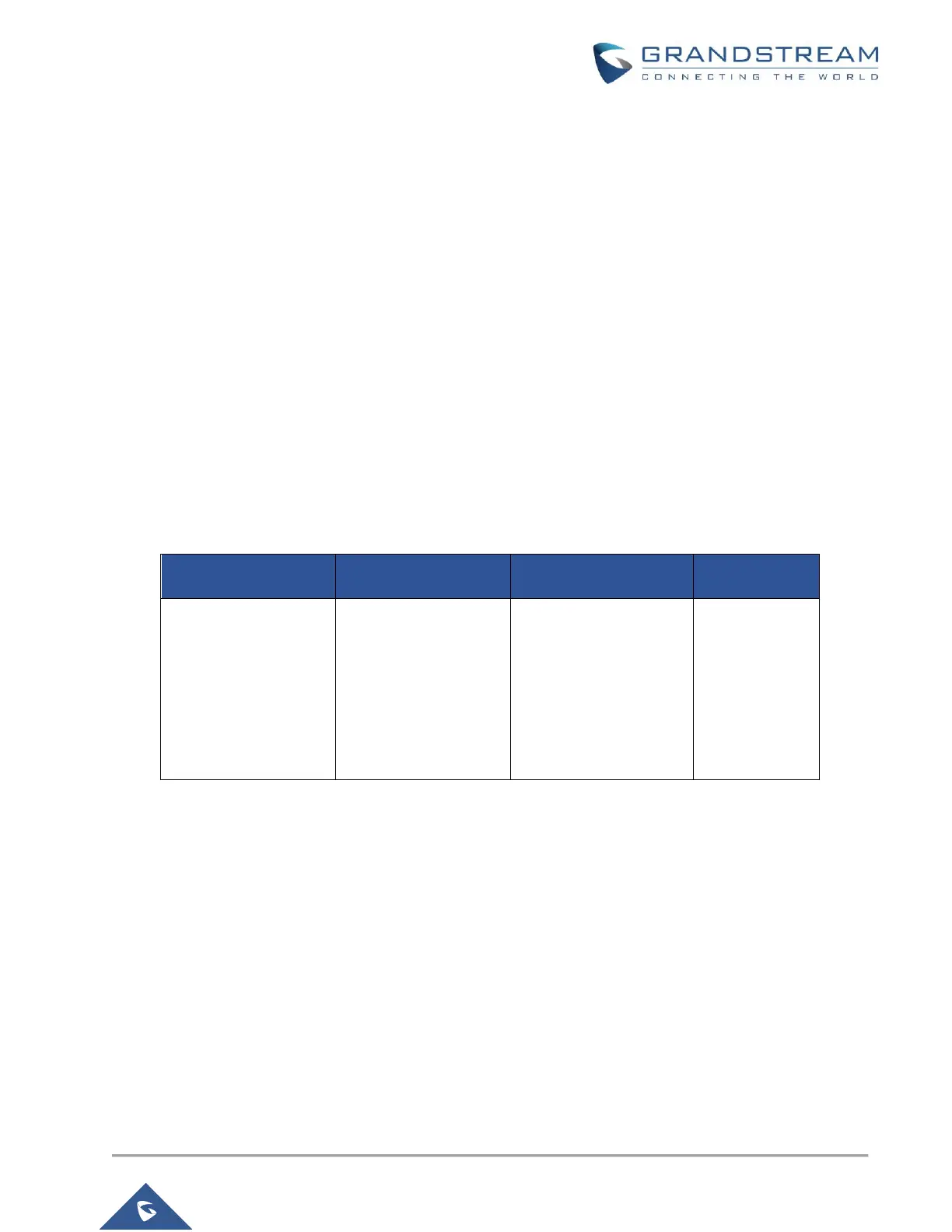P a g e | 7
WP820 Wi-Fi Roaming Application Note
OVERVIEW
The WP820 is a portable Wi-Fi phone designed to suit a variety of enterprises and vertical market applications,
including retail, logistics, medical and security. This powerful, portable Wi-Fi phone comes equipped with
integrated dual-band 802.11a/b/g/n Wi-Fi support, advanced antenna design and roaming support, and
integrated Bluetooth for pairing with headsets and mobile devices. With the growing coverage of Wi-Fi network,
wireless access point (AP) is now widely used for small/medium enterprises, multiple-floor offices, commercial
locations and branch offices to provide seamless Wi-Fi access and mobile solutions. This document provides
a guideline for network administrator to deploy WP820 in different Wi-Fi environment to achieve the best
communication quality.
WP820 WI-FI FREQUENCY AND CHANNEL
The WP820 has built-in dual-band 802.11a/b/g/n Wi-Fi support. Below frequency and channels are supported.
Table 1: WP820 Wi-Fi Frequency and Channel
5.180 - 5.240 GHz
5.260 - 5.320 GHz
5.500 - 5.720 GHz
5.745 - 5.825 GHz
36, 40, 44, 48
52, 56, 60, 64
100-140
149, 153, 157,
161, 165
WP820 WI-FI ROAMING
To adapt to different Wi-Fi deployment, WP820 has provided several roaming options for users to configure.
Below options are available under LCD menu->Settings->Network settings->Wi-Fi roaming mode. They can
also be found in WP820 Web GUI->Network Settings->Wi-Fi Settings->Wi-Fi Roaming page.
