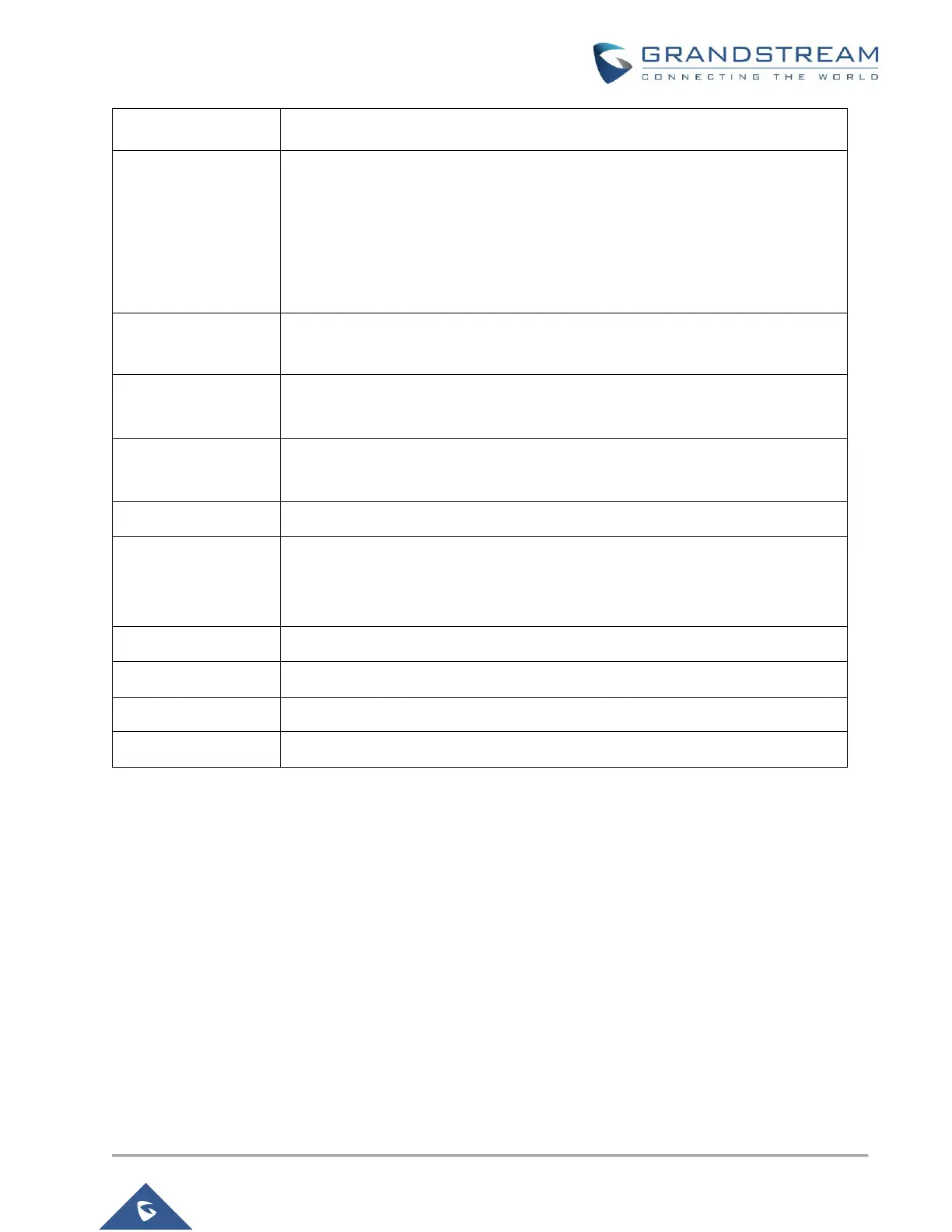P a g e | 15
WP820 Wi-Fi Roaming Application Note
from connecting to the zone’s Wi-Fi. Default is Disabled.
Client isolation feature blocks any TCP/IP connection between connected clients
to GWN7600/GWN7600LR’s Wi-Fi access point. Client isolation can be helpful
to increase security for Guest networks/Public Wi-Fi. Three modes are available:
•Internet Mode
•Gateway MAC Mode
•Radio Mode
Check to enable RSSI function, this will lead the AP to disconnect users below
the configured threshold in Minimum RSSI (dBm).
Enter the minimum RSSI value in dBm. If the signal value is lower than the
configured minimum value, the client will be disconnected.
Configure the beacon period, which decides the frequency the 802.11 beacon
management frames AP transmits.
Configure the delivery traffic indication message (DTIM) period in beacons.
Once selected, AP will convert multicast streams into unicast streams over the
wireless link. Which helps to enhance the quality and reliability of video/audio
stream and preserve the bandwidth available to the non-video/audio clients.
Set the maximum upstream rate
Set the maximum downstream rate
Band Steering
Band steering functions are divided into three items. Go to Access Points->configure to configure it.
2G in priority, lead the dual client to the 2G band
5G in priority, the dual client will be led to the 5G band with more abundant spectrum resources as far as
possible
Balance, access to the balance between these 2 bands according to the spectrum utilization rate of 2.4G
and 5G.
