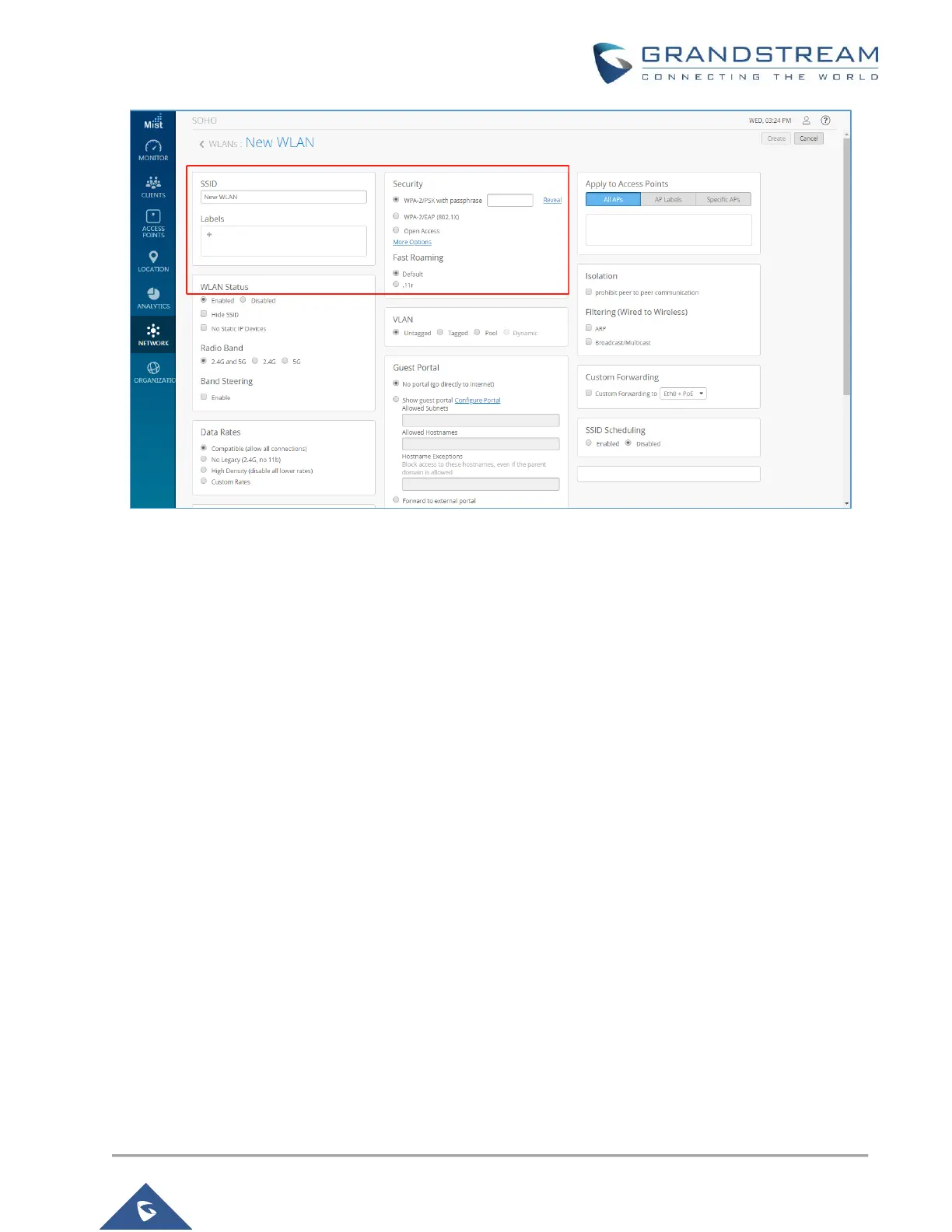P a g e | 34
WP820 Wi-Fi Roaming Application Note
Figure 27: Mist – New WLAN
3. Filtering
By default Mist supports Proxy ARP.
ARP Filter: When ARP filter is enabled, we block all ARP broadcast requests from going to the specified
wireless Interface. When ARP filter Is disabled, Proxy ARP will try to resolve the Ethernet address of
requests, and if not known, will flood the original request to any Interface not being ARP filtered.
Broadcast / Multicast Filter: When Enabled, this filter will BLOCK ALL Broadcast and Multicast
packets on a specified Interface, except:
a) ARP’s (as handled above)
b) DHCP broadcast transactions.
c) IPv6 Neighbor discovery frames. (ICMPv6).
All other broadcasts will we blocked, including IPv6 Broadcasts/Multicasts, and ALL MDNS frames.
(IPv4 & IPv6)
Allow MDNS Checkbox: This option ONLY has any effect when #2 (the Broadcast / Multicast filter is
ENABLED). When selected, this option will ALLOW mDNS packets to transmitted through the specified
interface. This includes IPv4 and IPv6 mDNS. If Not selected, then the Broadcast/Multicast filter will
treat mDNS frames just like any other broadcast/multicast frame, and block them.