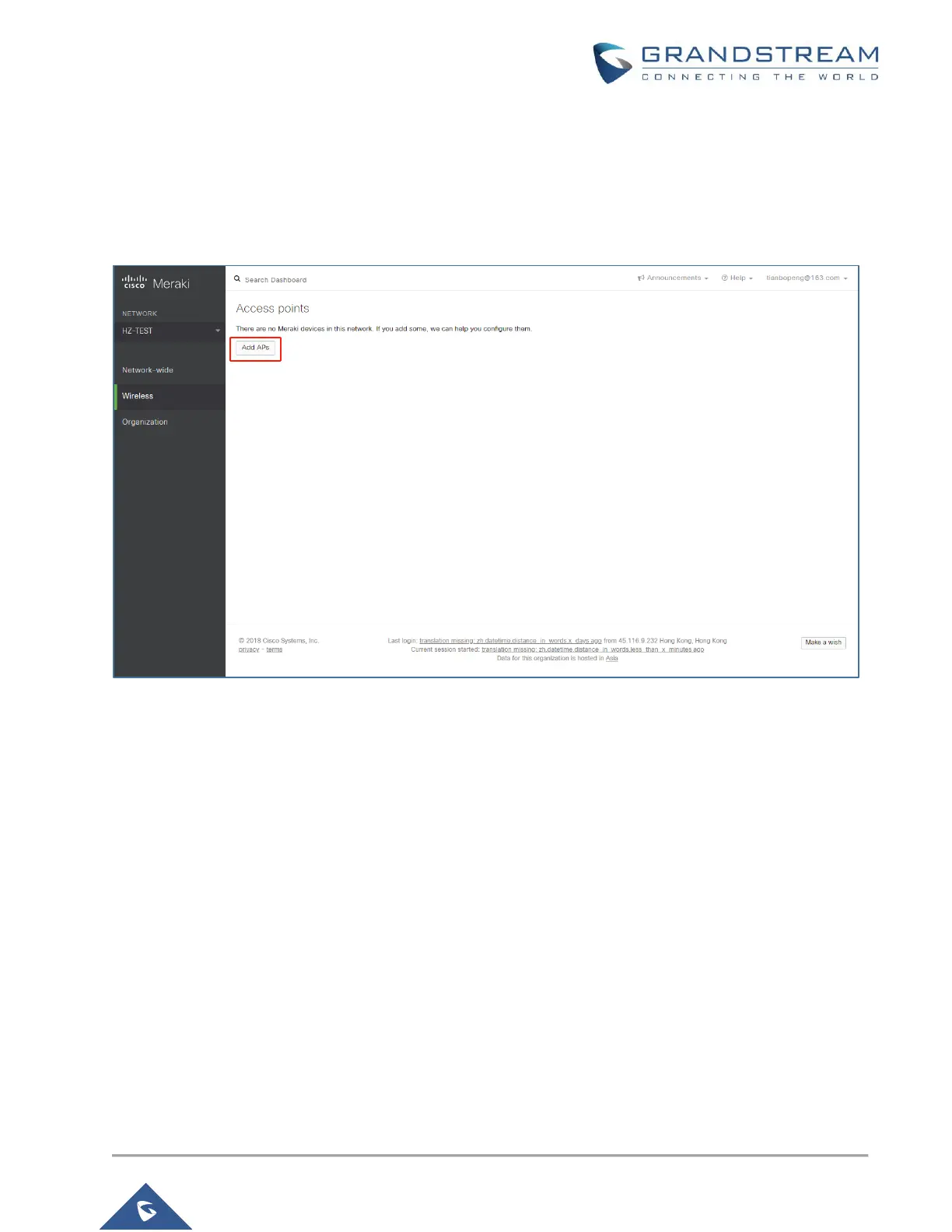P a g e | 17
WP820 Wi-Fi Roaming Application Note
CISCO MERAKI
Wireless Configuration
1. Find the Dashboard "network" to which you plan to add your APs, or create a new network.
2. Add your APs to your network.
Figure 7: Cisco Meraki – Add AP
3. Make any additional configuration changes under the Configure section of Dashboard network. Please
make sure to review SSIDs, Access Control, Firewall & Traffic Shaping configuration pages.
