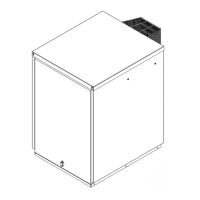Burner
46
9.7.3 VIEW Menu Folder
‘VIEW’ folder displays the function or
status of the boiler.
To access the menu displays within the
‘VIEW’ folder from the main burner
display, navigate as follows;
The ‘VIEW’ menu folder has 4 readout
displays as follows;
a. LUX %: Light illumination
measured by the Photocell.
Readout is instantaneous.
b. STEP AUTO: Each boiler function
is allocated a two digit number.
This menu displays the function
the boiler is in when viewing. The
list of the functions are as follows:
03 - Wait Boiler Thermostat
13 - Pellet Burner Firing
14 - Turning Off Brazier
15 - Brazier is moving back
15 - Brazier is moving forward
26 - Post Purge
29 - Air Pressure Error
33 - Failed Pellet Lighting
34 - Servo Motor Blocked
40 - Pre-load
41 - Wait Lighting (Ignition)
42 - Wait Lighting (Lighting Feed Reduced)
45 - Wait Lighting (Flame Stabilisation)
46 - Safety Charge Pipe Thermostat
46 - Safety Boiler Thermostat
47 - Probe Fault
c. VIEW CLE BRAZ Total pellet feed
auger run time since brazier last
cleaned. When ≥ ‘‘T16’ brazier
cleaning operation will commence.
Resets after each brazier clean.
d. VIEW CLE BOILER Total pellet
feed auger run time since boiler
last cleaned. When ≥ ‘‘T17’ boiler
cleaning operation will commence.
Resets after each boiler clean.
9 Burner
9.7.4 USER Menu Folder
‘USER’ folder; allows the user change
the language on the burner display.
To access the menu displays within the
‘USER’ folder from the main burner
display, navigate as follows;
The language options are Italian or
English. Once exited, the language
selection shown on screen becomes
the displayed language.

