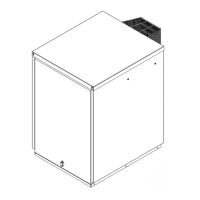Fault Finding
61
Note 1 - Is the curser next to the
thermostat symbol on the burner
display?
When there is a switched live supply
to the burner (i.e. when the heating
system controls are ‘calling’ and the
ON/STANDBY switch is set to ON), the
burner screen display shows a cursor
highlighted next to the boiler thermostat
symbol. Refer to Figure 12-4.
Note 2 - Is the boiler above ‘DELTA
RESTART’ temperature?
If the boiler has exceeded the ‘TEMP
OF H2o’ setting (80°C) the boiler will
shut down. The boiler temperature will
have to fall to below the ‘DELTA
RESTART’ value (5°C below the boiler
set point temperature) before it can
start again. Refer to Section 9.1.
Note 3 - Is there a sufficient quantity
of pellets in the pellet hopper?
The effect of insufficient pellets will
depend on the type of pellet storage
used, as follows:
Using a pellet hopper only – if there
are insufficient pellets, the hopper
contents switch will break the switched
live to the boiler, causing ‘WAIT
BOILER THERMOSTAT’ to be
displayed. Refill the hopper to start the
boiler. Refer to Section 1.4.4 for further
details.
Using a bulk pellet store – the hopper
contents switch will control the
operation of either the bulk store auger
of Grant Spira-vac system. It will NOT
interrupt the switched live to the boiler
and thus ‘WAIT BOILER
THERMOSTAT’ will NOT be displayed.
The boiler would continue to operate
until ALL pellets in the hopper are used
and then stop, with ‘FAILED PELLET
LIGHTING’ displayed on the burner
control screen.
In this case, check that:
• there are pellets in the bulk store
Primary Fault
Secondary follow on checks
• the bulk store auger, or Grant Spira-
vac system, is operating correctly
(refer to instructions supplied with
the Spira-vac system).
Rectify as necessary.
Note 4 - Is there a switched live from
the heating system controls
connected to the hopper/boiler?
Check that switched live from the
controls is correctly connected to
terminal L2 on the 4-way plug at the
rear of the hopper. Also check that this
4-way plug is fully pushed into the
socket on the flying lead, at the rear of
the hopper. Refer to Sections 8.4 and
8.5 for further details.
Check that ALL controls (programmer
and room thermostats) are ‘calling’ and
that there is a 230V output to the boiler.
Note 5 - Is there continuity between
terminals T1 and T2 on burner plug
No.2?
Disconnect the plug from left side of
burner and check for continuity
between terminals T1 and T2. Refer to
Figure 8-5 for wiring details.
12.2 Normal Screen Display - Boiler will not fire – but NO error message is displayed
Figure 12-4: Burner screen display
WAIT BOILER THERMOSTAT
Is the cursor next
to the thermostat
symbol on burner
display?
No
No No No No No No No
Is the burner
‘ON/STANDBY’
switch set to
‘ON’ position?
Is there a
sufficient quantity
of pellets in the
pellet hopper?
Are the heating
system controls
(Programmer,
Room Stat)
‘CALLING’ for
heat?
Is there power
to terminal L2
on 4-way plug
at rear of
hopper?
Is there
continiuty
between
terminals T1 &
T2 on burner
plug No2?
Is there power
across the
boiler ‘ON/OFF’
switch?
Is there power
at relay (in boiler
control panel)
on Terminals 21
& 24 when coil
is energised?
Set burner
‘ON/STANDBY’
switch to ‘ON’
Fill hopper with
correct grade of
pellets
Set system
controls to call
for heat
Check the
switched live
supply to hopper/
boiler and rectify
as necessary
Check plug is
corrctly fitted
Replace faulty
switch
Replace faulty
relay
Yes Yes
Yes
Yes
Note 1 Note 3 Note 4 Note 5
Note 2
Yes No Ye s Yes
Is H2o Temp
higher than the
set point minus
the Delta restart
temperature?
NO FAULT!
Boiler is waiting
for system temp
to drop
H2o 60˚C
SET 75˚C
WAIT BOILE

