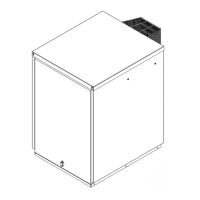10.4 AIR ADJUSTER DISC:
15/21 AND 15/26 MODELS ONLY
! NOTE !
If the 15/26 model is to be set to 26kW, the air adjuster disc
is not required. It should be removed from the burner and
discarded.
The Riello RDB 2.2 BX burner tted to these boilers incorporates
a secondary air adjustment.
This is an air adjuster disc located on the fan housing (inside the
air inlet housing).
It is essential, for correct operation of the burner, that this internal
air adjuster disc is correctly set. Refer to Figure 10-8.
Figure 10-8: Air adjuster disc
To access the air adjuster disc:
1. Ensure the boiler is isolated from the electrical supply.
2. Remove the burner xing nut (located at the top of the
mounting ange) and withdraw the burner from the boiler.
3. Undo the two screws and remove the air inlet cover from the
side of the burner.
4. The air adjuster disc is mounted on the fan housing. Refer to
Figure 10-8.
5. Check that this disc is correctly set for the factory set output
of the boiler, i.e. with the correct cut-out mark located against
the moulded boss on the fan housing. Refer to Table 2-3 for
correct disc settings. If the disc is not correctly set it MUST
be re-positioned. Refer to step 7 below.
6. If the burner is to be set to a dierent output than the factory
setting, the air adjuster disc MUST be set to the required
setting for that output. Refer to Table 2-3 for correct disc
settings.
7. The air adjuster disc is re-positioned as follows:
• Remove the screw from the centre of the air adjuster
disc.
• Re-position the disc so that the correct cut-out is located
against the moulded boss on the fan housing.
• Replace the screw in the centre of the air shutter disc
and tighten.
8. If the 15/26 model is to be set to 26kW, the air adjuster disc
is not required. It should be removed from the burner and
discarded.
9. Re-t the air inlet cover to the side of the burner and secure
in place using the two screws.
10.5 SWITCHING ON
1. Check that all system controls are calling for heat and turn
the boiler thermostat to maximum.
2. Switch on the electricity supply to the boiler.
3. Set the boiler On/O switch to ON. A neon on the switch
lights when it is in the ON position. The boiler will now light
automatically.
Note that the neon lights when the boiler is switched on, but
does not necessarily indicate the burner is ring.
The burner should then re. Open the vent screw on the vent
manifold to vent the supply while the oil pump is running .
4. The burner fan should start and the burner should light within
about 12 seconds. If the burner does not light and the ‘Lock-
out’ reset button on the burner lights, wait about 45 seconds
and press the reset button to restart the ignition process.
This procedure may have to be repeated several times
during rst lighting.
5. With the burner alight, check the fuel pressure. Refer to
Section 2.3 (burner settings).
6. Adjust the pressure if necessary - refer to Section 11.9
(burner components).
! NOTE !
It is important that the oil pressure is correctly set.
7. Operate the boiler until it reaches normal operating
temperature. Check oil supply/return pipe for leaks, rectifying
where necessary.
8. Check the operation of the boiler thermostat. Ensure that by
turning it anticlockwise it switches the burner o.
9. With the burner alight, re-check the fuel pressure and re-
adjust if necessary. Turn the boiler o, remove the pressure
gauge and replace the plug in the pump.
10. Ensure that there are no oil leaks, replace the burner cover.
11. On balanced ue installations - Ensure the exible air inlet
tube is correctly connected to both the burner air inlet and the
ue system.
Page 41
Section 10: Commissioning

