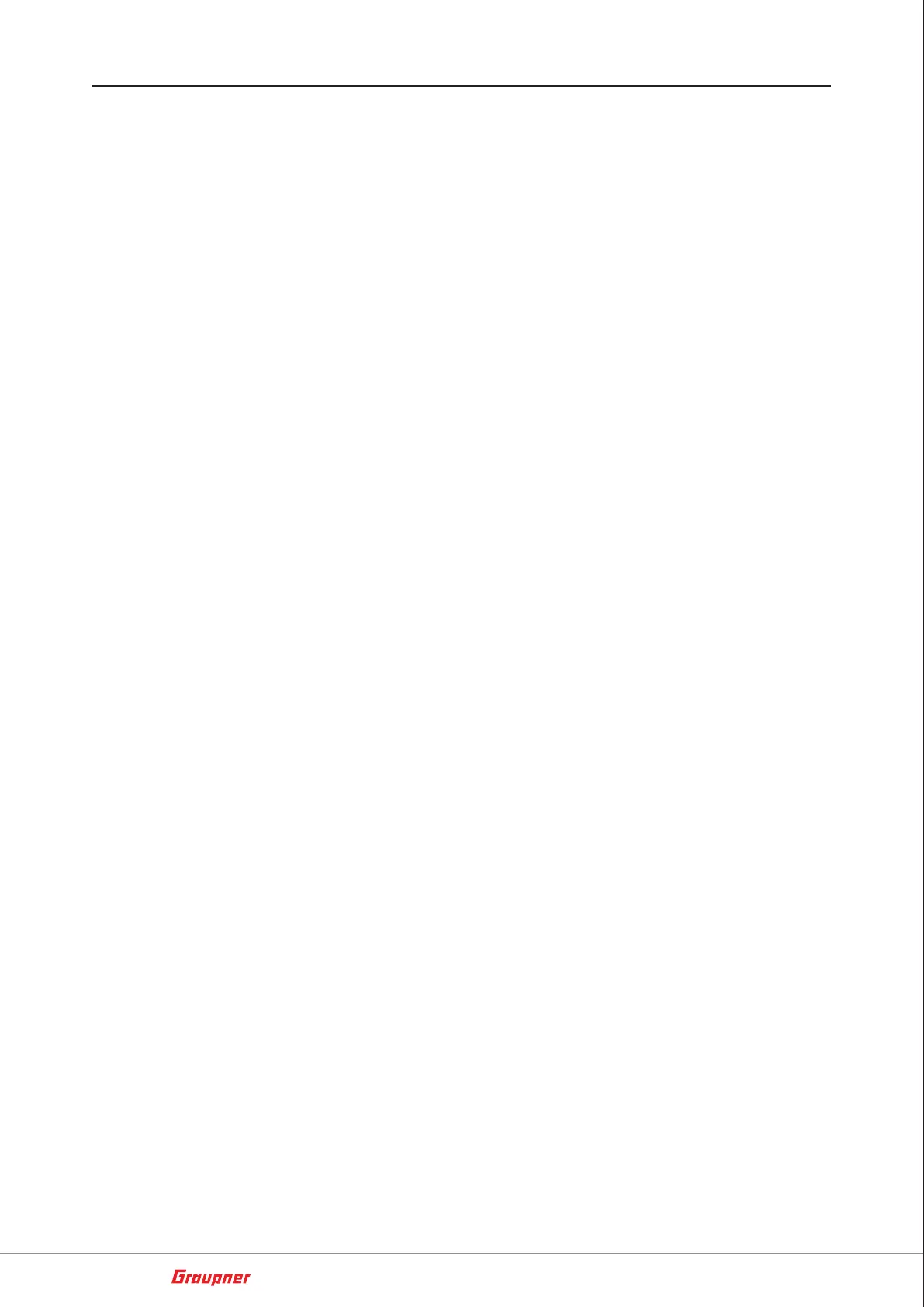18 / 24
S1032_mz-8P_V1.1sh
Button functions
Motor OFF button
After switching on the transmitter, the transmitter's motor OFF func-
tion is always active for safety reasons. In order to be able to put the
motors of the copter into operation, if necessary, bring the throttle/
pitch control stick to its stop on the idling side and then press the left
front key. As soon as an acoustic signal sounds and the yellow motor
OFF LED goes out, the motors of the copter start to run at low speed
and can be regulated accordingly with the throttle / pitch control
stick.
To switch off the motors, press the motor OFF button again.
Attitude / Rate mode
After switching on the transmitter, the Attitude mode is always
active. To switch from the Attitude mode to the Rate mode, and vice
versa, press the button on the right front of the transmitter:
• When switching to the Rate mode, a low signal sounds and the
green ACRO LED starts to light steadily.
• When switching to the Attitude mode, a bright 2x signal sounds
and the green ACRO LED goes out.
LED button
1. If the red status LED of the transmitter flashes, pressing this key
triggers the binding process.
2. If the red status LED of the transmitter is constantly lit, any short
pressure on the Alpha 110 will switch the large white front LED,
eg. the No. S5012.RFH, S5012M1.RTF and S5012M2.RTF, the
front LED on and off.
3. If the status LED of the transmitter is constantly red, any long
press with the motor stop function activated will rotate in rota-
tion to the next FPV channel and, if present, the LED illumination.
For example, on the copters S5012.FPV, 16570.FPV, 16572.FPV
and the FPV transmitter, No. 16570.123, in combination with the
Flight Control S1038 and LED lighting.
