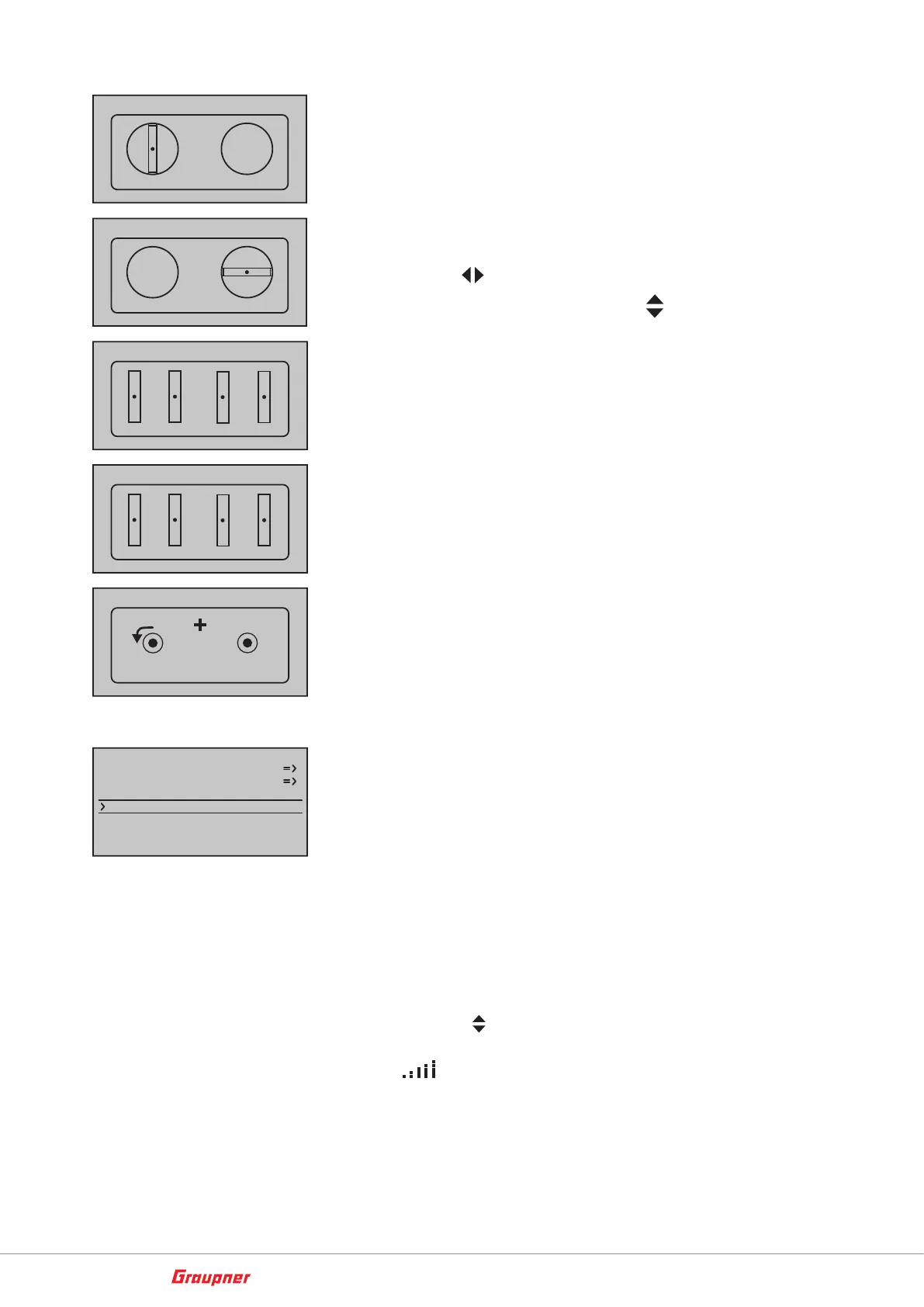32 / 40
33028_mc28_T1V3_sh_en
… if you do not reach the desired values, go to the “Stick Calibra-
tion” line of the “HIDDEN MODE” menu and then press the SET
button.
‖ The symbol of the encoder position to be calibrated flashes in
the transmitter display in white.
8. If necessary cyclically select the encoder to be calibrated with the
selection keys
of the right four-way key.
9. If necessary use the selection buttons
on the right four-way
button to select the control position to be calibrated.
10. Move the selected control to the appropriate position.
11. Press the SET key.
12. If necessary proceed analogously with other control positions.
13. Pressing the ESC key ends the “STICK CALIBRATION”
Bluetooth initialization
In this display you can initialize an optional Bluetooth module follow-
ing the manual included in the module package content.
Telemetry data display
Sensors
The upper display serves as graphical representation of the teleme-
try data.
If a receiver is bound the telemetry display appears. By tipping again
the selection keys
, you can select which sensor or module you
want to be displayed.
If instead
there are two "X" in the lower part of the display and
it appears the message "CAN'R RECEIVE ANY DATA", it means that
there is no connection between receiver and transmitter and that no
telemetry data is available. Turn on your receiver, or bind a receiver
to the active model memory.
STICK CALIBRATION
0%
STICK CALIBRATION
+102%
SLIDE CALIBRATION
+102%
LEVER CALIBRATION
+102%
UVR CALIBRATION
–100%UV2 UV1
HIDDEN MODE
VOICE
STICK CALI.
FIRMWARE UPDATE
BLUETOOTH INIT.
