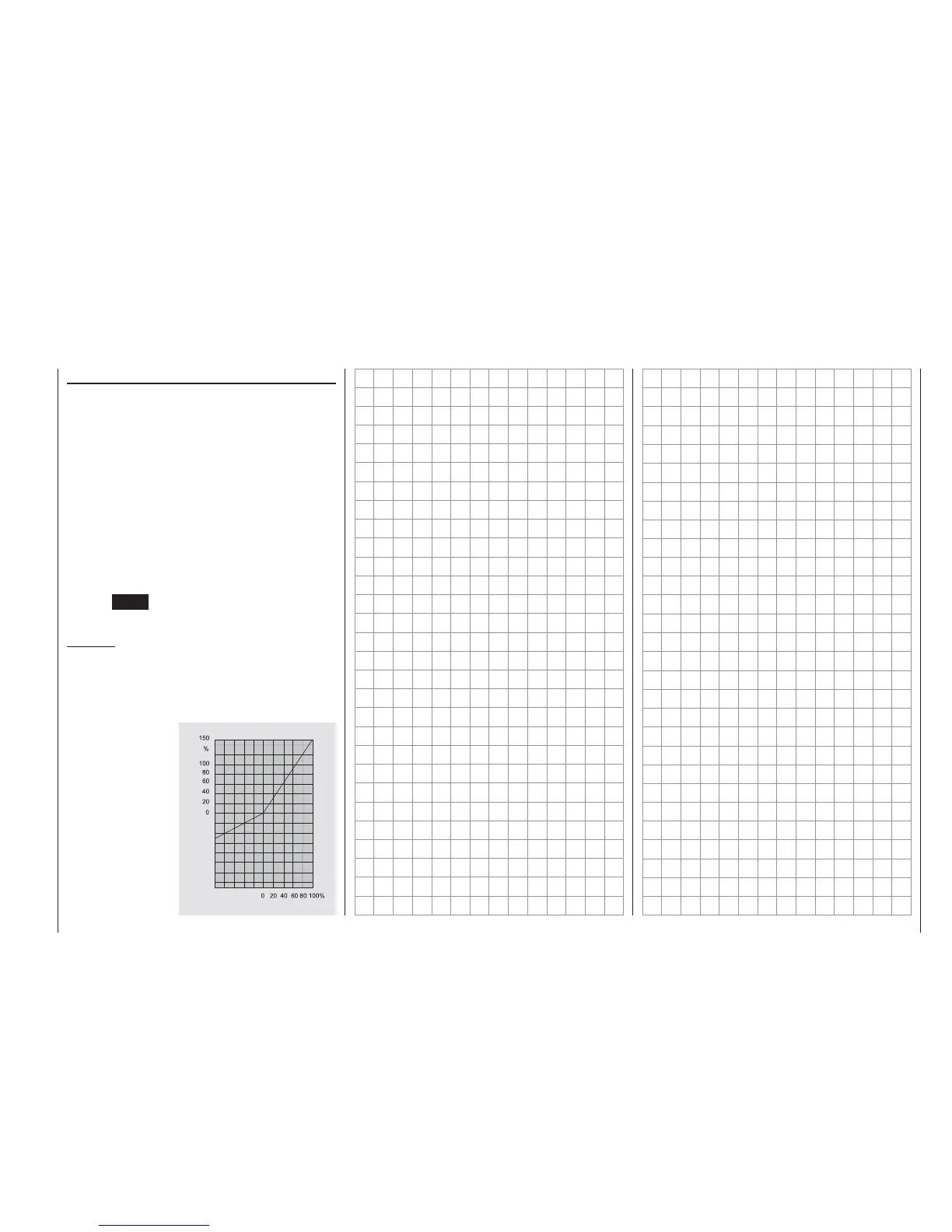57
Program description: servo settings
Column 4 “- trav +”
In this column you can adjust servo travel symmetrically
or asymmetrically (different each side of neutral). The
adjustment range is 0 … 150% of normal servo travel.
The reference point for the set values is the setting in
the “Centre” column.
To set a “symmetrical” travel, i. e. to adjust travel equally
on both sides of neutral, select SYM; select ASY to set
asymmetrical travel. In the latter case move the associ-
ated transmitter control (stick, proportional rotary knob
or switch) to the appropriate end-point; when you press
the rotary cylinder the highlighted servo travel fi eld
switches between the left fi eld (negative direction) and
the right fi eld (positive direction).
Pressing CLEAR resets the changed parameter to
100%.
Impor
tant:
In contrast to the »contr set.« menu, this setting affects
the servo directly, regardless of how the control signal
for this servo is generated, i. e. either directly by a stick
channel, or by means of any type of mixer function.
The graph alongside
shows an example of
asymmetrical servo
travel, with a setting of
-50% and +150%.
Transmitter control travel
Servo travel
