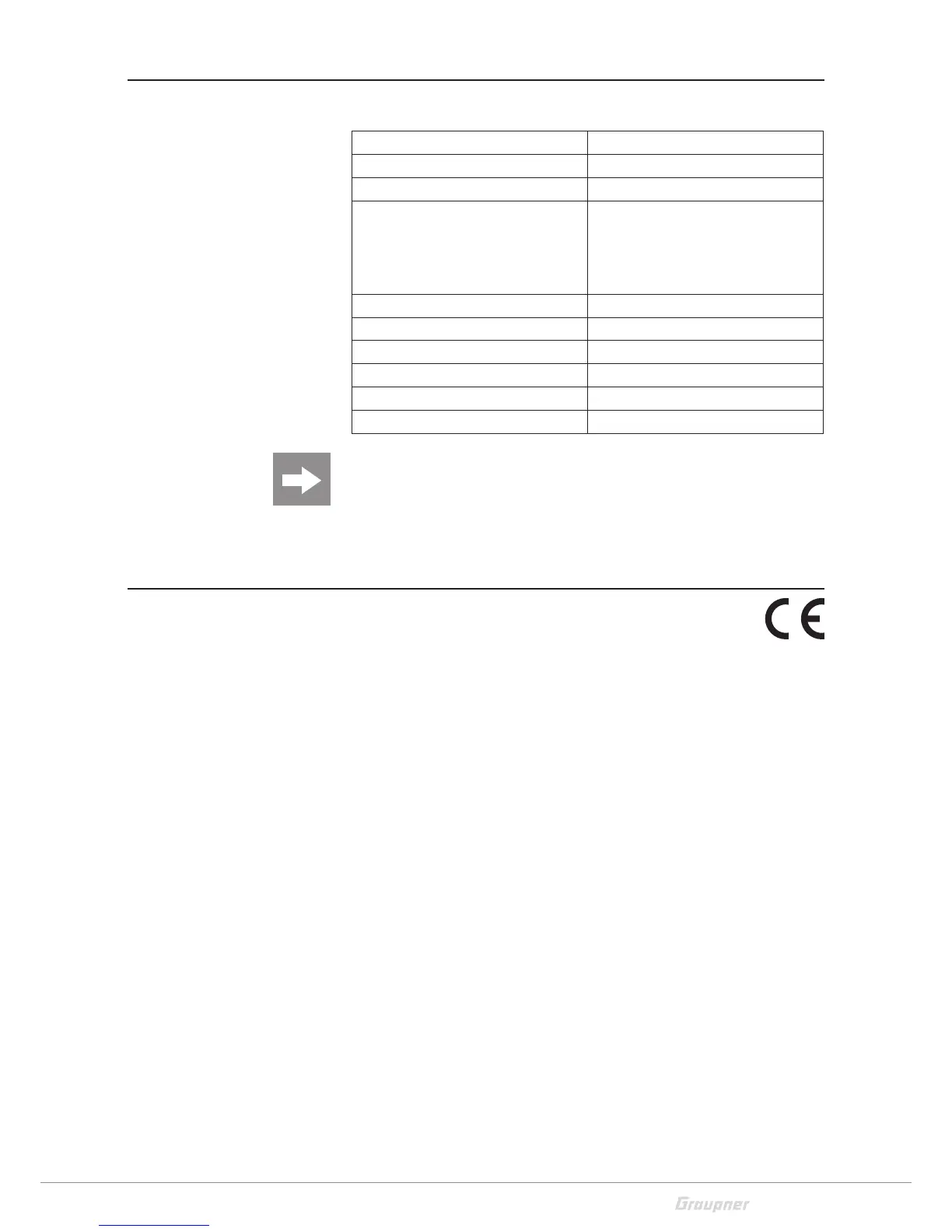7 / 28
S1005_S1006_jp_V1
Technical Data
Transmitter mz-18 / 24 HoTT
Frequency band 2,4 … 2,4835 GHz
Modulation FHSS
Transmitting power 100 mW EIRP
Control functions mz-18 HoTT:
9 functions of which 4 can be trimmed
mz-24 HoTT:
12 functions of which 4 can be
trimmed
Temperature range -10 … +55 °C
Antenna Can be turned and folded
Operating voltage 3,4 … 6 V
Power consumption approx. 540 mA
Dimensions approx. 194 x 287 x 112 mm
Weight approx. 840 g with transmitter battery
Note
The technical data of the optional receiver are available in the
manual included in the receiver package content.
Declaration of conformity
S.1005 mz-18 HoTT
S.1006 mz-24 HoTT
Graupner/SJ declares that the product is conform to EU norms.
EMV 2004/108/EC:
EN 301 489-1 V1.9.2
EN 301 489-17 V2.1.1
EN 62479:2010
LVD 2006/95/EC:
EN 60950-1 + A11 + A1 + A12 + A2:2013
R&TTE 1999/5/EC:
EN 300 328 V1.8.1
EN 62311:2008
