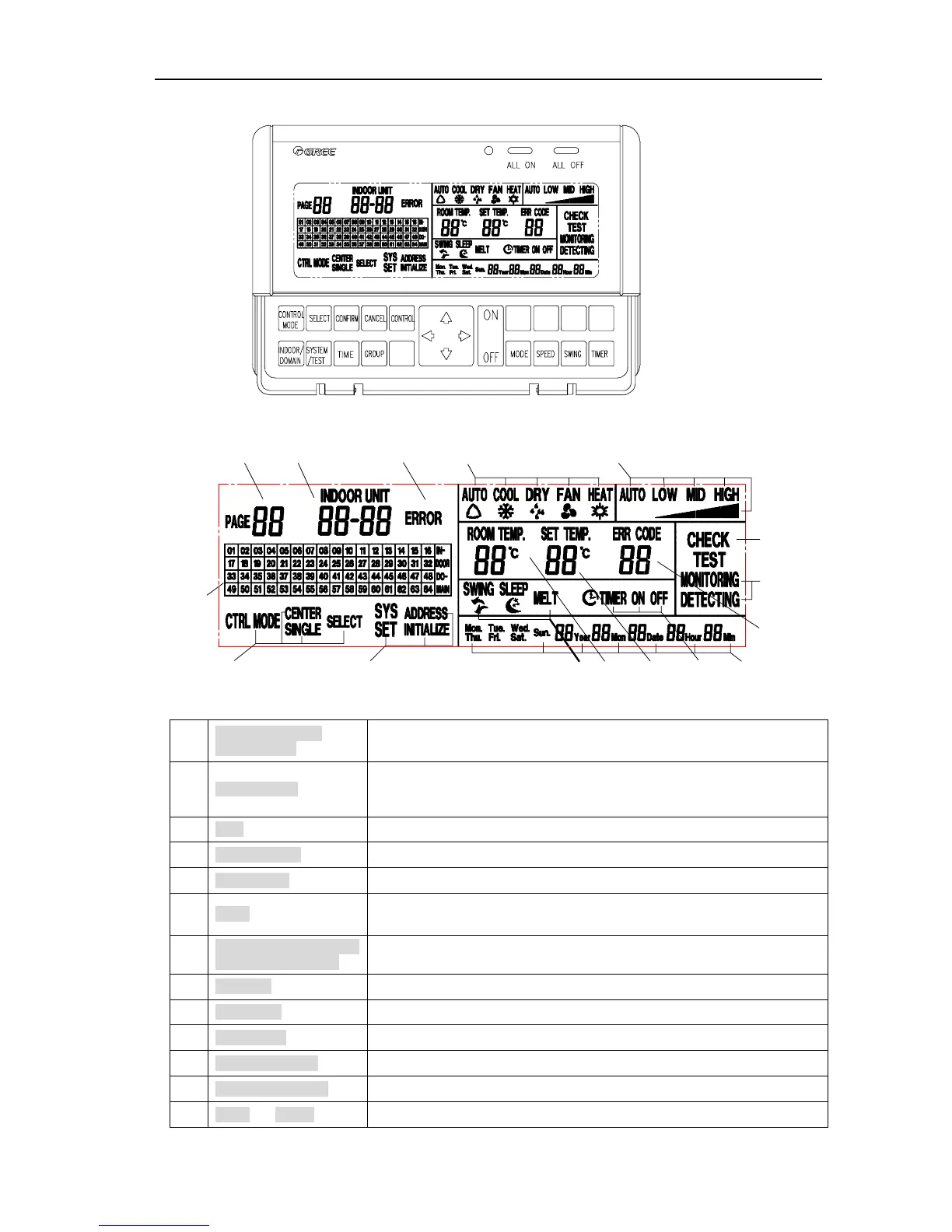16
(Fig.6.3.2)
1
Pagination/displays
present domain
Under select control mode, group no. that is present controlling is displayed;
Under addresses setting state, present Soft Add is displayed.
2 Present unit no.
Displays the soft address of communication module that the present checking or
controlling indoor unit is belonged as well as the address of indoor unit;
Format: Soft add—Indoor unit add
3 Error Displays when there is error at any indoor or outdoor unit.
4 Operation mode Displays every operation state mode of indoor unit
5 Speed display Displays High, Medium, Low and Auto speed of indoor unit
6 Check
Under group control mode, it is displayed when checking grouping information;
Under address setting mode, it is displayed when checking hard address.
7
Operation monitoring and
controlling /monitoring
When central control works in normal, operation monitoring displays; when control
signal is transmitted, operation monitoring and controlling is displayed.
8 Error code Displays when abnormal occur on operation state of present indoor unit.
9 System time Displays present time, format is Y, M, D, H, M and week.
10 Timer setting Timer On/Off on when Timer On/Off is set to present indoor unit
11 Pre-set temperature Displays value of pre-set temperature
12 Ambient temperature Displays value of ambient temperature of present indoor unit
13 Swing and Defrost Displays operation of swing at indoor unit and defrost at outdoor unit
