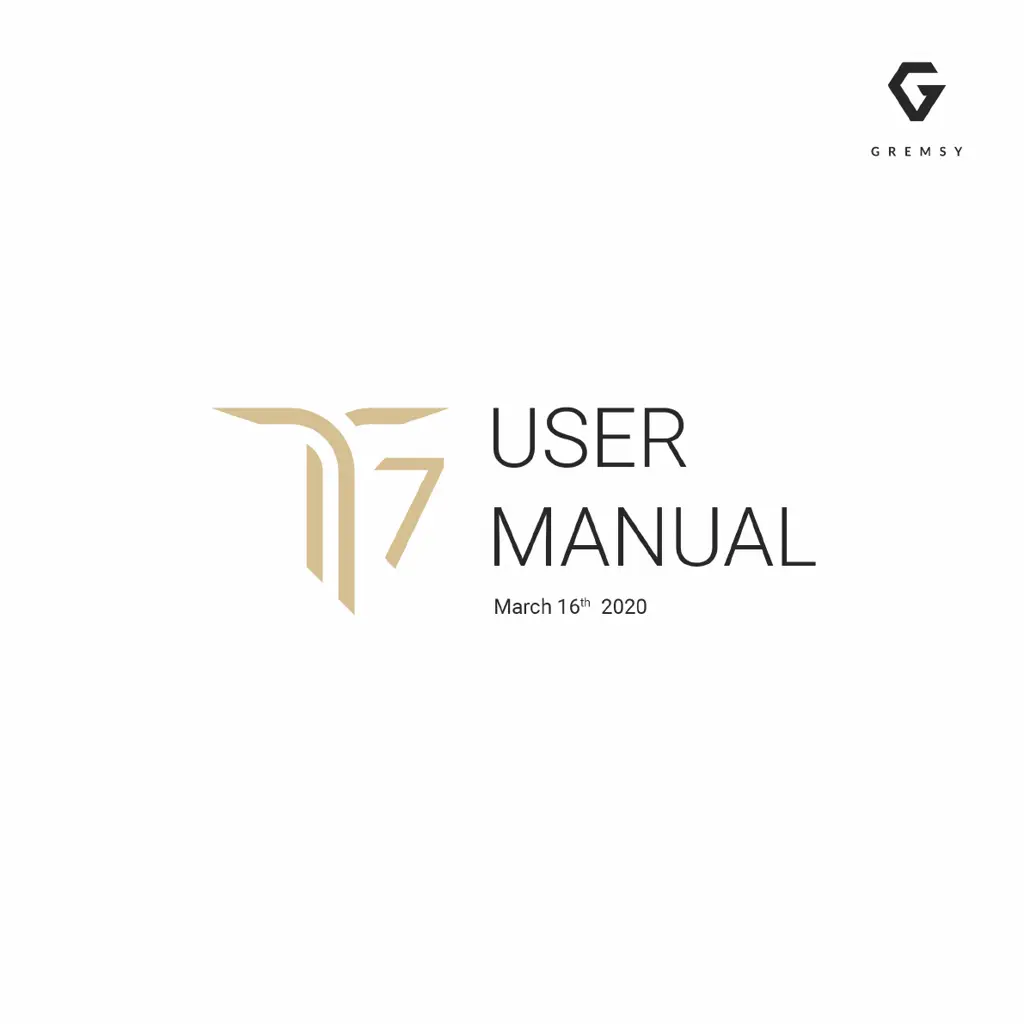Why does my GREMSY T7 footage wobble?
- AAndrew PerkinsAug 3, 2025
If your GREMSY Drone & Quadcopter Accessories footage appears to wobble side to side or up and down, it might be due to the camera not being properly balanced. Ensure that the camera balance is checked. Also, the stiffness setting might be low. In this case, increase the stiffness settings, starting with the axis that is poorly stabilized. A higher stiffness will achieve better stabilization.