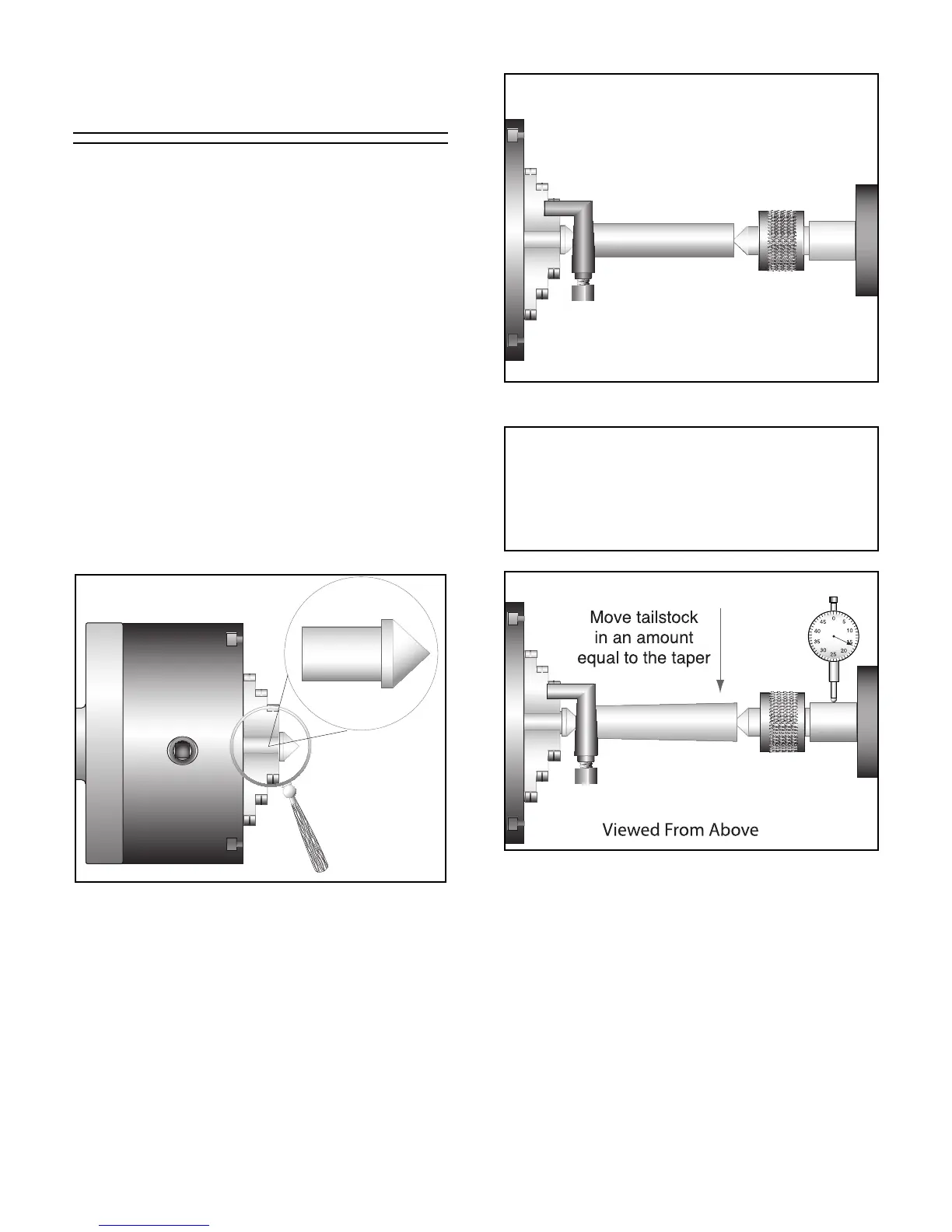-42-
G0516 Lathe/Mill
Figure 70. Finished dead center.
Aligning Tailstock
The tailstock on the Model G0516 is aligned with
the headstock at the factory. However, at times
you may wish to misalign the tailstock for certain
operations; then, realign it when you are finished.
To align the tailstock:
1. Center drill a 6'' long piece of round cold
rolled stock on both ends. Set it aside for use
in step 4.
2. Make a dead center by turning a shoulder to
make a shank, then flip the piece over in the
chuck and turn a 60° point. See Figure 70.
Note—As long as it remains in the chuck, the
point of your center will be accurate to your
spindle axis. Keep in mind that the point will
have to be refinished whenever it is removed
and returned to the chuck.
3. Place a center in your tailstock.
4. Attach a lathe dog to the bar stock and
mount it between the centers. See Figure
71.
5. Turn approximately .010" off of the diameter.
Figure 71. Bar stock mounted on centers.
Figure 72. Adjusting for headstock end taper.
6. Measure the workpiece with a micrometer. If
the stock is fat at the tailstock end, the tail-
stock needs to be moved toward you the
amount of the taper. See Figure 72. If the
stock is thinner at the tailstock end, the tail-
stock needs to be moved away from the
operator by at least the amount of the taper.
See Figure 73.
NOTICE
Before making adjustments to the tailstock,
mount a dial indictor so that the dial plunger is
on the tailstock barrel. See Figure 72.
