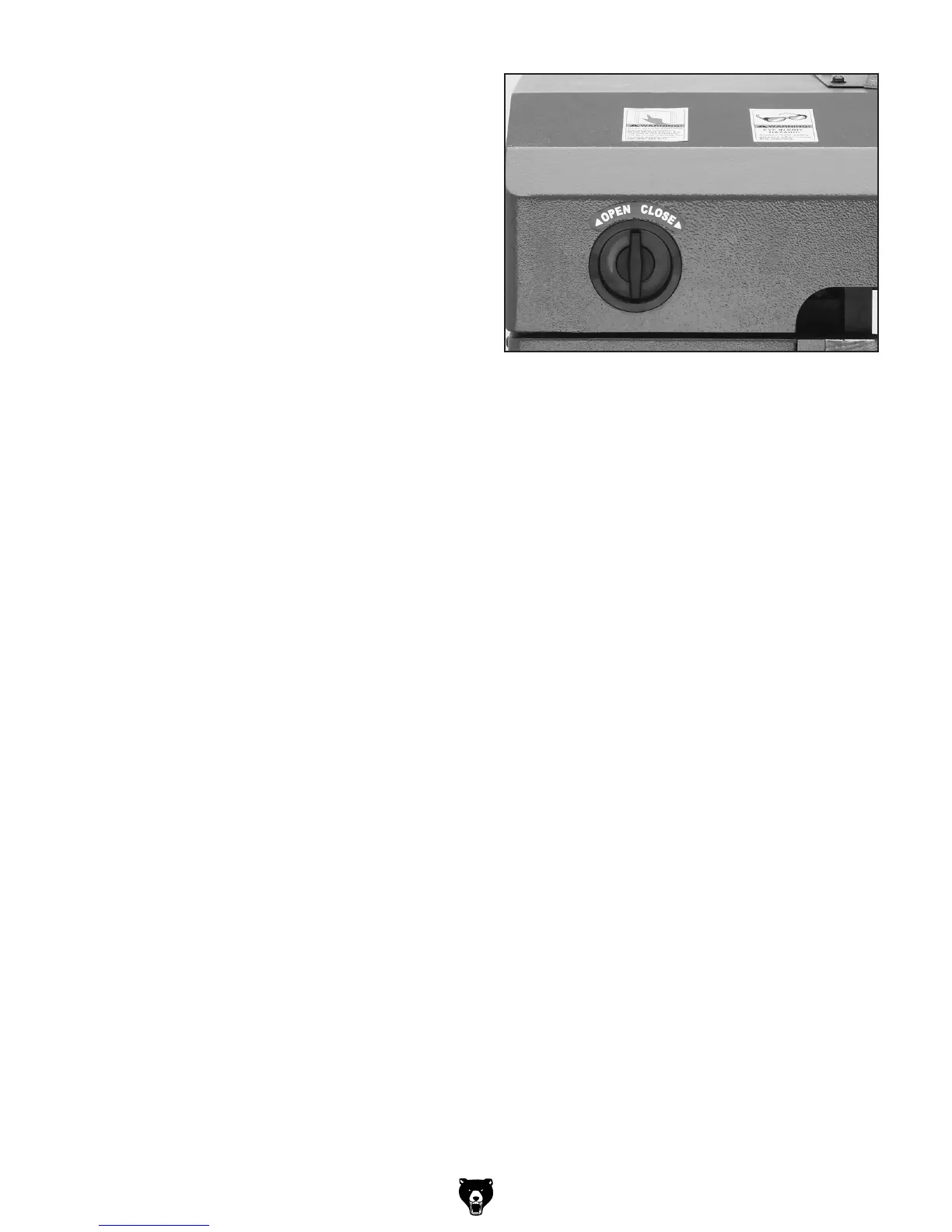-22-
G0603X 25" Extreme Series Planer
4. Press the MAIN MOTOR button. There should
be NO movement or action of any kind from
the planer.
5. Attempt to move the table by using the digital
controls. There should be NO table move
-
ment or action from the planer of any kind.
To test the headstock cover limit switch:
1. Release the EMERGENCY STOP button by
twisting the knurled backside of the button
clockwise until the whole assembly pops
out.
2. Start the planer by pushing the MAIN MOTOR
button.
3. Twist the headstock cover latches to the
left to release the catches (see
Figure 19)
and, slowly and with great care, lift the cover
only about 1/2". When you do this the planer
should shut down immediately.
4. Lower the cover, then secure it by twisting the
latches to the right.
To test the table height limit switches:
1. Using the TABLE UP button on the power/
table control, carefully raise the table all
the way. The table should stop by itself just
before making contact with the headstock.
2. Using the TABLE DOWN button, lower the
table all the way. The table should stop by
itself at the lowest limit for the table.
Figure 19. Headstock cover latch in closed
position.
