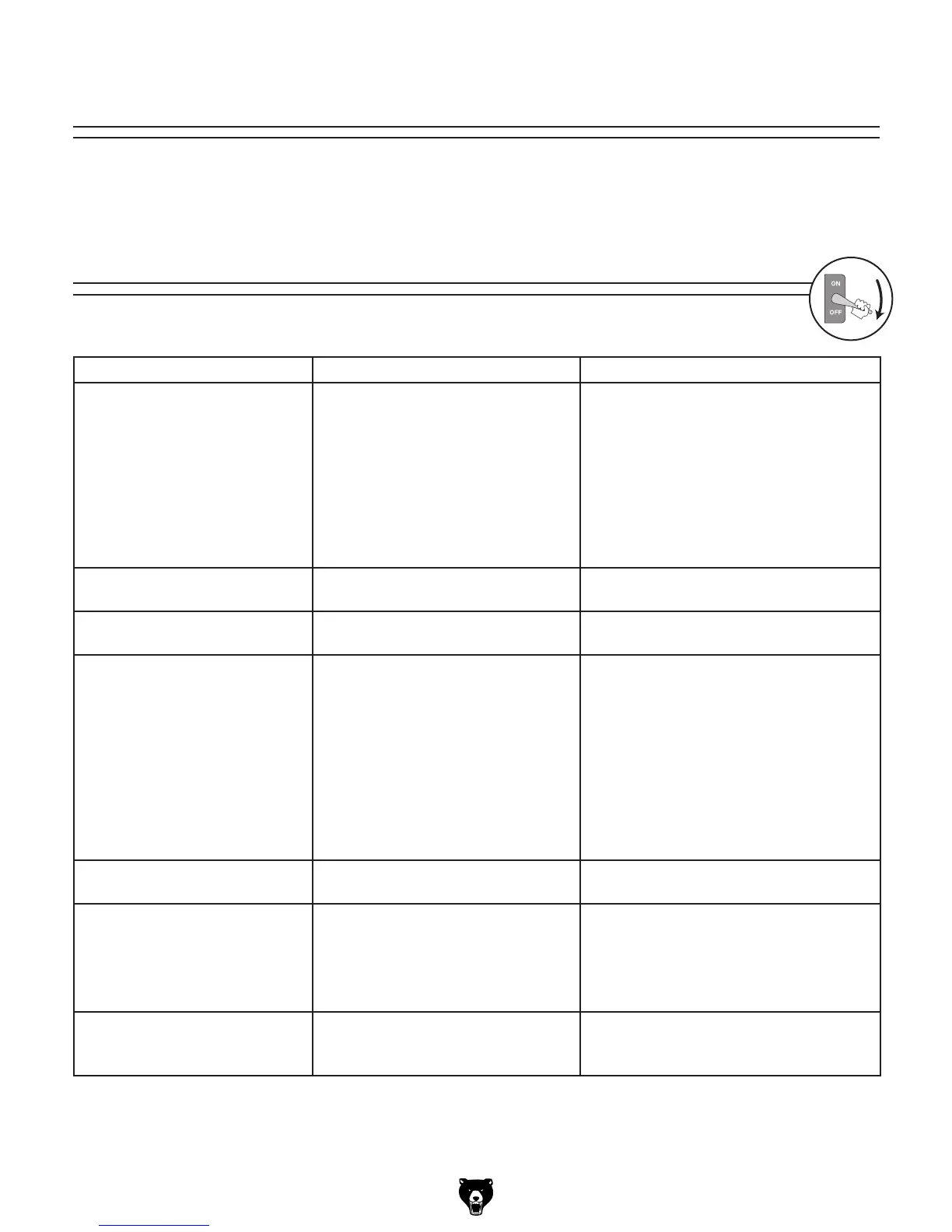G0603X 25" Extreme Series Planer
-33-
Review the troubleshooting and procedures in this section to fix your machine if a problem develops. If you
need replacement parts or you are unsure of your repair skills, then feel free to call our Technical Support
at (570) 546-9663.
SECTION 7: SERVICE
Troubleshooting
Motor & Machine Operation
Symptom Possible Cause Possible Solution
Motor will not start.
1. Planer headstock cover is not closed,
or limit switch is at fault
2. Thermal overload relay inside mag
-
netic switch has tripped.
3. Incorrect voltage.
4. Open circuit in motor or loose connec
-
tions.
5. Emergency stop button depressed.
1. Close cover and/or replace/adjust limit
switch.
1. Unplug machine, open magnetic switch
cover, turn amperage dial on the thermal
overload relay to a higher setting.
2. Check power supply for proper voltage.
3. Inspect all lead connections on motor for
loose or open connections.
4. Rotate clockwise until it pops out/replace.
Fuses or circuit breakers blow. 1. Short circuit in line cord or plug.
1. Repair or replace cord or plug for damaged
insulation and shorted wires.
Motor overheats or operates at lim
-
ited RPM.
1. Motor overloaded during operation.
2. Motor is miswired.
1. Reduce cutting load; take lighter cuts.
2. Rewire/replace motor.
Motor stalls or shuts off during a
cut.
1. Motor overloaded during operation.
2. Thermal overload protection is set too
low.
3. Short circuit in motor or loose connec
-
tions.
4. Circuit breaker tripped.
1. Reduce cutting load; take lighter cuts.
2. Unplug machine, open magnetic switch
cover, turn amperage dial on the thermal
overload relay to a higher setting.
3. Repair or replace connections on motor for
loose or shorted terminals or worn insula
-
tion.
4. Install correct or repair circuit breaker;
reduce number of machines running on
that circuit.
Cutterhead slows or squeals when
cutting, especially on start-up.
1. V-belt loose.
2. V-belt worn out.
1. Tighten V-belt (
Page 30).
2. Replace V-belt (
Page 30).
Loud repetitious noise coming from
machine.
1. Pulley set screws or keys are missing
or loose.
2. Motor fan is hitting the cover.
3. V-belts are damaged.
1. Inspect keys and setscrews. Replace or
tighten if necessary.
2. Adjust fan cover mounting position, tighten
fan, or shim fan cover.
3. Replace V-belts (
Page 30).
Vibration when running or cutting. 1. Loose or damaged cutterhead.
2. Damaged V-belt.
3. Worn cutterhead bearings.
1. Tighten or replace cutterhead.
2. Replace (
Page 30).
3. Check/replace cutterhead bearings.
