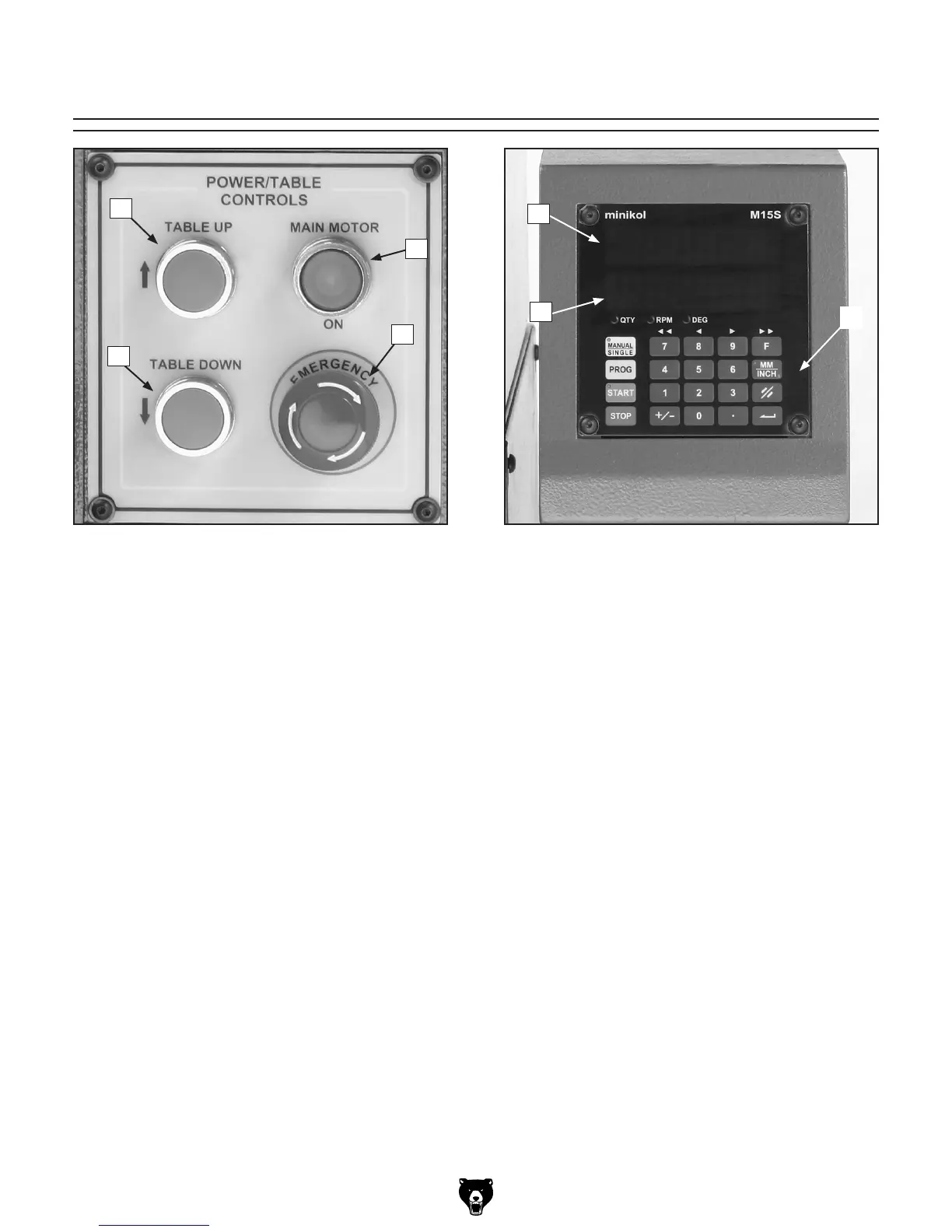-6-
G0603X 25" Extreme Series Planer
Identification of Controls
A. Table Up Button: Raises the planer table
when pressed. When used in conjunction
with the digital control, it raises the table to a
preset elevation.
B. Main Motor Button: Turns the cutterhead/
feed motor
ON, and illuminates when the
power is ON
.
C. Table Down Button: Lowers the planer table
when pressed. When used in conjunction
with the digital control, it lowers the table to a
preset elevation.
D. Emergency Stop Button: Immediately turns
the cutterhead/feed motor
OFF and stops all
components of the planer.
Figure 2. Model G0603X power/table control.
A
B
C
D
Figure 3. Model G0603X digital control.
E. Target LED Window: Shows the target table
position value entered on the keypad.
F. Actual LED Window: Shows the current
actual table position value.
G. Numeric Keypad: Used to enter table pre
-
sets elevations and digital commands.
F
E
G
