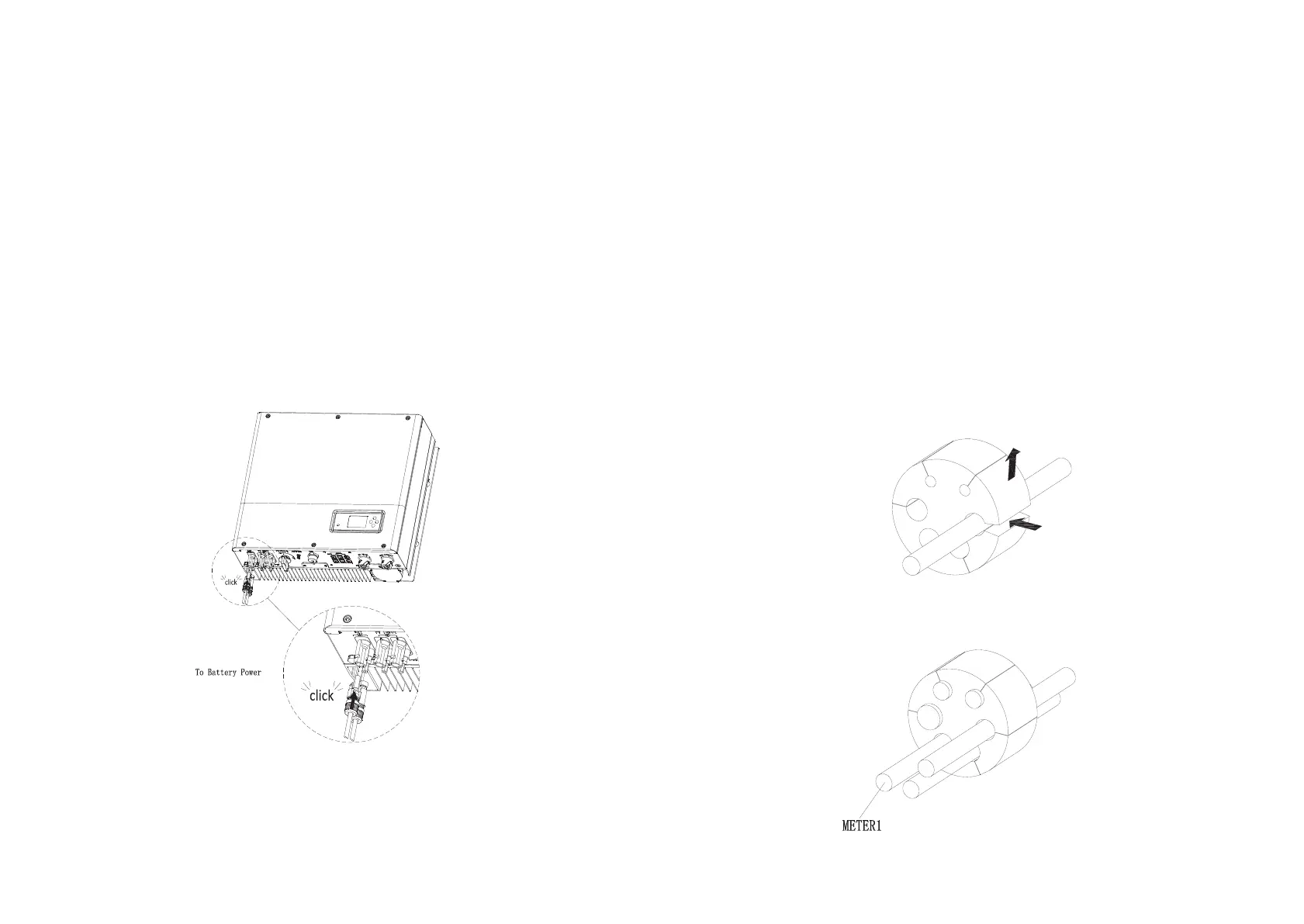22
Chart 5.23
5.4.3 Connection of battery terminal
Similar to the traditional inverter connecting, the input of battery can be realized by
using MC4 terminal, the detail steps are as follows:
Step 1: Turn off battery switch.
Step 2: Insert battery panel positive and negative cables into MC4 terminal,then
connect positive pole(+) of connection cable to positive pole(+) of battery input
connector, connect negative pole(-) of connection cable to negative pole(-)of battery
input connector.
Please pay attention to battery input voltage and current within permission Limit:
ØMax battery voltage: 550V
ØMax battery input current: 20A
ØMax battery input power : 10000W
Remark:
We suggest you use the cable≥4mm2/10 AWG to connect.
Note:
We suggest the distance between battery and SPH no longer than 5m, and The power
line area must be larger than 12AWG.
5.4.4 Connection of meter terminal
When customer needs to use meter to monitor the energy flow, the meter terminal
connection steps are as follows:
Step1: Reference 5.2, make LAN cables with RJ45 terminal.
Step2: Thread the swivel nut over the LAN cable.
Step3: Press the cable support sleeve out of the cable gland.
Step4: Remove the filler plug from the cable support sleeve.
Step5: Route the LAN cable through an opening in the cable support sleeve.
Step6: Thread the LAN cable through the cable gland.
Step7: Insert the RJ45 plug of the network cable into the “METER-1” pin connector on
the inverter until it snaps into place.
Step8: If no other cables need to be installed, lock the waterproof cover to the inverter
with screws.
Step9: Screw the swivel nut onto the waterproof cover.
Note:
1. Meter must be provided by Growatt. If not, maybe meter can't communicate with SPH
inverter.
2. The more detail describe of meter installation, please turn to meter user manual.
Chart 5.24
Chart 5.25
21
