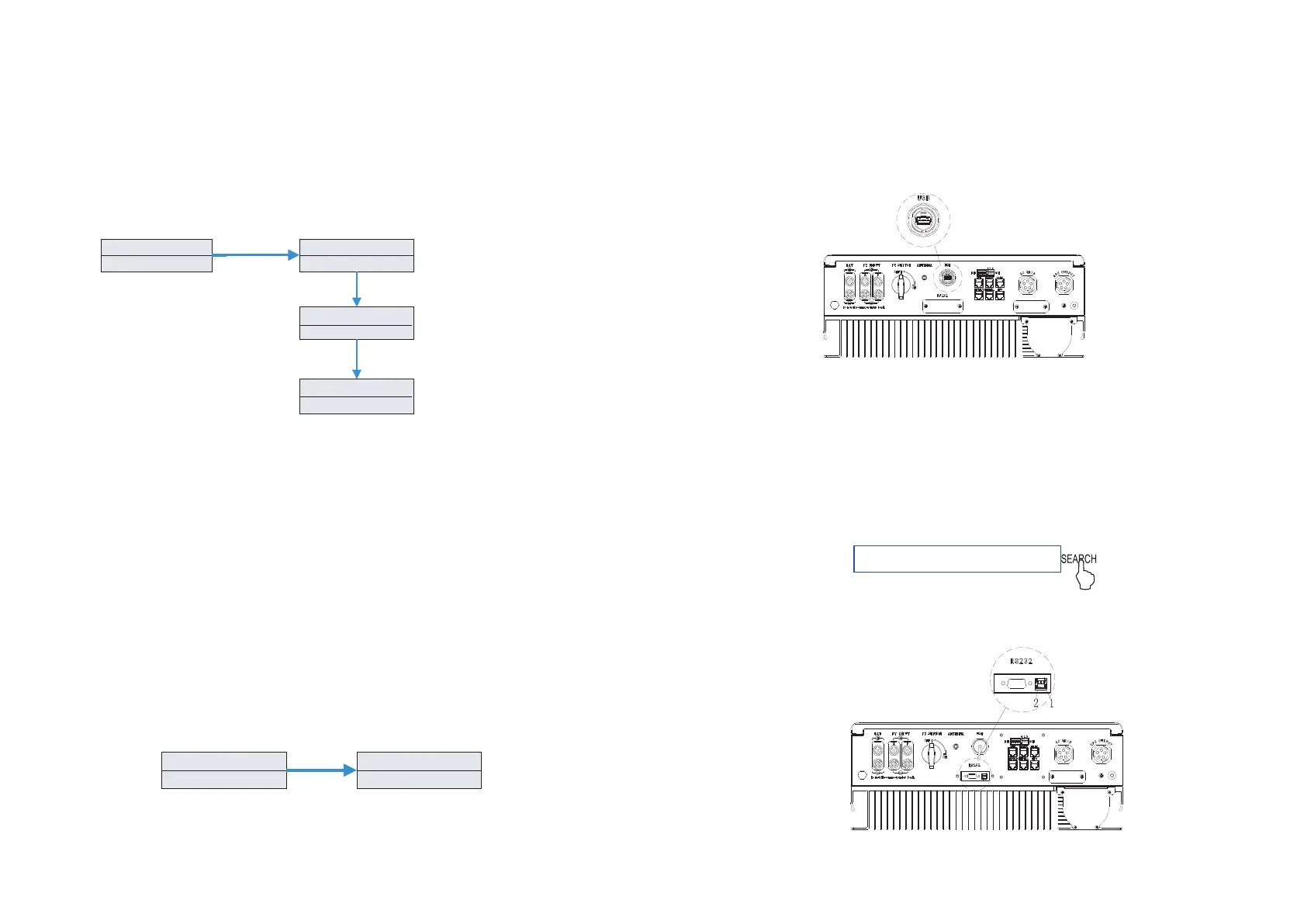44
43
Chart 6.11
Chart 6.12
5.Under the Export Limit, you can see the setup options below after pressing Enter:
Export Limit is used for users to control the energy flowing to the grid.If this function is
enabled,the feeding power to grid will be equal or less than the setup value.The purpose
of the Fail Safe function is to ensure that should any part of the ELS fail,the Active Power
exported across the Connection Point will drop to the Agreed Export Capacity or less
within within the specified time.
Note:
Default value is 00.0%.
6.Under the default set, you can see the setup options below after pressing Enter:
Default set is “resume to default setting ”, please don't use it unless it's necessary.
6.5 Communication
6.5.1 Use of USB-A port
USB-A port is mainly for firmware update. Through USB connection, we can quickly
update the software of machine. You can see USB-A as below:
Note: USB is only used for firmware update. Customer can't use it for charging.
6.5.2 Use of RS232 port
RS232 port is mainly used for monitoring connection with computer, users can monitor,
set parameters and update the software of the machine through RS232 connection with
machine and PC, using the shinebus software developed by Growatt.
About ShineBus software, when you needed, please download from official website of
Growatt.
Chart 6.13
Chart 6.15
Chart 6.14
ShineBus
Before use RS232 communication, you should make sure the follow PIN1 and PIN2 are
off:
WorkMode
ExportLimit
WorkMode
WorkMode
WorkMode
ExportLimit: OFF
PowerRate: 00.0%
WorkMode
Press “enter” key more
than 1 seconds to make sure
Press “down”
key to the next item
Press “enter” key to
make sure
Fail Safe: ON
Range from 00.0% to 100.0%,
and the accuracy is 0.1%
ON
OFF
Default Set
WorkMode WorkMode
YES
Press “enter” key to
make sure
Press “enter” key more
than 3 seconds to make sure
