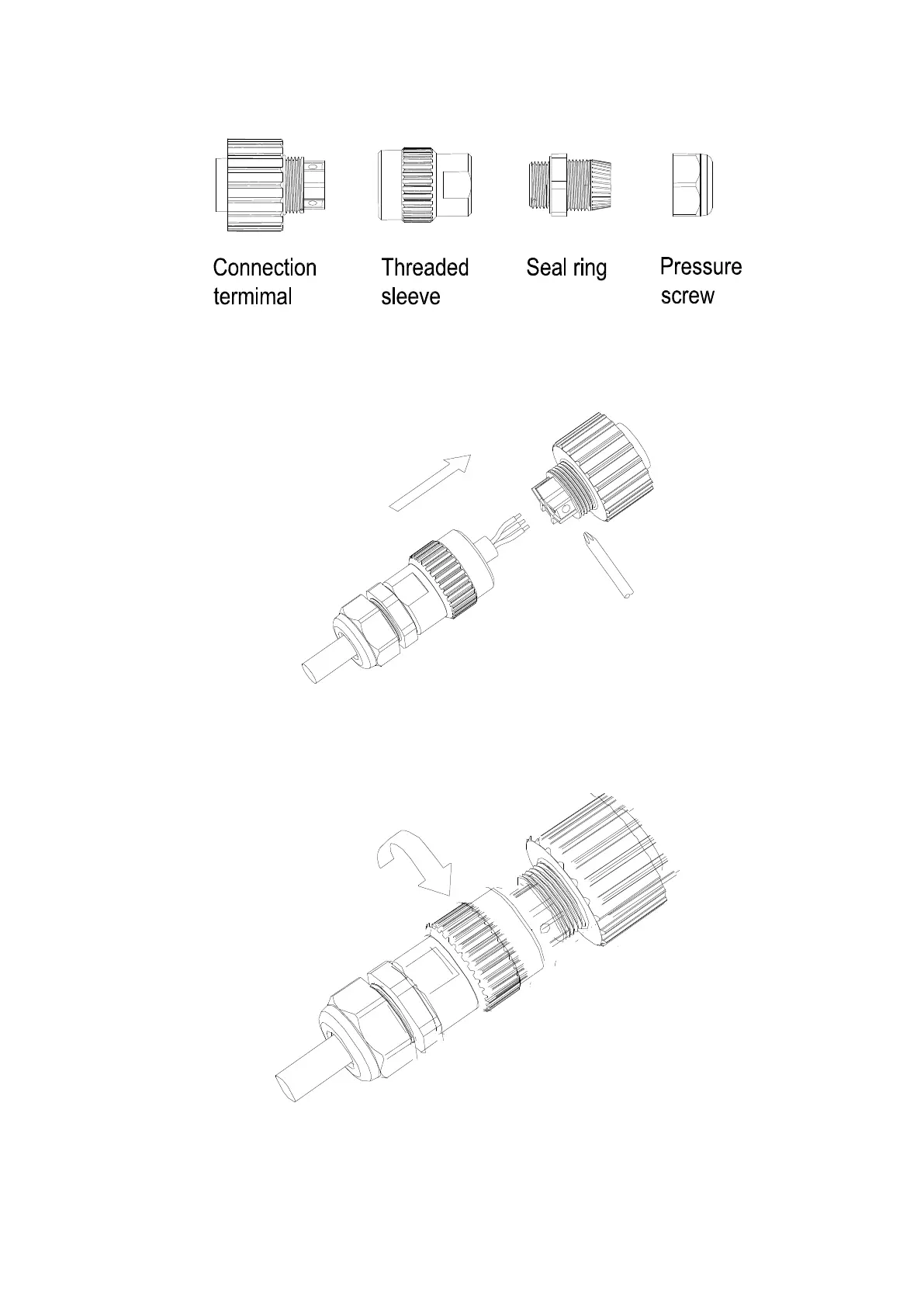Chart5.11
Step 1: Uninstall the AC terminal as above chart.
Chart5.12
Step 2: Thread cables through pressure screw, seal ring, threaded sleeve in sequence, insert cables into
connection terminal according to polarities indicates on it and tighten the screws.
Chart 5.13
Step 3: Push threaded sleeve on to connection terminal until both are locked tightly.