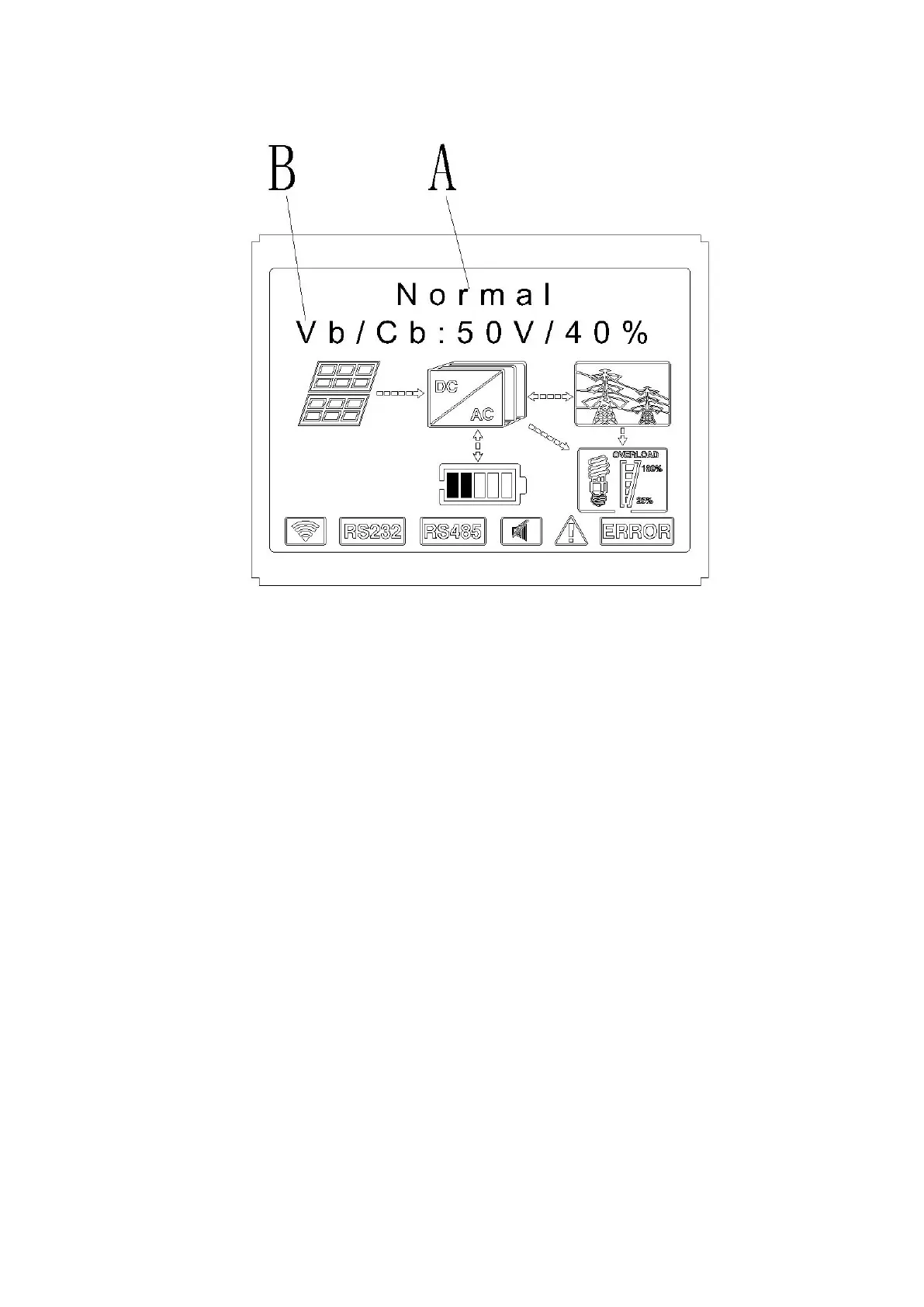Chart 6.4
The A line’s concluding information as follow:
1. Standby state: SPH is in standby state. No error in this state, but for other reasons, make it in a wait
state.
2. Normal state: SPH is normal working state.
3. Checking state: SPH is in self-check state, if there is no error or warning, SPH will go to normal state or
standby state. Otherwise it will go to fault state.
4. Programming state: SPH is in updating firmware state.
5. Fault state: SPH has fault information, it will be in stopped operational protection state.
The B line’s information as follow:
In normal, it will turn on page automatically, when pushing the button “UP”, the order of the paging
information as follow: