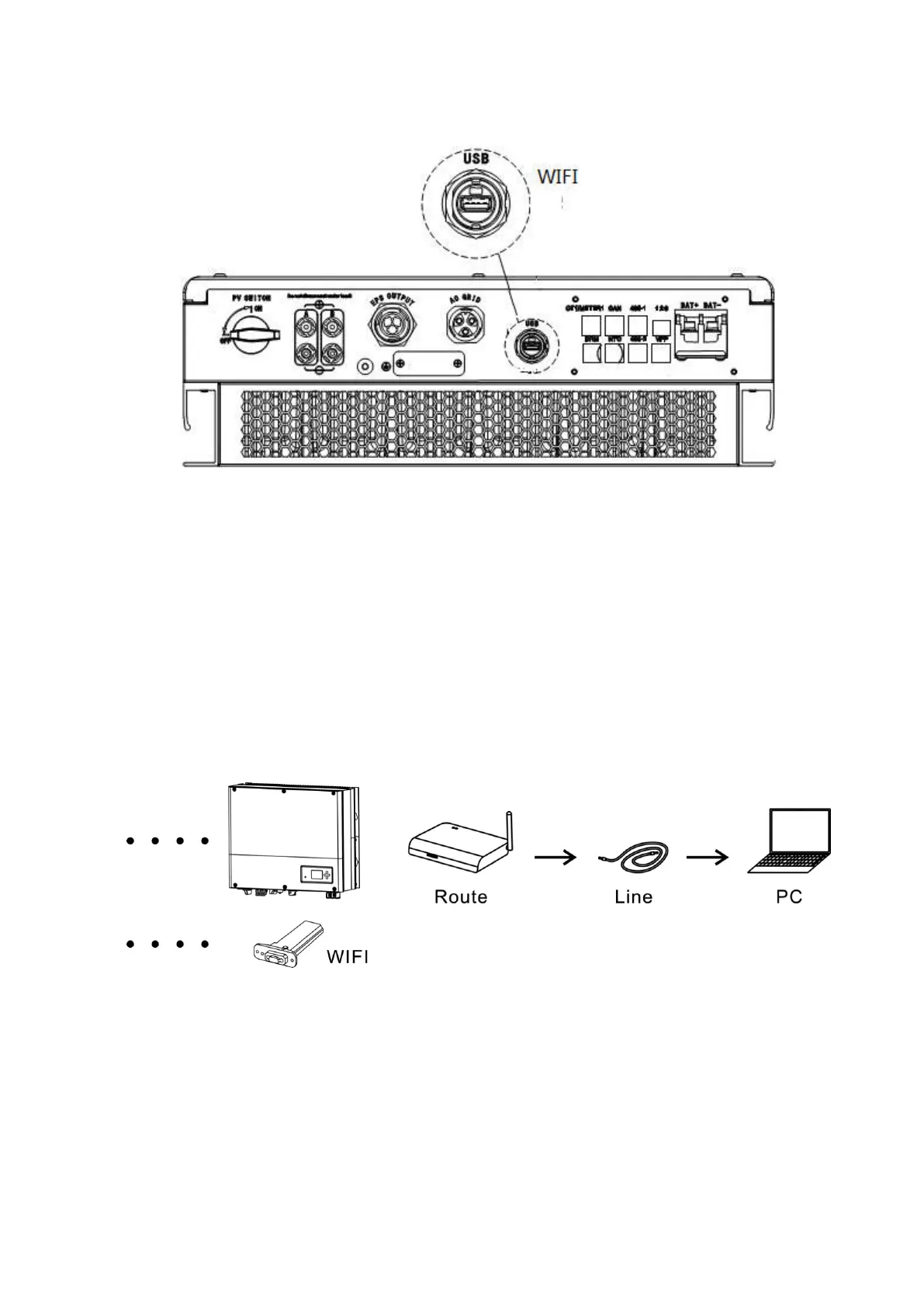Chart 6.13
Note:
USB is only used for firmware update. Customer can’t use it for charging.
6.5.2 The SPH’s monitoring
The SPH provide RS232 interface. Users can through the following communication solution to monitor the SPH.
Note:
This kind of monitoring can only be used by the monitor of Growatt’s Shineserver /shine phone provided by
the company. Through RS232 interface connect to Wi-Fi-S/shinelink, use computer terminal/or mobile phone
for data monitoring.
Chart 6.17
Before use WIFI communication, you should make sure the follow PIN1 and PIN2 are ON: