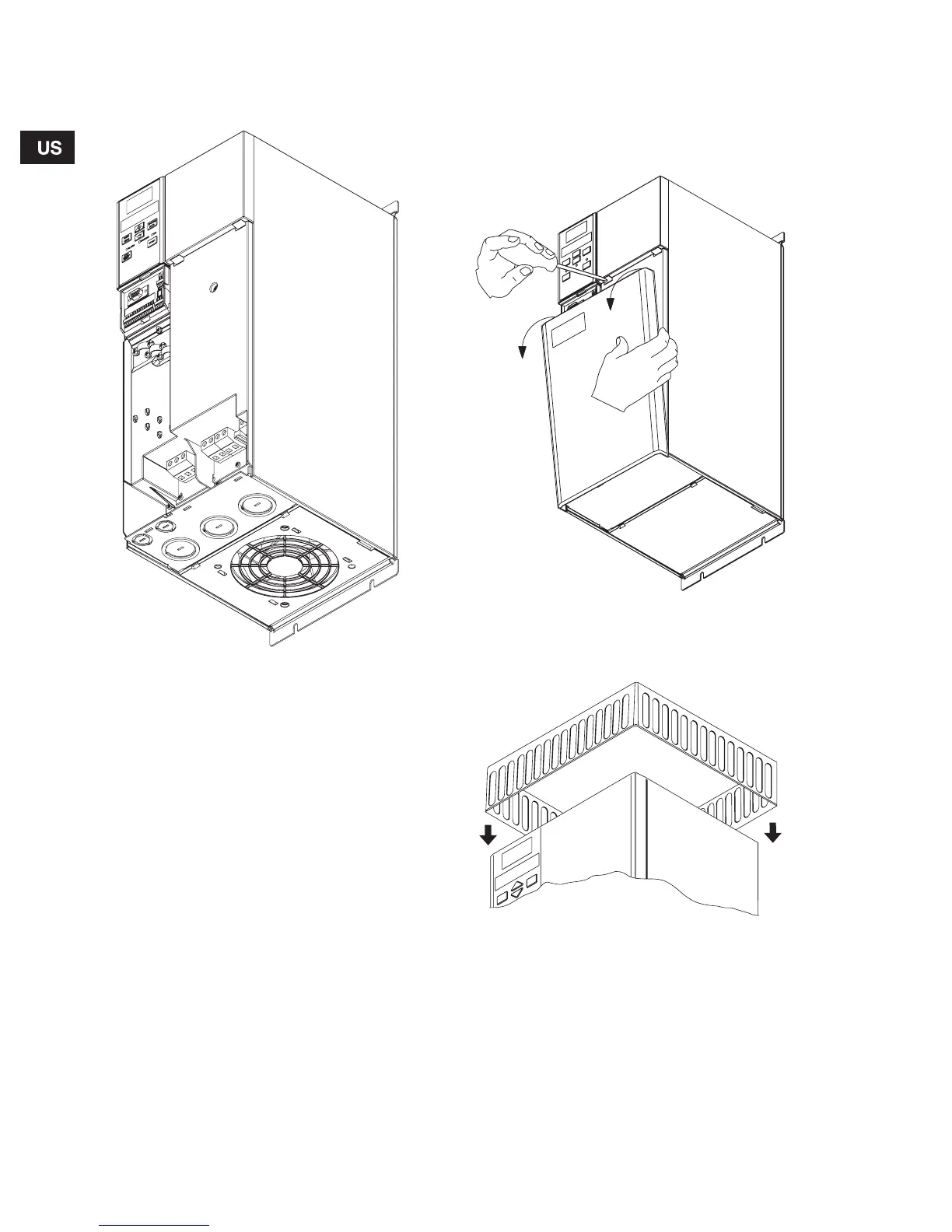12
2.2.1 Mounting the terminal cover
Mount the terminal cover for cable lead as shown
in fig. 12.
Fig. 12 Mounting the terminal cover
Mount cables to mains supply, motor, pressure
sensor and relay via conduits.
2.2.2 Access to control terminals
(pressure sensor or relay)
All control terminals are located underneath the
protective plate on the front of the CU 321. Loosen
the protective plate with a screwdriver and tilt it for-
wards as shown in fig. 13.
Fig. 13 Accessing the control terminals
2.2.3 Mounting the top cover
Mount the top cover as shown in fig. 14.
Fig. 14 Mounting the top cover
TM03 5344 3406
TM03 5997 4106TM03 5996 4106