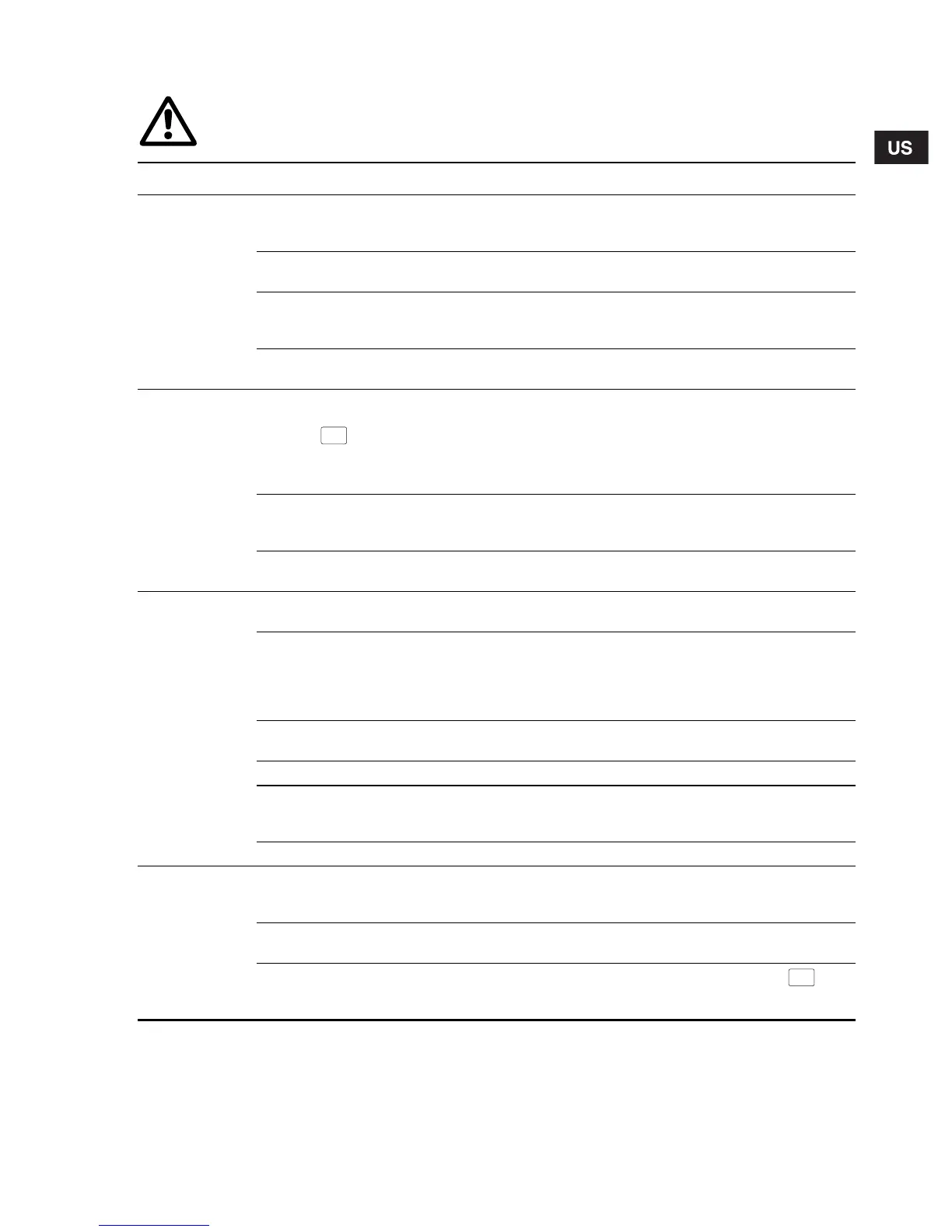19
5.1 Troubleshooting
WARNING!
Before working on the input or output of the CU 321, make sure that the electricity supply has been
switched off and that it cannot be accidentally switched on.
Fault Cause Remedy
No light in the
display.
One fuse in the installation is blown/
tripped out.
Replace/cut in the fuse.
Check that the electricity supply falls within
the specified range.
Faulty electricity supply.
Check that the electricity supply corresponds
to the specified voltage range.
The current-operated or voltage-operated
circuit breaker has tripped out.
Cut in the circuit breaker.
Check that the electricity supply falls within
the specified range.
The CU 321 may be defective.
Replace the CU 321 or call GRUNDFOS
SERVICE for assistance.
The pump is not
running.
If the display is flashing, the pump is
stopped, either due to a stop command
from the button (flashing OFF XXX)
or due to the fact that no water is required
(flashing PSI XXX). XXX indicates the
pressure setting in psi.
Check that the pressure is below the pressure
setpoint.
No connection between the CU 321 and
the pump.
Check the connection between the CU 321
and the pump.
Restore the connection.
The sensor is defective.
Check the sensor, see the table in section
7. Pressure sensor voltage chart.
The pressure is
not constant.
Incorrect pressure in diaphragm tank.
Restore the correct pressure in the diaphragm
tank.
The pump is not of the correct type.
If the pump is running and the pressure is
dropping, the pump may be undersized. Or if
the pump is oversized, cycling may occur. See
section 1.4 System sizing. Replace the pump,
if necessary.
The pressure sensor is positioned too far
away from the tap.
Reposition the pressure sensor, see section
1.5 Positioning the pressure sensor.
The max. speed has been set too low. Review max. speed setting.
The flow is below 10% of max. rated flow
of the pump and the CU 321 operates in
pressure switch mode.
The pump may be defective. Check the pump.
The pump is
running continu-
ously.
The pump cannot deliver the set pres-
sure.
Lower the pressure setting; note that it takes
about 15 to 25 seconds before the pump
stops.
The pressure sensor is defective.
Check that the pressure port of the sensor is
not blocked. If so, remove the blockage.
The CU 321 is defective.
Try to stop the pump by pressing the but-
ton. If that is not possible, the CU 321 is defec-
tive.
Off/
Reset
Off/
Reset