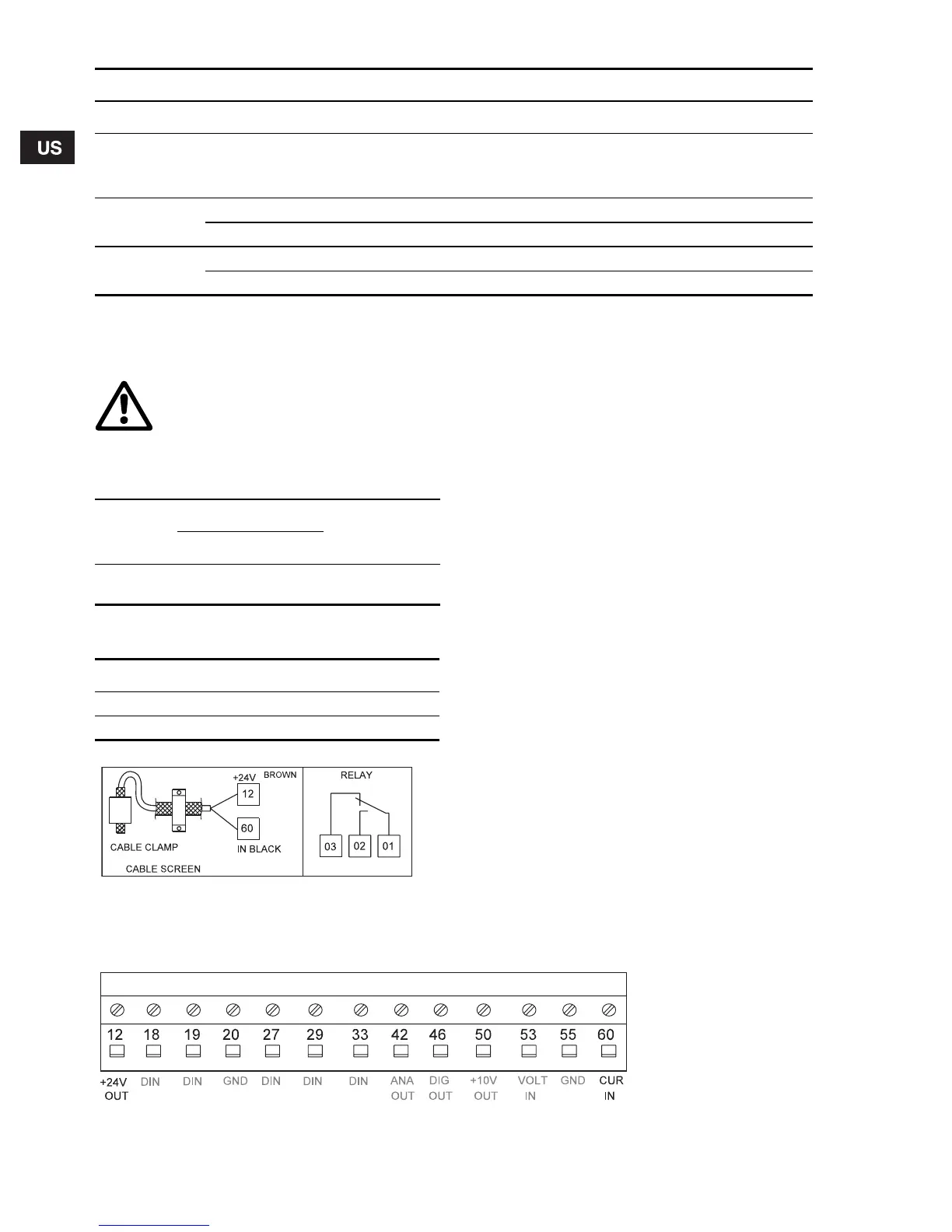14
2.3.4 Direction of motor rotation
To change the direction of motor rotation, switch any
two phases at the drive output.
2.3.5 Connection of the pressure sensor
The CU 321 is factory-set for this pressure sensor:
Connect the pressure sensor to the control terminals
as follows:
Fig. 17 Sensor connection label in CU 321
Note: Expose enough cable screen to make electri-
cal contact to the cable clamp.
Fig. 18 Control terminals in CU 321
Maximum motor cable length [feet]
Motor rating Copper wire size [AWG]
Mains supply Power
14 12 10 8 6 4 2
[V] [hp]
3 x 208
3 180 290 470 740 1160 1810 –
5 – 170 280 440 690 1080 1300
3 x 240
3 210 340 540 860 1340 2080 –
5 – 200 320 510 800 1240 1300
WARNING!
Remember to turn off mains and wait at
least 4 minutes for current to dissipate
before switching phases.
Product
Data
Product
number
Signal Range
Pressure
sensor
4-20 mA 0-120 psi 96437852
CU 321 terminals Sensor wire color
12 Brown
60 Black
TM03 2637 4705
SENSOR
TM03 2627 4605