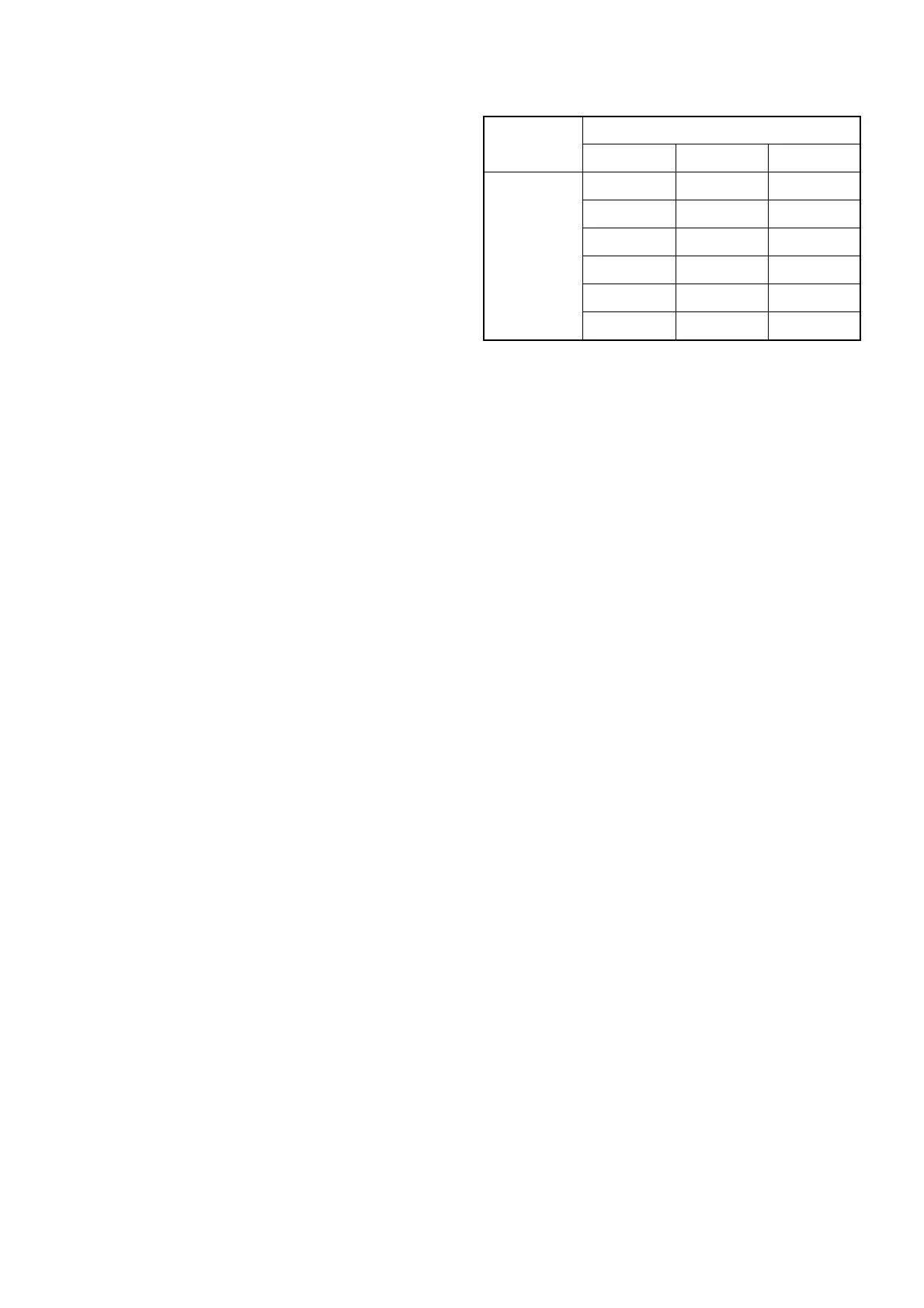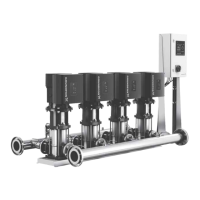13
3.2 Control parameters
The display numbers mentioned in the following refer to the dis-
play overviews in section 13. Display overviews.
The influence of the control parameters is described below.
The default settings and the actual settings are listed in the
“List of Control Parameters”.
3.2.1 Allocation of pumps to zone
The pumps in the system are organized in zones. The number of
pumps in a zone is set by means of the DIP switches in the
PFU 2000 and will be applied by the PMU 2000.
If several units are connected via the GRUNDFOS BUS, the
GRUNDFOS BUS protocol must be observed.
For further information, see sections
3.1.14 GRUNDFOS BUS and
6.3.1 PFU 2000 DIP switch settings.
3.2.2 Zone type / control parameter
Operation with PFU 2000 RAM / PMU 2000 settings:
Zone type and control parameter will activate typical functions.
Only relevant displays will appear in the PMU 2000 display.
The zone type can be preset, but it will also be identified by the
PMU 2000 according to the units connected to the GRUNDFOS
BUS. The presetting will automatically be changed in case of de-
viation.
Example:
If the zone type has been preset to UPE (display 111) and a
PFU 2000 is connected to the zone, the preset zone will automat-
ically be changed into PFU.
In the PMU 2000, the presetting can be made in the submenu
“presetting” (display 111) in the basic menu. Presettings are
made zonewise. In the presetting submenu, only zones to which
pumps have been allocated will appear.
The control parameter can only be selected in the presetting sub-
menu (display 111).
Possible control parameters for zone type PFU:
1. Differential pressure
2. Differential temperature
3. Flow-pipe and return-pipe temperatures
4. Flow
5. Level
6. Open loop
7. Pressure
8. Pressure with pre-pressure measuring
The control parameter is set in two steps:
• Select control parameter number.
• Select measuring unit (if the desired unit differs from the pre-
setting).
For further information, see section
3.2.7 Measuring unit for control value.
When changes have been made or presetting has been activated,
all pumps will be switched off to enable further settings without
the pumps operating under unintended conditions.
For various applications, typical presettings have been made un-
der the presetting control parameter number. When a presetting
control parameter is activated, some of the control parameter val-
ues are changed accordingly. All other values are set to the de-
fault values.
Note: The activation of a presetting parameter overwrites actual
settings of a zone.
For pressure boosting systems, the control parameter is
“pressure” containing all typical functions.
3.2.3 Priority of settings
If “Max.” and “Stop” are activated at the same time, the pumps
will operate according to the function with the highest priority.
Example:
If the pumps have been set to stop via the PMU 2000 and at the
same time to maximum operation in the PFU 2000, the pumps will
run in maximum operation because of the higher priority.
Priority
Possible settings
PFU 2000 PMU 2000 PCU 2000
High Stop
Max.
Stop
Max.
Stop
Low Max.
