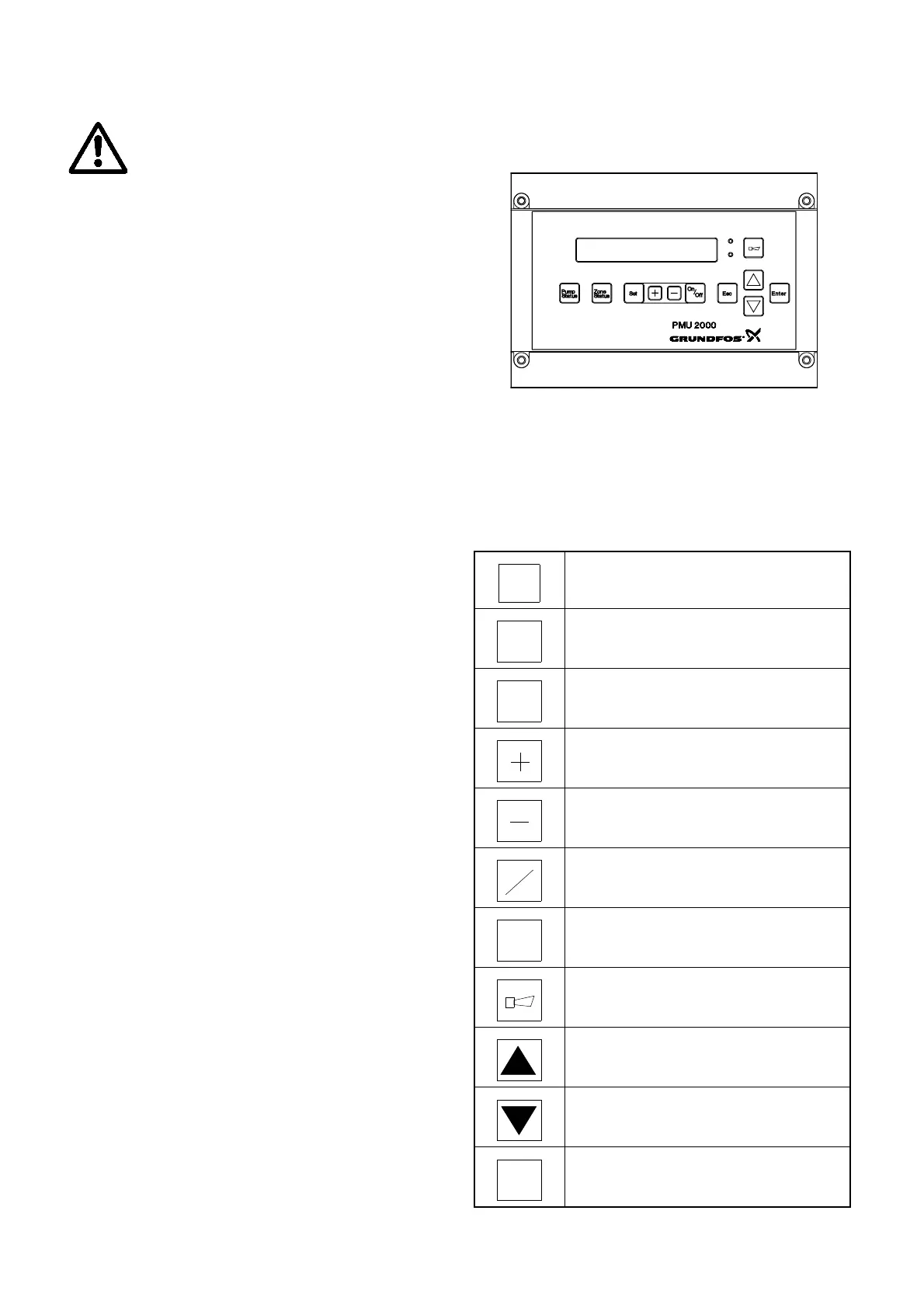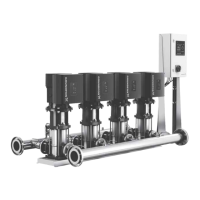22
5.4 Taking out of operation
To take the booster set Hydro 2000 F out of operation, switch off
the mains switch.
Individual pumps are taken out of operation by switching off the
corresponding motor starter, automatic circuit breaker or fuse.
The leads in front of the mains switch are still ener-
gized. Lock the mains switch to ensure that it cannot
be accidentally switched on.
6. Operation
6.1 Operation of PMU 2000
Fig. 29
It is possible to go through all menus and all settings, also during
operation, without disturbing the system. Use this possibility to
make yourself familiar with the PMU 2000 menus. However, the
“Enter” button must not be pressed if unintentional settings have
been made.
All settings are buffered, also if the electricity supply is switched
off.
Explanation to the front cover operating buttons:
Status displays for all pumps connected.
Status displays for all zones.
Setting menus for all control parameters.
Setting of control parameter for zones/pumps.
Setting of control parameter for zones/pumps.
Start/stop of zones and pumps.
Jumps one level backwards.
Survey of fault indications.
Moves one display up in menu.
Moves one display down in menu.
– Jumps one level forwards.
– Stores settings.
– Resets fault indications.
PMU 2000 front cover
TM00 7023 1302
Pump
status
Zone
status
Set
On
Off
Esc
Enter
