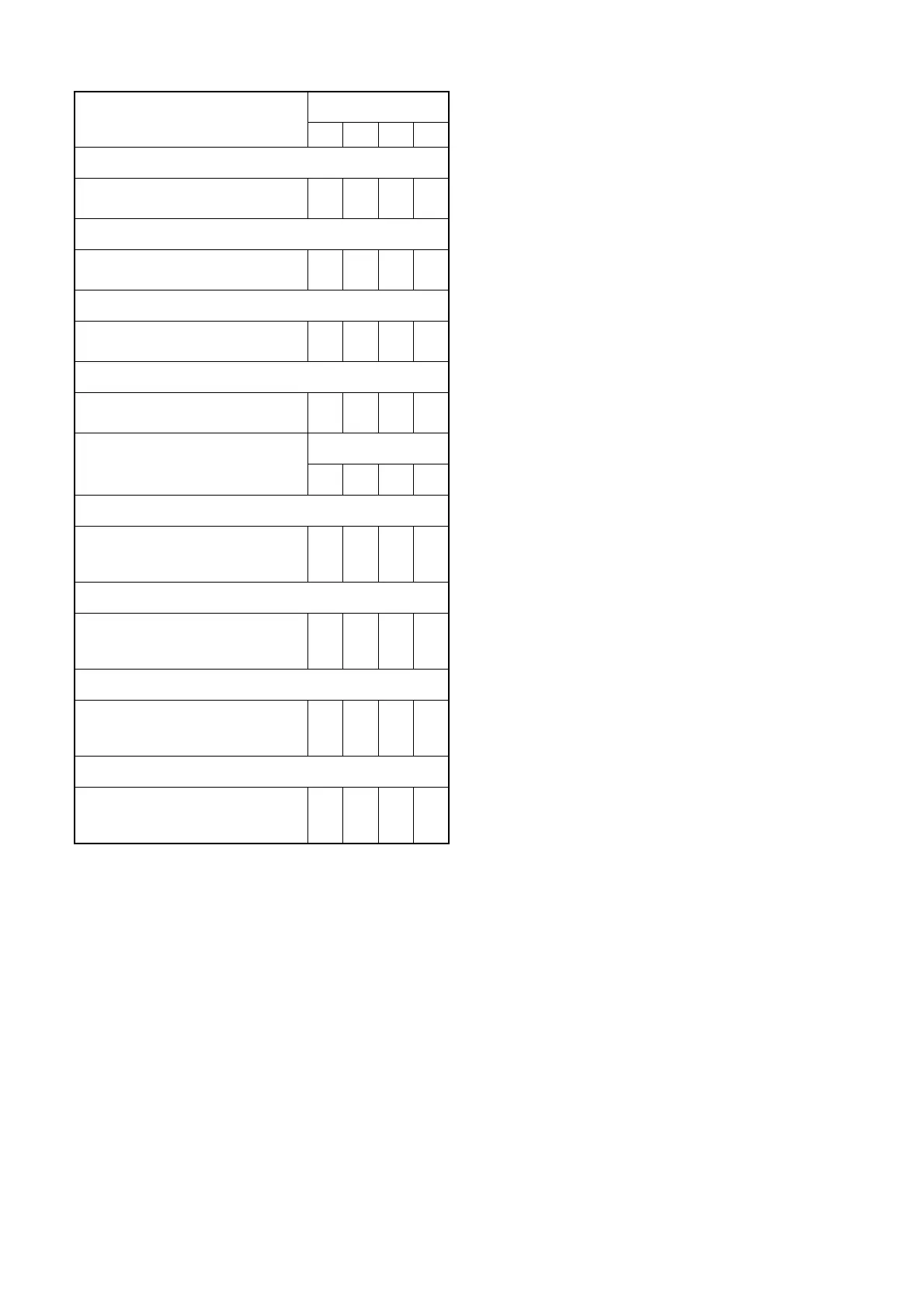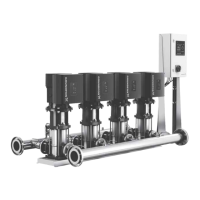25
7. Monitoring functions
7.1 Faults, general
Fault conditions in the system are indicated by:
• Red indicator light (LED).
• PFU 2000 fault signal relay.
• PMU 2000 fault signal relay.
• PMU 2000 LCD display.
• PCU 2000 fault signal relays, if installed and configured.
In the PFU 2000 RAM or PMU 2000, if connected, the last 10 fault
indications are stored in an agenda by time, occurrence and cor-
rection. If more than 10 faults occur, the actual faults and the lat-
est non-actual faults will be kept in the fault agenda. Non-actual
faults remain stored until they are reset on the PMU 2000. This
does not apply to the faults exceeding 10.
For further information, see section
9. Operating and fault indications.
Manual resetting (restarting of PFU 2000):
A manual reset followed by an immediate restart is carried out in
one of the following ways:
• Press the “Reset” button on the PFU 2000.
• Turn the function selector in the PFU 2000 to STOP.
• Reset the fault indication(s) having caused the stop by press-
ing “Enter” in the fault indication menu of the PMU 2000.
• Reset the fault indication via a PCU 2000 by connecting all re-
set inputs in parallel.
In the PFU 2000, manual resetting is only possible every 5th sec-
ond.
Automatic resetting (restarting of PFU 2000):
When the actual fault has been corrected, the system will attempt
to restart automatically at the following intervals:
1st time after 15 secs.,
2nd time after 5 minutes,
3rd - 4th time at 30 minute intervals,
5th - ? time once every 24 hours until the fault has been cor-
rected.
Hydro 2000 F will not restart automatically until the fault has been
corrected.
Each fault condition, except for faults which do not disturb the op-
eration, increases the number of restarting attempts.
The number of stored restarting attempts is reduced to zero by
manual resetting and a restarting attempt can be made immedi-
ately.
Otherwise, the number of stored restarting attempts will be re-
duced by one every three hours after the alarm disappears. After
a certain time without faults, the first automatic restarting attempt
can be made 15 secs. after the fault has been corrected.
The fault conditions are described in the following sections.
★ If DIP 1 switch 5 has been set to “ON”, the following parame-
ters can be set by means of DIP 1 switches 1, 2, 3 and 6:
6.3.2 Configuration of PCU relays
To match the function of the PCU 2000, the PCU relays can be
configured via the PMU 2000 to the desired functions. The PCU
relay configuration is listed in the “List of Control Parameters”.
Setting of on/off band
DIP 1
1236
Very small
0.5 bar (0-10 bar pressure sensor)
0.7 bar (0-16 bar pressure sensor)
ON ON
Small
0.7 bar (0-10 bar pressure sensor)
1.1 bar (0-16 bar pressure sensor)
ON OFF
Normal
1.0 bar (0-10 bar pressure sensor)
1.6 bar (0-16 bar pressure sensor)
OFF OFF
Large
1.5 bar (0-10 bar pressure sensor)
2.4 bar (0-16 bar pressure sensor)
OFF ON
Setting of system time,
minimum switching sequence and
medium switching sequence
DIP 1
1236
Quick
System time 0.8 secs.
Minimum switching sequence 2 secs.
Medium switching sequence 10 secs.
OFF ON
Normal
System time 2 secs.
Minimum switching sequence 5 secs.
Medium switching sequence 20 secs.
OFF OFF
Slow
System time 10 secs.
Minimum switching sequence 10 secs.
Medium switching sequence 120 secs.
ON ON
Very slow
System time 60 secs.
Minimum switching sequence 20 secs.
Medium switching sequence 300 secs.
ON OFF
