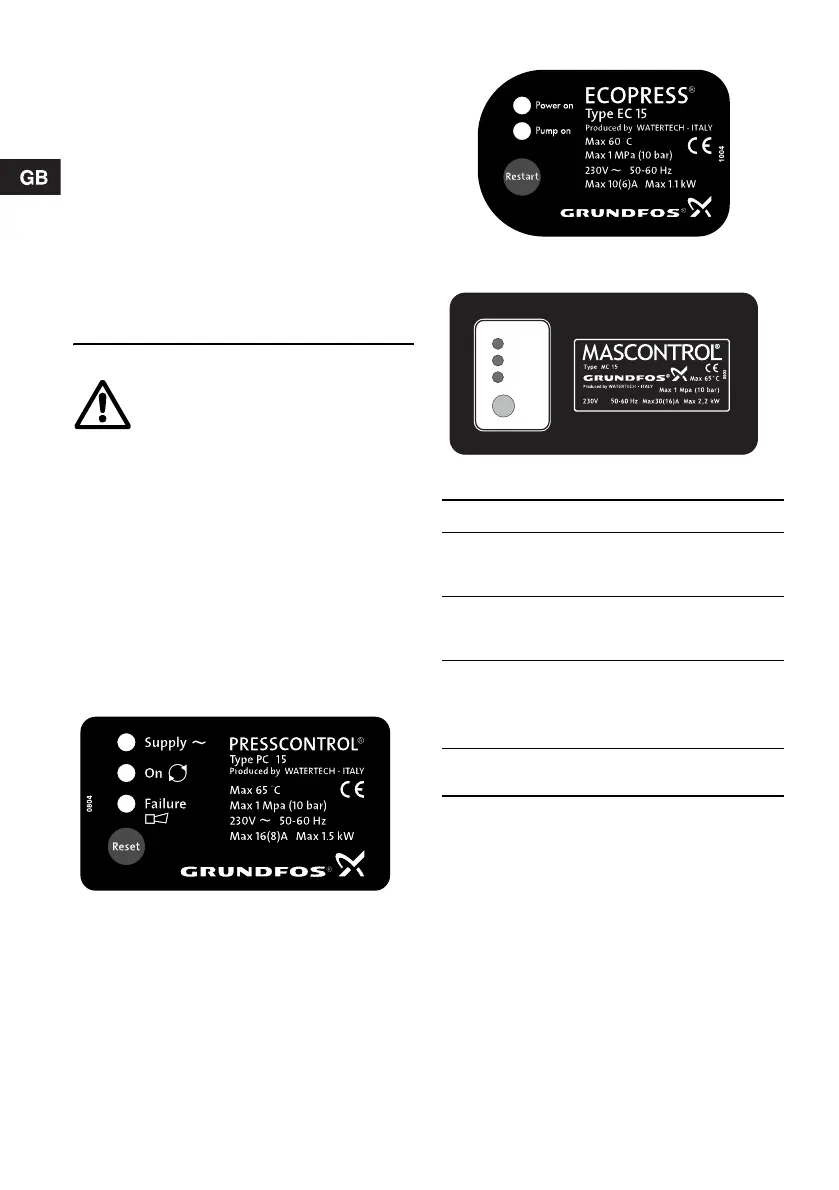6
Original installation and operating instructions.
CONTENTS
1. Applications - 6
2. Control panels - 6
3. Installation - 6
4. Electrical connection - 7
5. Start-up - 7
6. Operation - 8
6.1 Normal operation - 8
6.2 Dry running - 8
6.3 Frost protection - 8
7. Technical data - 8
8. Fault finding chart - 9
9. Disposal - 9
These instructions apply to the units:
• PRESSCONTROL
®
, types PC 15 and 22
• ECOPRESS
®
, types EC 15 and 22
• MASCONTROL
®
, types MC 15 and 22.
1. Applications
The units, which incorporate dry-running protection,
are intended for mounting on Grundfos pumps.
They are used for automatic operation of pumps in
small water supply systems in single-family houses
and blocks of flats, for garden watering, etc.
2. Control panels
Fig. 1 PRESSCONTROL
®
, type PC
Fig. 2 ECOPRESS
®
, type EC
Fig. 3 MASCONTROL
®
, type MC
3. Installation
Install the unit on the discharge side of the pump,
see fig. 4.
When pumping from a well, borehole, etc., a non-
return valve must always be fitted to the suction pipe
of the pump.
It is recommended to connect the pump/unit to the
piping system by means of unions.
The installation location must be clean and well
ventilated.
Prior to installation, read these
installation and operating instructions.
Installation and operation must comply
with local regulations and accepted
codes of good practice.
TM03 0156 4304
TM03 0157 4304TM03 0205 4504
Function of indicator lights and button
Green
indicator light:
Supply/Power on
is on when the electricity
supply is switched on.
Yellow
indicator light:
On/Pump on
is on when the pump is
running.
Red
indicator light:
Failure
is on in case of operation
failure.
See section 8. Fault finding
chart.
Note: PC and MC only.
Button:
Reset/Restart
resets fault indications.
Power on
Pump on
Failure
Restart
