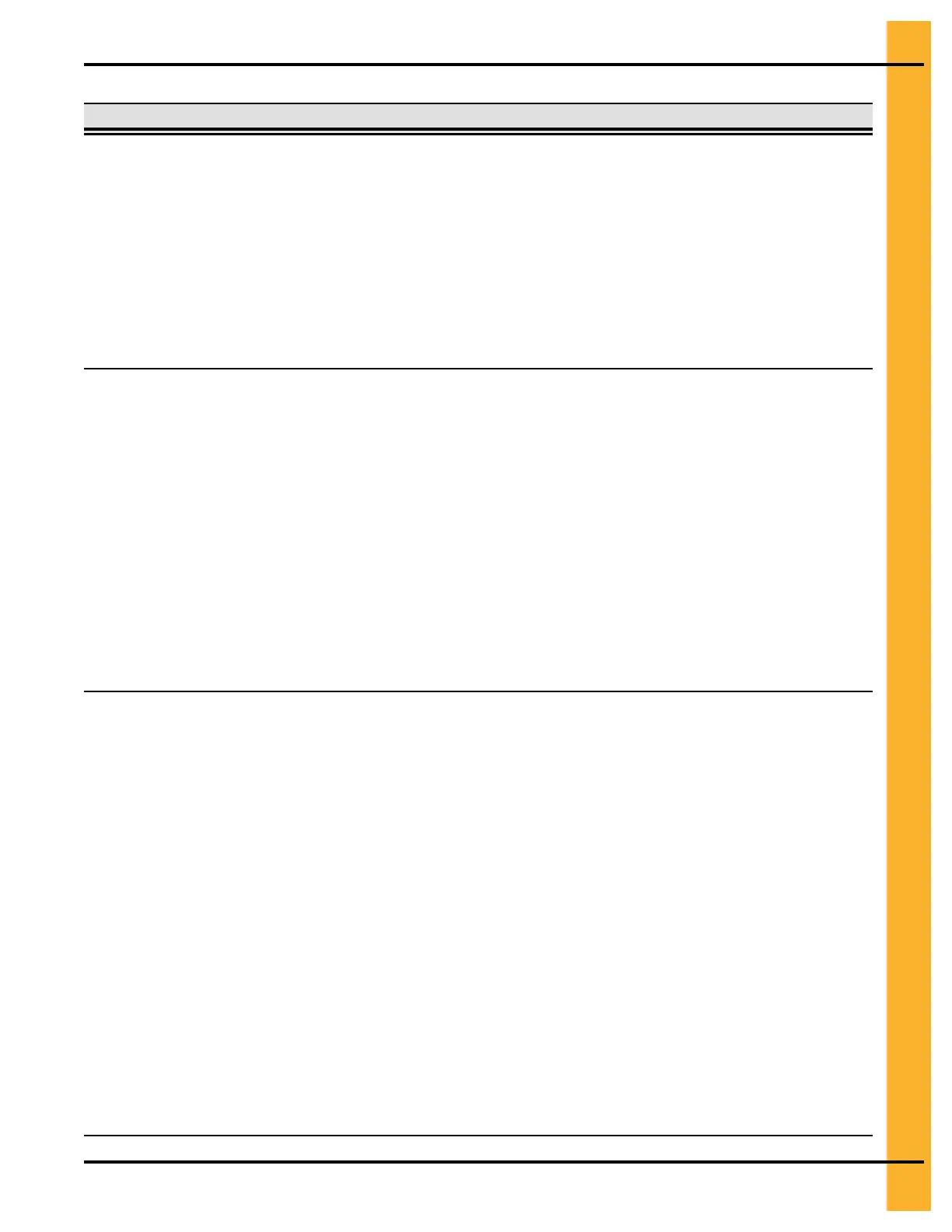Chapter 4: Control Panels
Table 4-1 The components of the TopDry Terminal (cont'd.)
Item Name Description
2 Control power switch Controls the power to the TopDry system by way of the following modes:
• Off: the TopDry Terminal will not operate
• On: the switch illuminates when the TopDry Terminal is successfully
powered up
Note the following:
• If the switch is placed in the ON position and the light does not illumi-
nate, make sure that the Emergency Stop switches located on the
TopDry Terminal, the fill system control, and each fan control box are
pulled out
3
Aeration fan switch Controls the aeration fan(s) by way of the following modes:
• Off: the aeration fan(s) do not operate
• On: the aeration fan(s) operate when the Control Power switch is ON
and the Dryer Power button is illuminated
• Auto: in Autoflow mode, the aeration fan(s) operate continuously; in
Autobatch mode, the aeration fan(s) start and stop with the main
drying fan(s)
Note the following:
• The Aeration Fans can be directly controlled with the fill system
control
• The Aeration Fan switch is illuminated whenever the aeration fan(s)
are operating
4 Load auger switch
Controls the load auger by way of the following modes:
• Off: the load auger(s) do not operate
• On: the fill system(s) work the same as in Auto, except the out of grain
timer is ignored
• Auto: When operating in Autoflow mode, the load auger(s) start and
stop automatically depending on the level of grain relative to the
drying chamber high level rotary switch. When operating in Autobatch
mode, the fill system(s) will shut off when the Dry Timer reaches the
Percent Time Until Load Off value and not refill the drying chamber
even if the grain level drops below the Drying Chamber High Level
Rotary switch
Note the following:
• The Load Auger switch is illuminated when the unload auger is
operating
• If auxiliary loading equipment is configured and connected to your
dryer, the Load Auger switch on the TopDry Terminal also controls the
operation of this additional equipment when the switch on the Fill
System Control is set to AUTO
Pneg–4900 TopDry Terminal™ 33