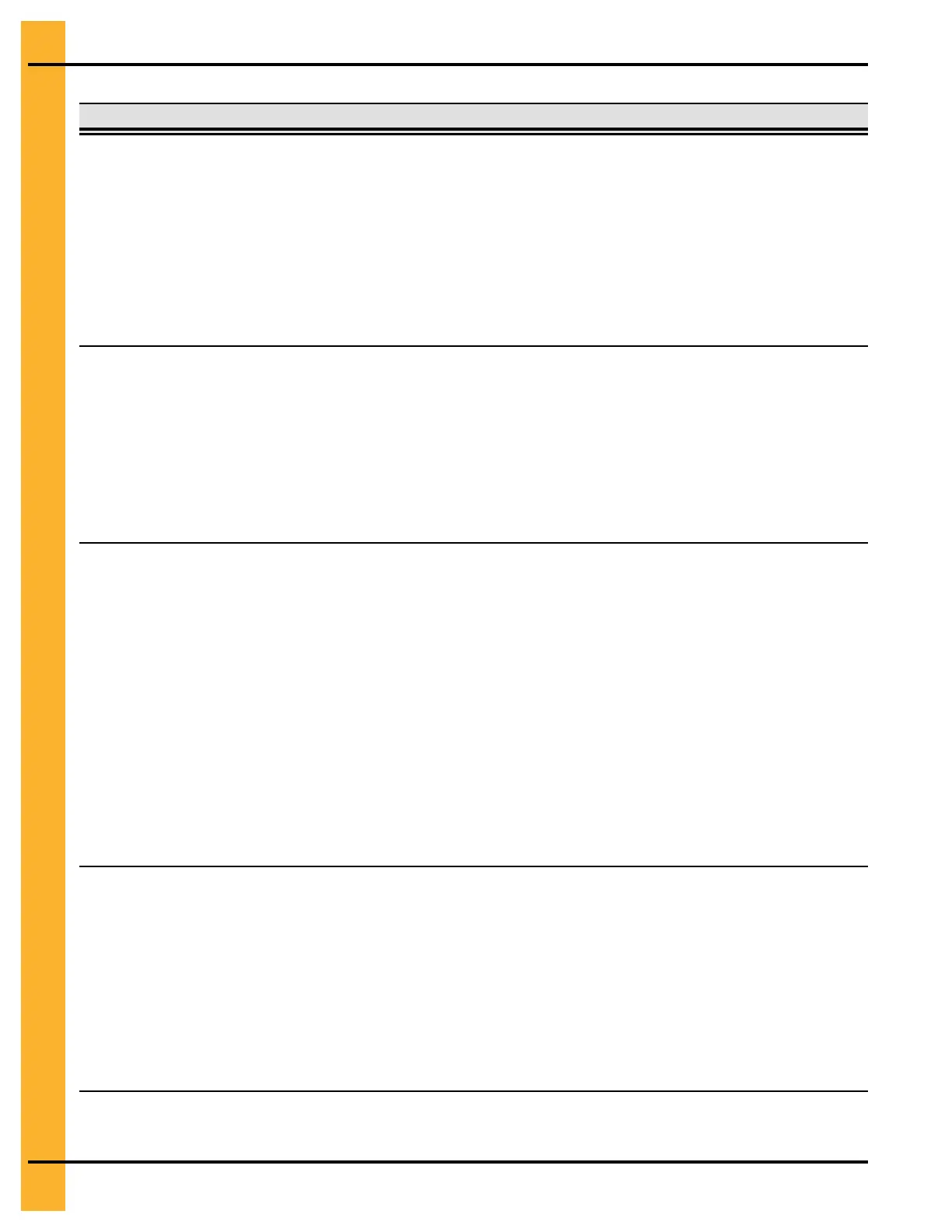Chapter 4: Control Panels
Table 4-1 The components of the TopDry Terminal (cont'd.)
Item Name Description
5 Fan switch
Controls the main drying fans by way of the following modes:
• Off: the main drying fan(s) do not operate
• On: The main drying fan(s) will operate continuously in both Autobatch
and Autoflow modes, except during the grain dump cycle, where the
fan(s) will shut-off for a pre-set time that is programmed into the Fan
OFF Delay settings
Note the following:
• The Fan switch is illuminated when the air switch is closed.
6 Heater switch
Controls the burner(s) operation by way of the following modes:
• Off: the heater(s) do not ignite
• On: the burner(s) will ignite after the main drying fan(s) are operating
and the purge time has elapsed
Note the following:
• The Heater switch will blink during the ignition cycle and will remain
solid once the burner(s) are ignited
7
Dump switch
Controls the chute controller by way of the following modes:
• Auto: the chute controller rotates to open (lower) the dump chutes at
the beginning of the dump cycle and then rotates to close (raise) the
dump chutes at the end of the dump cycle
• Manually Open: the chute controller rotates to open (lower) the dump
chutes
• Manually Close: the chute controller rotates to close (raise) the dump
chutes
Note the following:
• The Dump switch will blink when the chutes are moving and will
remain solid when the chutes are open
• The TopDry must be stopped to manually open the dump chutes.
8 Dry and Hold switch
Controls the chute controller by way of the following modes:
• On: the grain in the drying chamber will not be dumped into the stor-
age chamber at the end of the drying cycle and the dryer will stop and
cool for as long as the cool timer is set
• Off: the dryer will operate normally
Note the following:
• The Dry and Hold switch is illuminated when in the ON position
34 Pneg–4900 TopDry Terminal™