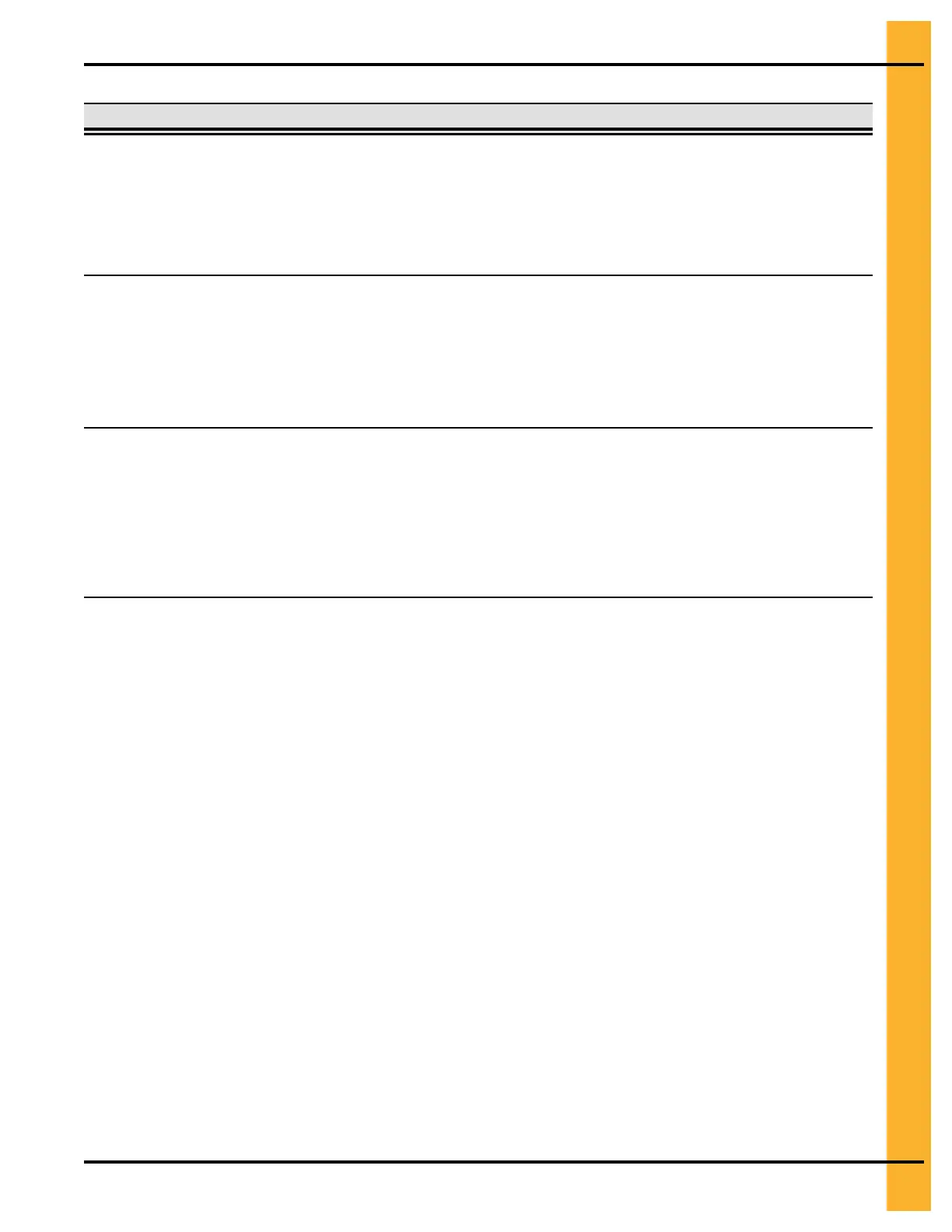Chapter 4: Control Panels
Table 4-1 The components of the TopDry Terminal (cont'd.)
Item Name Description
9 Dryer Power button This button energizes the control switches and operates the dryer based on
the switch settings.
Note the following:
• The Dryer Power button illuminates when the dryer is operating.
• The Dump switch is disabled after this button is pushed.
10 Stop button Stops all dryer functions; not to be confused with the Stop button on the
touchscreen, which is included in the user interface’s main menu
Note the following:
• If an automatic dryer shut down occurs, first determine and correct the
cause of the shut down. Then, press the Stop button to reset the dryer
before starting.
11 Emergency stop (e-
stop)
A safety device used to turn off the dryer’s control power and immediately
stop all of its functions (the main power, which is controlled by the main elec-
trical disconnect, does not turn off when you press the Emergency Stop
plunger
DANGER:
• Never disable an Emergency Stop. Make sure all safety devices are
installed and work properly.
Pneg–4900 TopDry Terminal™ 35