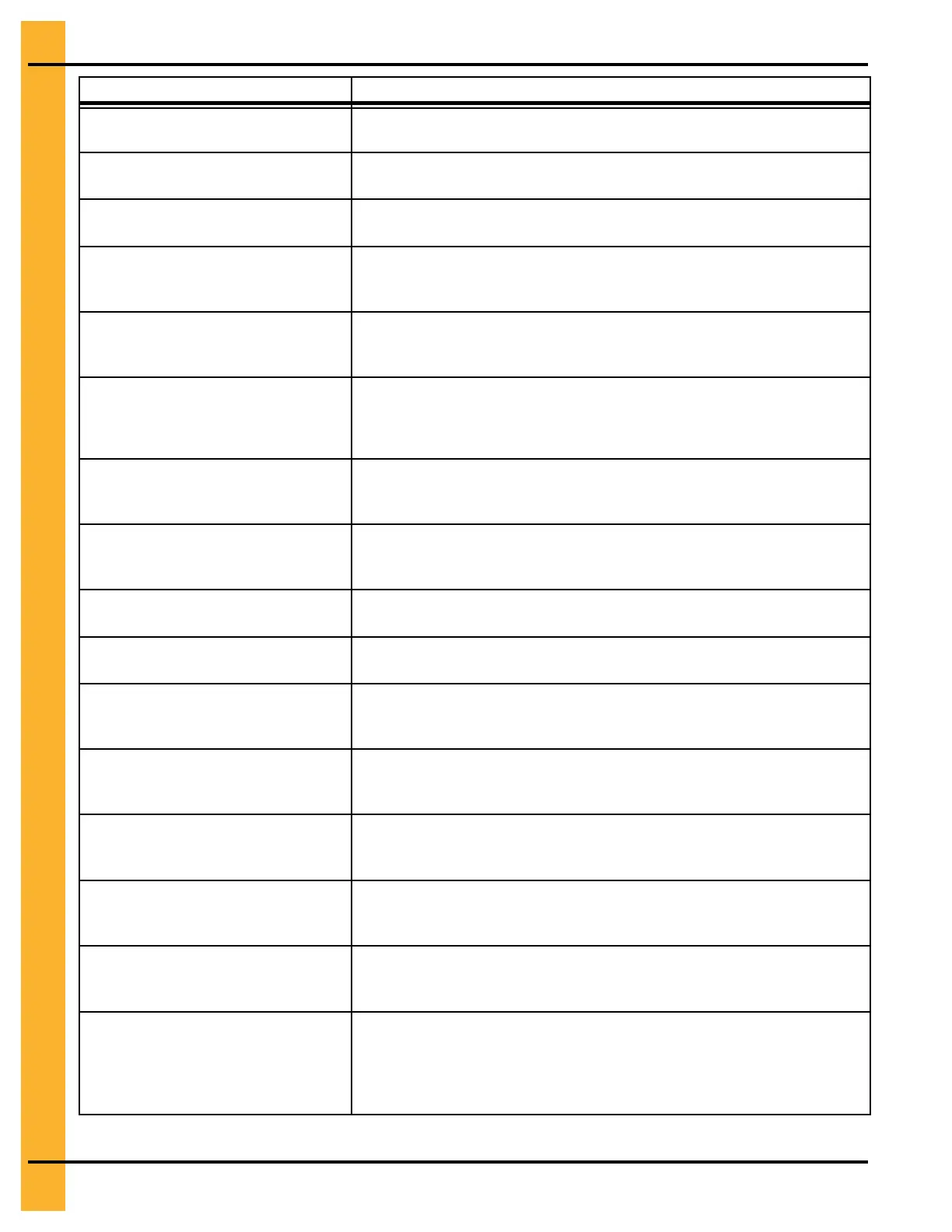Chapter 7: Troubleshooting
Error Message Cause/Remedy
Dump Chutes Did Not Open
Check the dump chute drive VFD and make sure the display is powered
on and that there is no fault code on its display.
Dump Chutes Did Not Close
Check the dump chute drive VFD and make sure the display is powered
on and that there is no fault code on its display.
Storage Chamber Hi-Limit Switch
Failed
The Storage Chamber High Level switch has failed. Both the normally
open and normally closed states are the same.
Grain Temp Sensor 4 Open
The controller sees an open electrical connection to the grain temp
sensor #4. Check wiring or replace sensor. Temporarily disable the grain
temp sensor #4 in the Temperature Menu to continue drying.
Grain Temp Sensor 4 Shorted
The controller sees a shorted electrical connection to the grain temp
sensor #4. Check wiring or replace sensor. Temporarily disable the grain
temp sensor #4 in the Temperature Menu to continue drying.
Grain Temp Sensor to Sensor Max
Differential Exceeded. Check status
of Grain Temp Sensors.
The differential between the individual grain temperature sensors has
exceed the value set for the Max Grain Sensor Differential in the Temper-
ature Menu. Check for plugged dump chutes or trash buildup in the drying
chamber.
Analog Plenum Temp Hi-Limit
Tripped
The plenum temperature has exceed the Plenum Max Temp setpoint
entered on the Temperature Menu. Lower the low fire gas pressure set-
ting or lower the plenum temperature setpoint.
Analog Grain Temp Hi-Limit Tripped
The grain temperature has exceed the Plenum Grain Temp setpoint
entered on the Temperature Menu. Check for plugged dump chutes or
check for over-dryed grain.
Plenum Temp Sensor Open
The controller sees an open electrical connection to the plenum tempera-
ture sensor. Check wiring or replace sensor.
Plenum Temp Sensor Shorted
The controller sees a shorted electrical connection to the plenum temper-
ature sensor. Check wiring or replace sensor.
Grain Temp Sensor 1 Open
The controller sees an open electrical connection to the grain temp
sensor #1. Check wiring or replace sensor. Temporarily disable the grain
temp sensor #1 in the Temperature Menu to continue drying.
Grain Temp Sensor 1 Shorted
The controller sees a shorted electrical connection to grain temp sensor
#1. Check wiring or replace sensor. Temporarily disable grain temp
sensor #1 in the Temperature Screen to continue drying.
Aeration Fan 1 Motor Overload
The thermal overload for Aeration Fan #1 located in the fill box has
tripped indicating an over-current condition. The overload must be reset
manually.
Aeration Fan 2 Motor Overload
The thermal overload for Aeration Fan #2 located in the fill box has
tripped indicating an over-current condition. The overload must be reset
manually.
Heater 1 Housing Temp Hi-Limit
The temperature high limit located on the housing of fan and heater #1
has opened, indicating that the housing has overheated. The high limit
sensor must be manually reset.
Heater 1 Gas Vapor Temp Hi-Limit
The LP gas vapor temperature sensor located in the gas pipe down-
stream from the vaporizer coil on fan and heater #1 has opened indicating
that the vaporizer coil is running too hot. The vaporizer is adjusted by
loosening the bolt and moving the vaporizer away from the flame. The
sensor automatically resets itself.
62 Pneg–4900 TopDry Terminal™