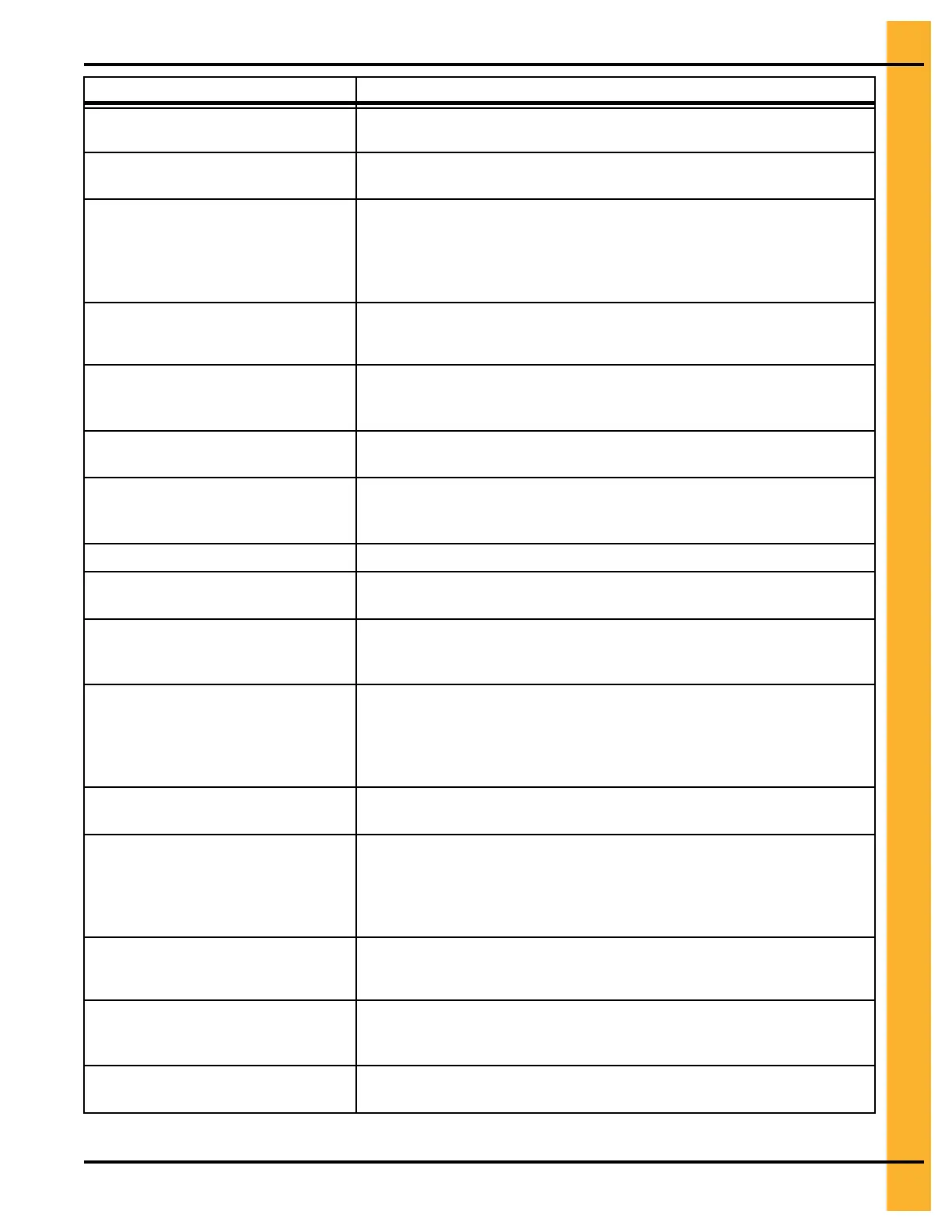Chapter 7: Troubleshooting
Error Message Cause/Remedy
Heater 1 Digital Plenum Temp Hi-
Limit
The mechanical 250 degree plenum temp hi-limit has opened. Check for
possible fire or overheated grain.
Heater 1 Gas Pressure Out of Range
The optional gas pressure switch on heater #1 fuel train has opened.
Reduce gas pressure.
Heater 1 Heater Ignition Failure
Heater #1 failed to light during the ignition period. Either the heater failed
to light or the flame sensor needs adjustment. The flame sensor can be
bent so that it will be in the flame. If the heater is not lighting, make sure
that the dryer is getting fuel, all solenoids are opening, and the ignitor is
sparking.
Heater 1 Heater Flame Lost
Heater #1 lost flame after it has initially lighted. Adjust the flame sensor
so that it is in the flame. Make sure that the dryer is not running out of
fuel.
Heater 1 Fan Motor Overload
The thermal overload for fan #1 located in the fan #1 electrical box has
tripped indicating an overcurrent condition. The overload must be reset
manually.
Heater 1 Air Flow Never Detected
The air switch located in the fan #1 electrical box is open due to the fan
not turning or the air switch needing adjustment.
Heater 1 Air Flow Lost
The air switch located in the fan #1 electrical box has opened after initially
closing. The air switch needs adjustment or airflow to or from fan #1 is
being restricted.
Heater 1 Air Switch Stuck/Premature
The air switch is closed without fan #1 running. Adjust air switch.
Heater 1 Fan Contactor Aux Con-
tacts Failed to Close
The auxiliary contacts on the fan #1 motor starter failed to close when the
starter was energized. Check that starter #1 is pulling in when energized.
Heater 2 Housing Temp Hi-Limit
The temperature high limit located on the housing of fan and heater #2
opened, indicating that the housing has overheated. The high limit sensor
must be manually reset.
Heater 2 Gas Vapor Temp Hi-Limit
The LP gas vapor temperature sensor located in the gas pipe down-
stream from the vaporizer coil on fan and heater #2 has opened indicating
that the vaporizer coil is running too hot. The vaporizer is adjusted by
loosening the bolt and moving the vaporizer away from the flame. The
sensor automatically resets itself.
Heater 2 Gas Pressure Out of Range
The optional gas pressure switch on heater #2 fuel train has opened.
Reduce gas pressure
Heater 2 Heater Ignition Failure
Heater #2 failed to light during the ignition period. Either the heater failed
to light or the flame sensor needs adjustment. The flame sensor can be
bent so that it will be in the flame. If the heater is not lighting, make sure
that the dryer is getting fuel, all solenoids are opening, and the ignitor is
sparking.
Heater 2 Heater Flame Lost
Heater #2 lost flame after it has initially lighted. Adjust the flame sensor
so that it is in the flame. Make sure that the dryer is not running out of
fuel.
Heater 2 Fan Motor Overload
The thermal overload for Fan #2 located in the fan #2 electrical box has
tripped indicating an over-current condition. The overload must be reset
manually.
Heater 2 Air Flow Never Detected
The air switch located in the fan #2 electrical box is open due to the fan
not turning or the air switch needing adjustment.
Pneg–4900 TopDry Terminal™ 63