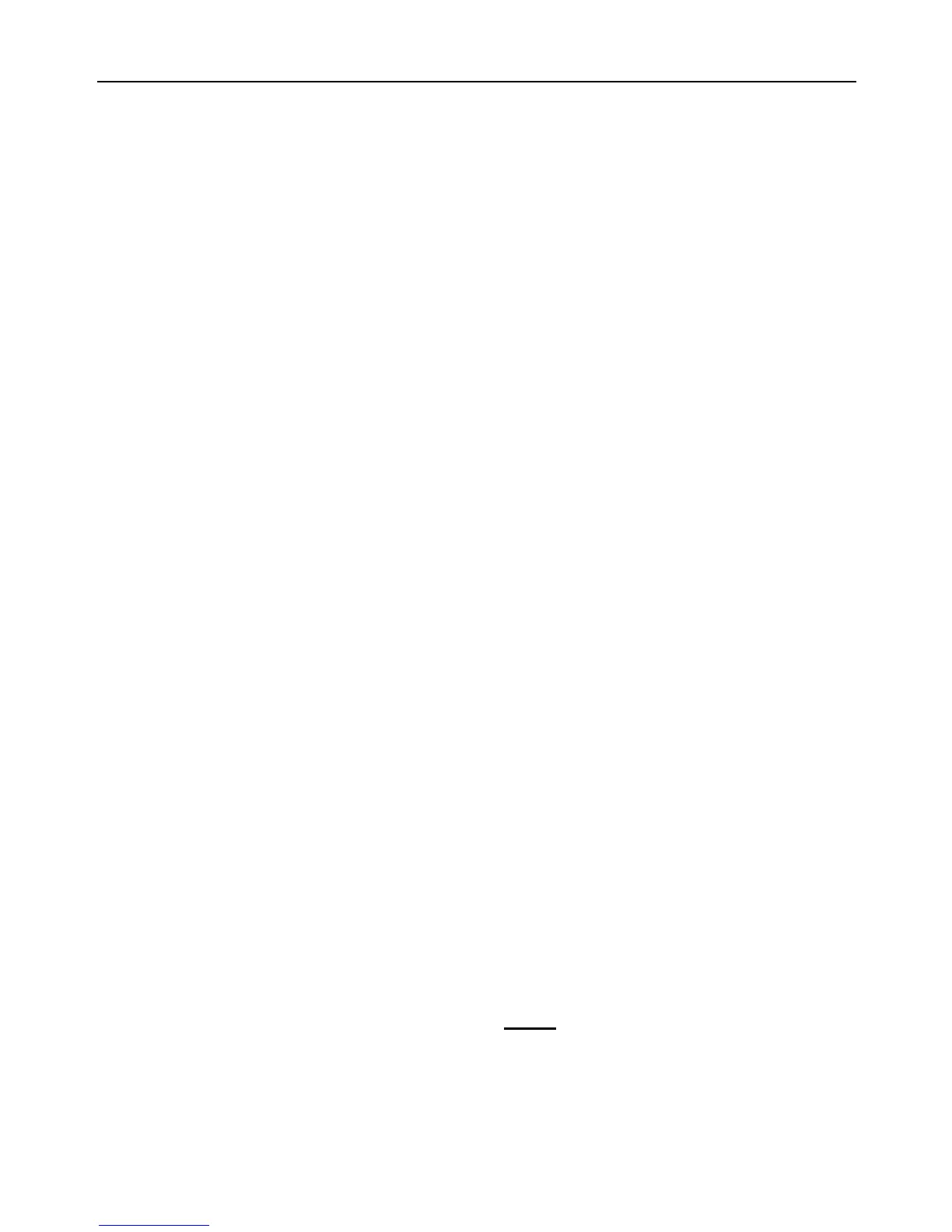4. M button (See 3 on Figure1) can be pressed for about 0.5 second to
switch on or off the output of socket.
After adding user numbers to the socket, users can send SMS
command to control the power supply output. (Refer to Chapter 3.2)
Power off:
1. Turn the power switch to “Off” position. The blue light turns off.
2. The socket outlet can work as a normal power socket. GSM Power
Socket can not be controlled by SMS commands. M button is
disabled.
Note:
1. If the GSM indicator light is not constant lights, which imply
the SIM card working abnormally, all functions of this socket
are invalid.
2. Check GSM network signal of the using place:
The GSM network’s signal strength may affect the socket
feature. Therefore, before using, the user should ensure
that GSM Power Socket is used in an area with a strong
GSM network signal.
For the first time use, the user should perform a test-run
by sending SMS to the socket. This allows the user to
check the GSM network connection of the socket.
2.3 Add a Master number to the socket
The user must edit and send the following SMS to socket via his/her
mobile phone (the phone number will be the Master number) in order to:
Add a Master number to the socket: #00#
Successful SMS reply
Welcome to use GSM Power Socket.
Your Password is:1234.