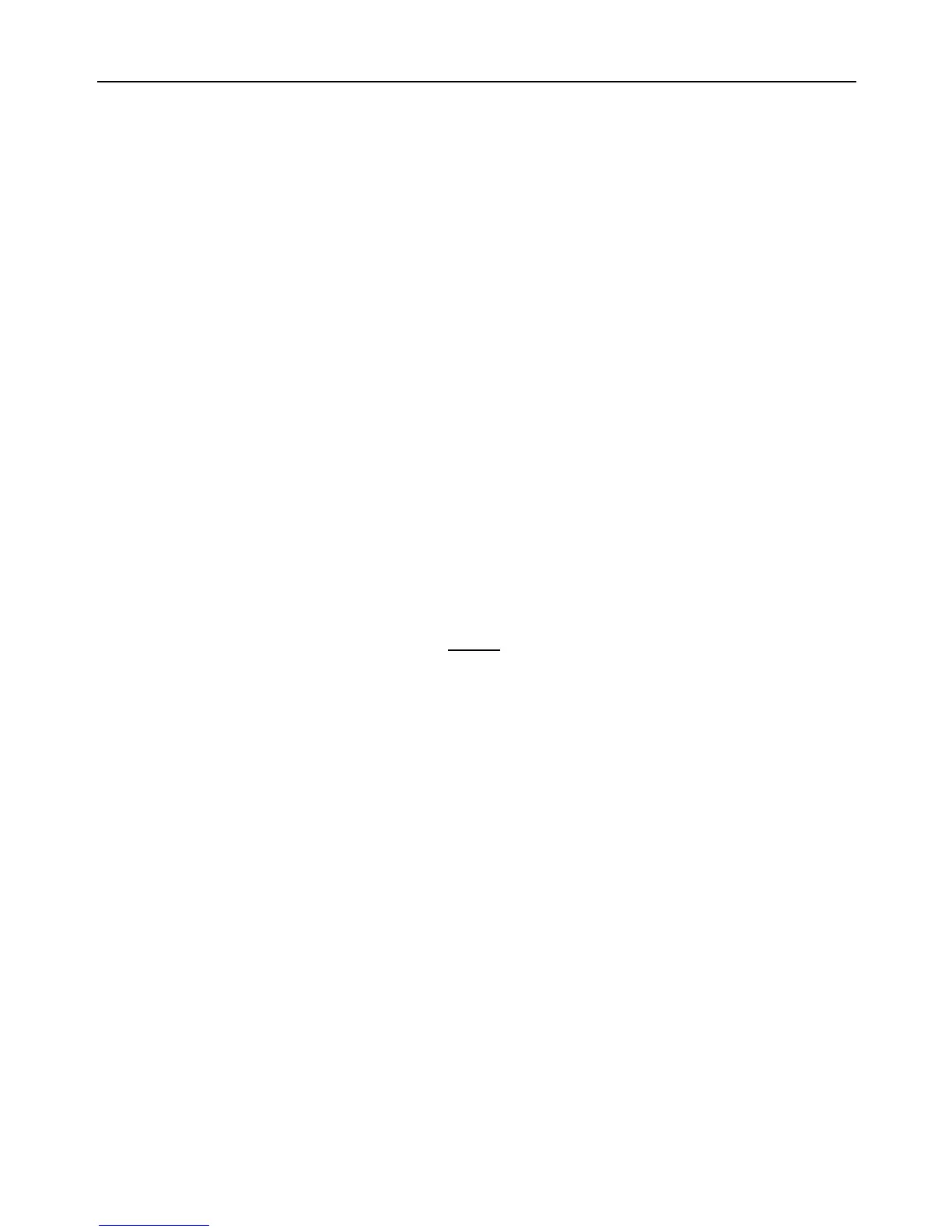3.12 Resetting the socket
Description
This function resets all programmed settings to their original values,
including cleaning all user number, timing parameter and
temperature parameter.
If the setting status is wrong or the malfunctions can’t be
corrected, users can restore the socket to its original status to make
it work normally.
Note
This function needs to be used carefully as it also erases all setting
values.
Method
Method 1: Press the side M button of the device for 5 seconds.
Method 2: The Master user sends following SMS message to GSM
Power Socket in order to:
Reset the socket: #08# (43)
Successful SMS reply
Reset the socket to factory setting successfully.
A long “Beep” tone (if enabled) will be heard and it means resetting
the socket successfully.