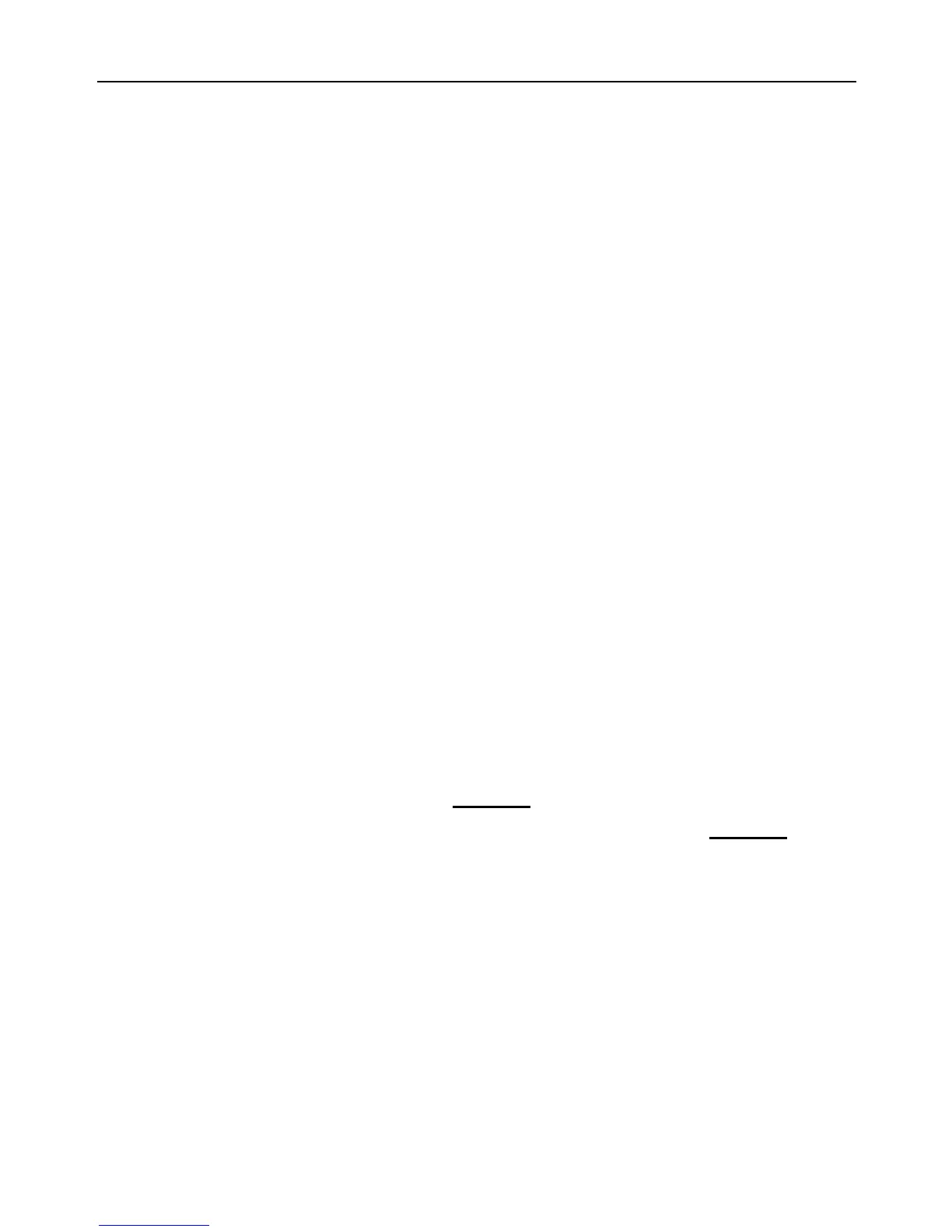Successful SMS reply
Set no SMS notification when socket output changed.
Set SMS notification once socket output changed.
3.9 SMS notification upon external power supply
changing
Description
GSM Power Socket will default notify the user when the state of the
external power supply is changed with a SMS notification. For
example:
Main electricity supply lost
Temp:**
or
Main electricity supply restore
Status: ON
Temp:**
The Master user can enable/disable this SMS notification.
Method
The Master user sends following SMS message in order to set:
SMS notification upon the power supply changing (Default):
#12#1# (32)
No SMS notification upon the power supply changing: #12#0# (33)
Successful SMS reply
(No) SMS notification upon main electricity supply changing.
3.10 “Beep” warning tone
Description
A “Beep” warning tone will be sounded if the work state of GSM Power
Socket is changed. The “Beep” warning tone is default turning off.
The Master user can enable it by sending SMS command.
Method