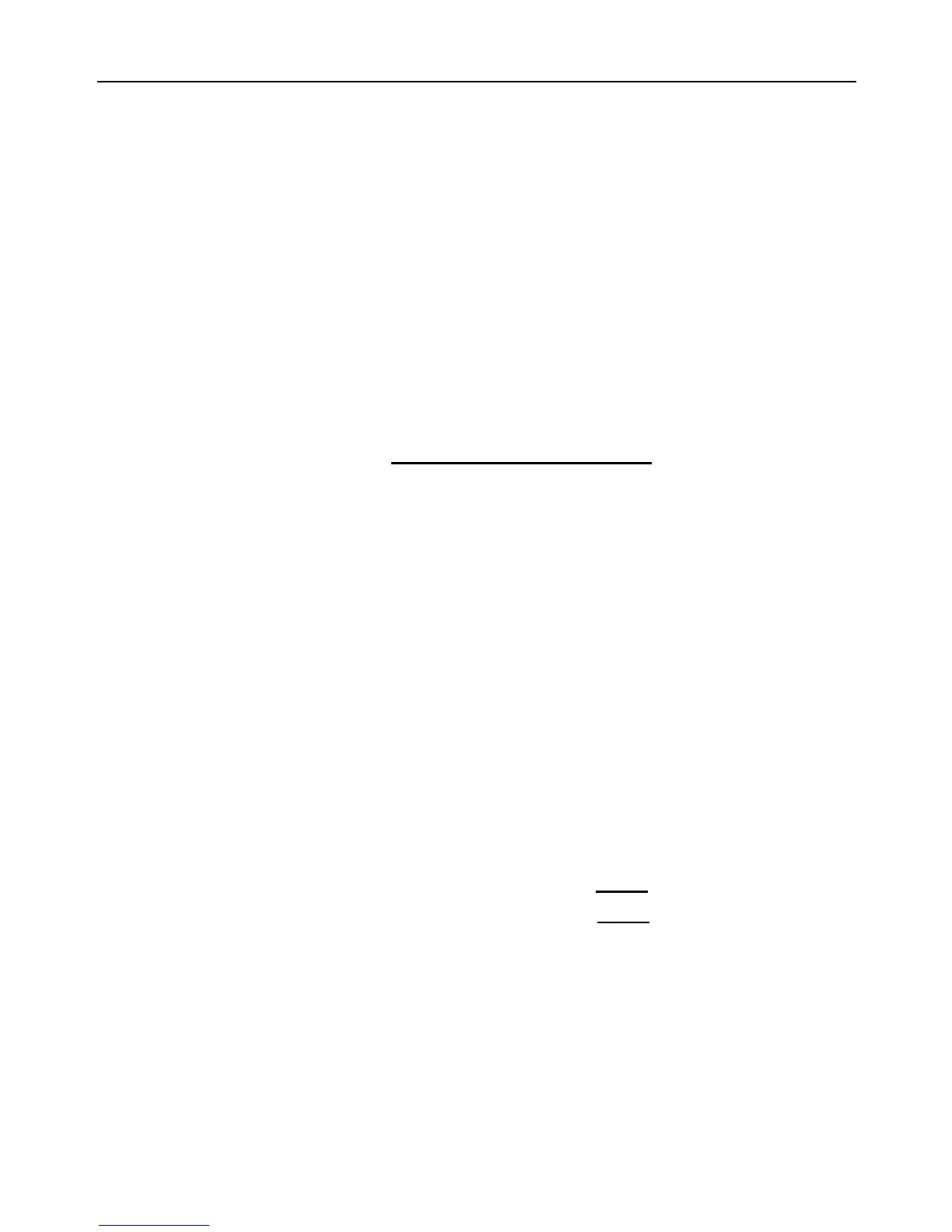2.4 The regulation of time
Important note
If GSM Power Socket is being used for the first time, or it has been
reset, the Master user must adjust the socket time according to
the current time of SMS center. Otherwise, GSM Power Socket will
use the original time from 00:00:00, 1
st
.Jan.2004.
Method
The Master user sends following SMS message in order to:
Regulate the socket time: #152#SIMCardNumber# (1)
The SIMCardNumber should be the SIM card number of GSM
Power Socket .
Successful SMS reply
The socket current time is yyyy/mm/dd hh:mm.
2.5 Socket output switching on/off
Method
Method 1:To press M button 0.5 second (See 3 on Figure1).
Method 2:
The Master user sends following SMS message to socket in order to:
Switch on the socket output: #01#
Switch off the socket output: #02#
Successful SMS reply
Status: ON/OFF
Temp:**
Temp control: function ON/OFF
Schedule control: function ON/OFF
Delay control: function OFF