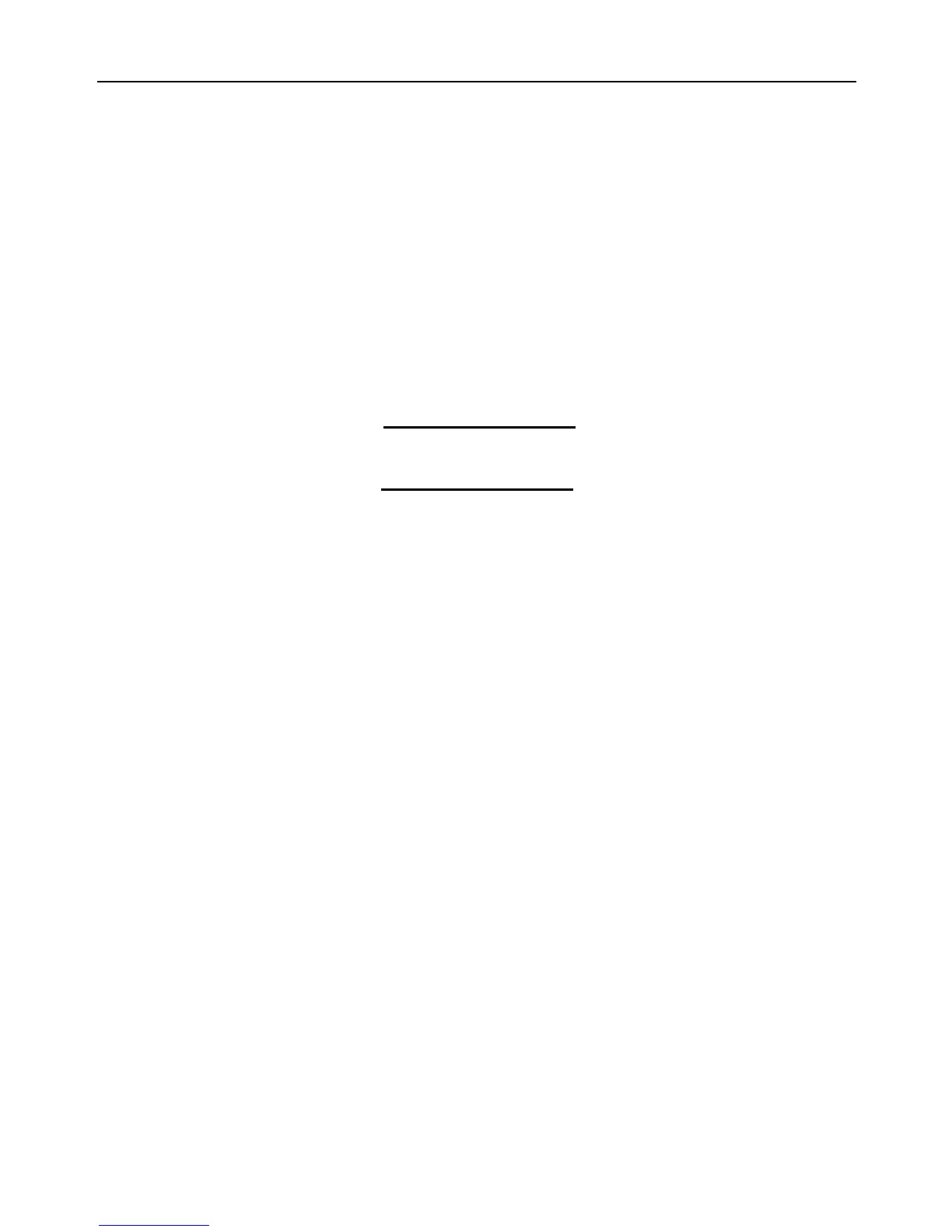immediately and be switch off again when reaching the setting
delayed time. After switching off the socket output, the following
SMS reply will be sent:
Status: OFF
Delay control: function OFF
Method
The Master user sends following SMS message in order to:
Delay switching on the output after a certain minutes:
#138#1#Minutes# (16)
Delay switching off the output after a certain minutes:
#138#0#Minutes# (17)
Minutes are time parameters, its range is 0-720,
When Minutes is 0, the “delayed switch on/off the socket” function
will be invalid, but the current output status won’t be changed.
Successful SMS reply
Status: ON/OFF
Output will switch off/on after * minutes.
3.5 Timed switching on the socket output
3.5.1 Enable timing switching on the output
Description
The output of GSM Power Socket can be set to switch on for a
duration and then be switch off after the duration.
If the socket output status is changed manually (including pressing
M button, sending SMS and making phone call), the preset timing,
delaying or temperature control of the socket will be invalid
automatically, but the setting time range parameters will be saved
until GSM Power Socket is reset to factory settings. If these functions
need to be restarted, the following SMS commands must be set:
Timing #128#1#, Temperature control #159#1#, “delayed switch
on/off the socket” commands need to be reset.