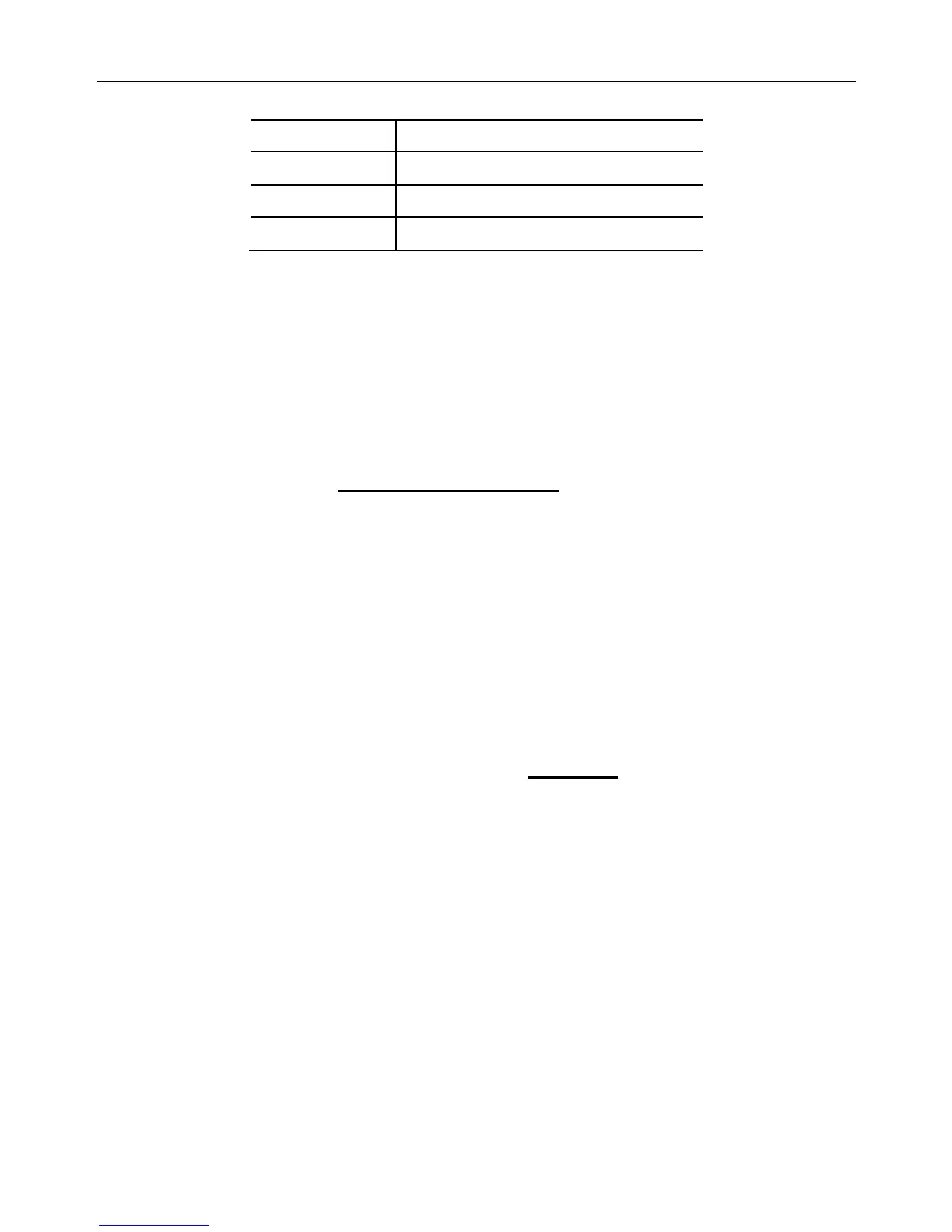StartTime and EndTime: Be consists of 4 digits (hh:mm) and works
on a 24 hour clock. The StartTime and EndTime should be in the
same day, and the EndTime must be later than StartTime.
The socket output will switch on at the StartTime and cut off at the
EndTime.
For example: #129#1#0000#2130# , 0000 means time
00:00(hh:mm)AM, 2130 means time 9:30PM.
Successful SMS reply
Schedule control: function ON/OFF
WorkDay, StartTime-EndTime
3.5.3 Disable timing switching on the output
Method
The Master user sends following SMS message in order to:
Disable timing switch on the output: #128#0# (20)
Successful SMS reply
Schedule control: function OFF
WorkDay, StartTime-EndTime.
3.6 Auto-control the socket output by temperature
3.6.1 Enable auto-controlled by temperature
Description
The external temperature sensor must be inserted into the I/O port
of GSM Power Socket. The output status of the socket can be
controlled by the environmental temperature automatically.
If users don’t open the “timed switch on the socket” or “delayed