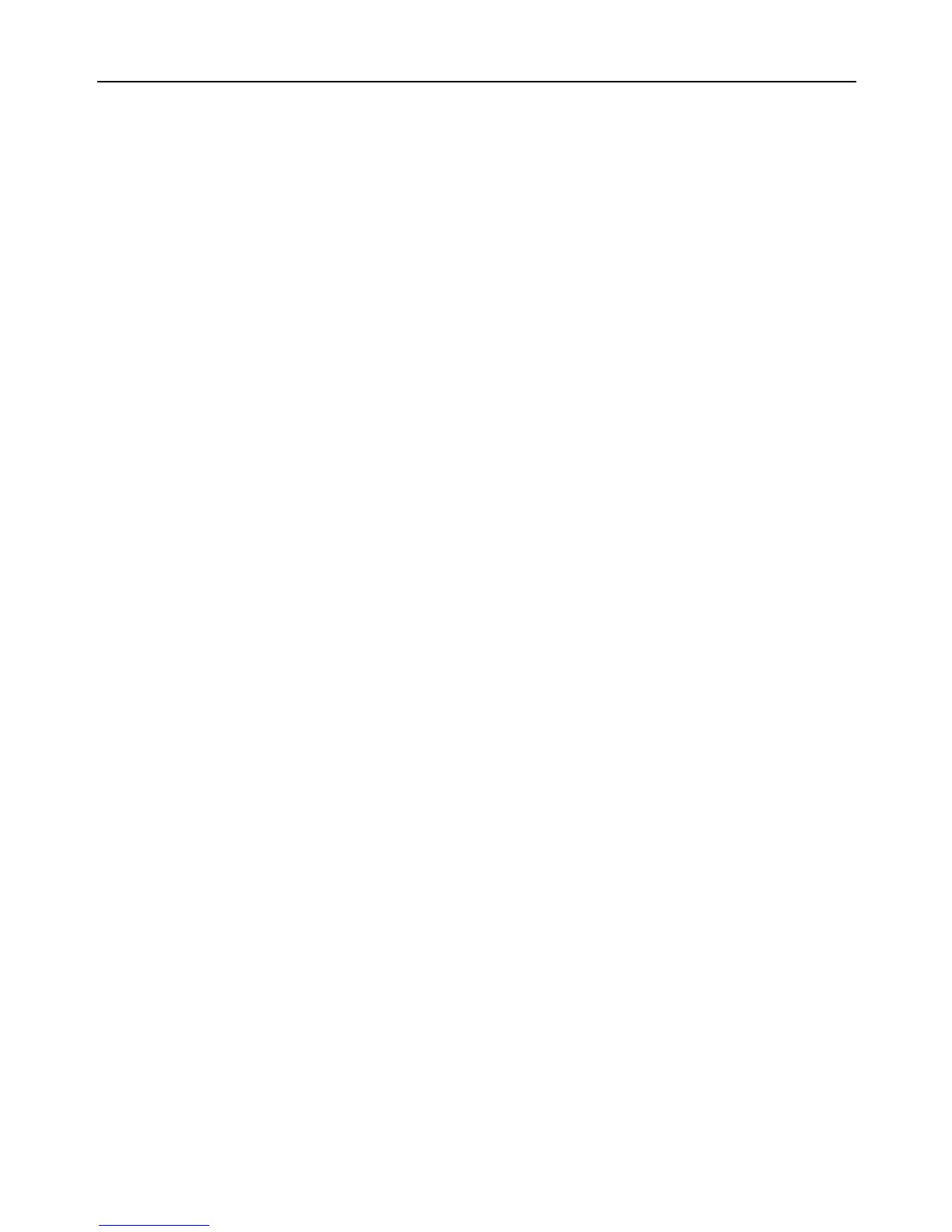Chapter 4 Maintenance
If GSM Power Socket does not in use for long time, it
should be powered off.
Store and use the remote socket in suitable temperature.
Too high or too low temperature will likely to damage the
socket.
Try to keep the GSM Power Socket and all its accessories
dry. Do not store and use it in the bathroom, or other
place with high humidity. Do not allow pour water or other
liquids into the socket, otherwise, it might cause
malfunctions.
Do not store and use the socket in dusty.
Do not use alcohol, acetone and other similar solvents to
clean it. Wipe it with soft-wet cloth.
Do not attempt to open it except as instructed. If the
socket does not work normally, try to resolve it as the
guide of the "general troubleshooting", if to the problem
can not be solved, contact with the dealer immediately.