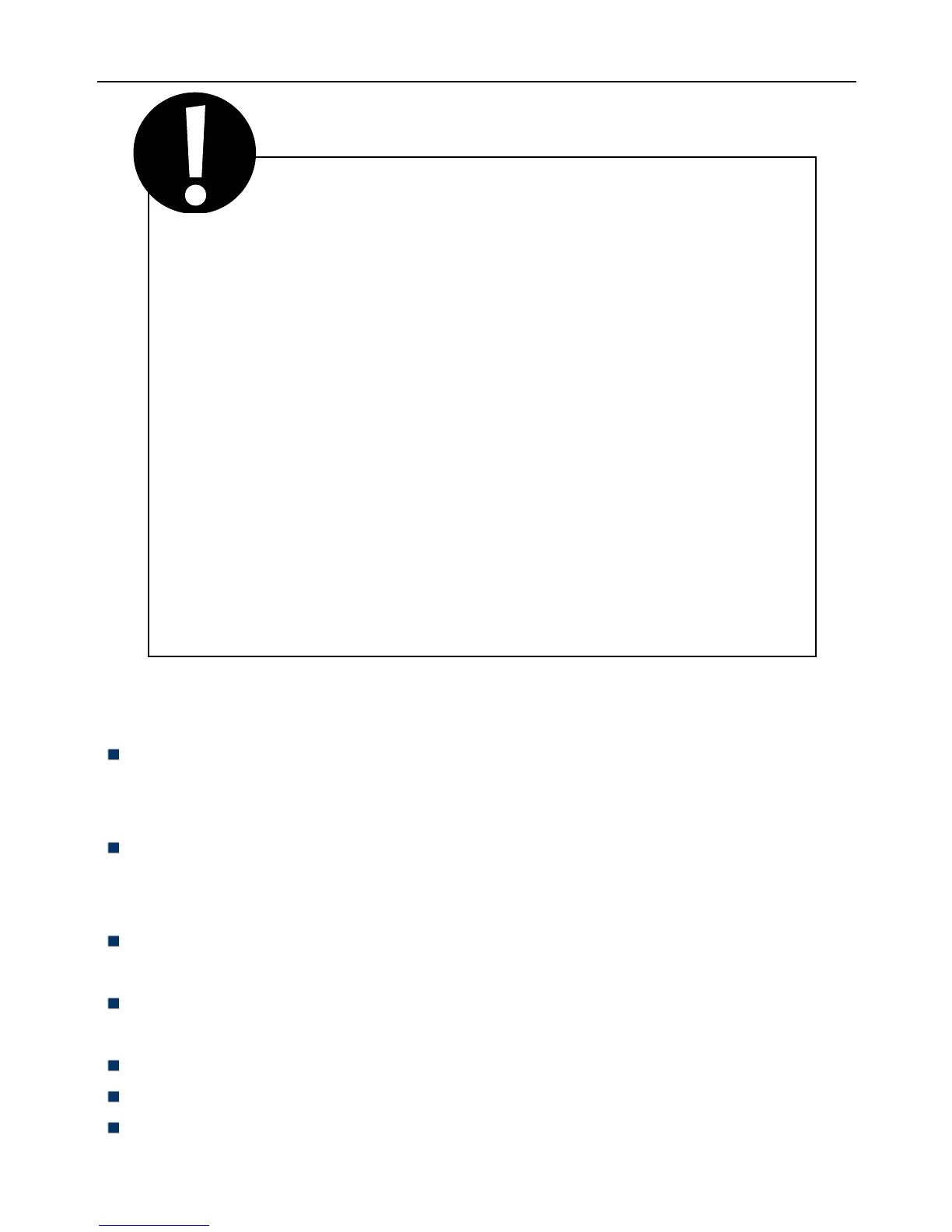1. Purchase a GSM SIM card (mobile phone card) from
GSM network service provider and install it in the
socket. This SIM card number is referred as GSM Power
Socket number on this brochure.
2. The user needs to activate the Caller ID Presentation
function of SIM card, and deactivate PIN code of the
SIM. Contact with GSM network service provider for
support.
3. Change the original password at the beginning use. Be
sure to keep the password and SIM card number
secret. Do not disclose this information to anyone
other than the authorized users in order to ensure your
safety.
For your safety
This socket was designed for home or office use. Do not use it on
the electrical appliance which is for industry or business operation,
for example, iatrical appliances, large heaters and refrigerates.
Before using this socket, make sure that the mobile phones can be
used well in the area, otherwise, do not put this socket into
operation.
The power consumption of the appliances connected with the socket
cannot exceed 3000W and the current cannot exceed 16A.
The electrical appliance which power consumption is higher than
1500W must be grounded.
Do not make two plugs of socket short circuit.
Do not touch the socket jack by any metal objects or hand.
This socket was designed for indoor use. Don’t use it in wet,
chemically aggressive or dusty environment.