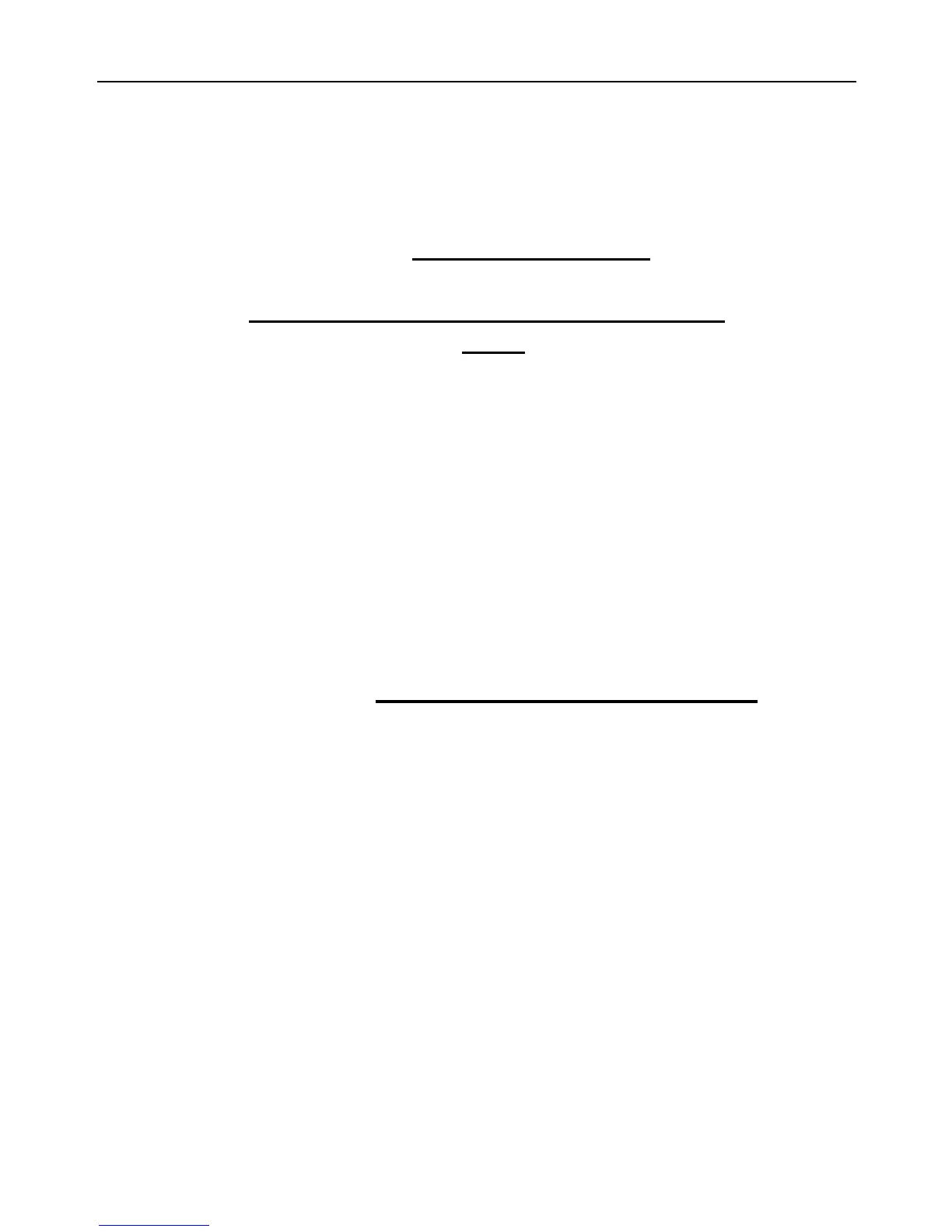3.1.7 Delete family number
Method
The Master user sends following SMS message in order to:
Delete a family number: #113#FamilyNumber# (6)
Delete several family numbers simultaneously:
#113#FamilyNumber1#…#FamilyNumber4# (7)
Delete all family numbers: #113# (8)
Successful SMS reply
#******# Family number has been deleted.
Failed SMS reply
#******# The family number does not exist.
3.2 Change password
Method
The Master user sends following SMS message in order to:
Change the password: #04#Oldpassword#Newpassword# (9)
The password is a four digit number.
The original password is 1234.
Successful SMS reply
New password is ****.
3.3 Switching on/off the socket output manually
Description
When the socket output is switching on, GSM Power Socket offers
power supply for electronic appliance which being connected with it;
the red indicator light is lighted constantly. Otherwise, GSM Power
Socket has no power supply for electronic appliance and the red light
is turned off.
Note: If the socket output status is changed manually (including
pressing the M button, sending SMS, making phone call), the preset
timing, delaying or temperature control of the socket will be invalid