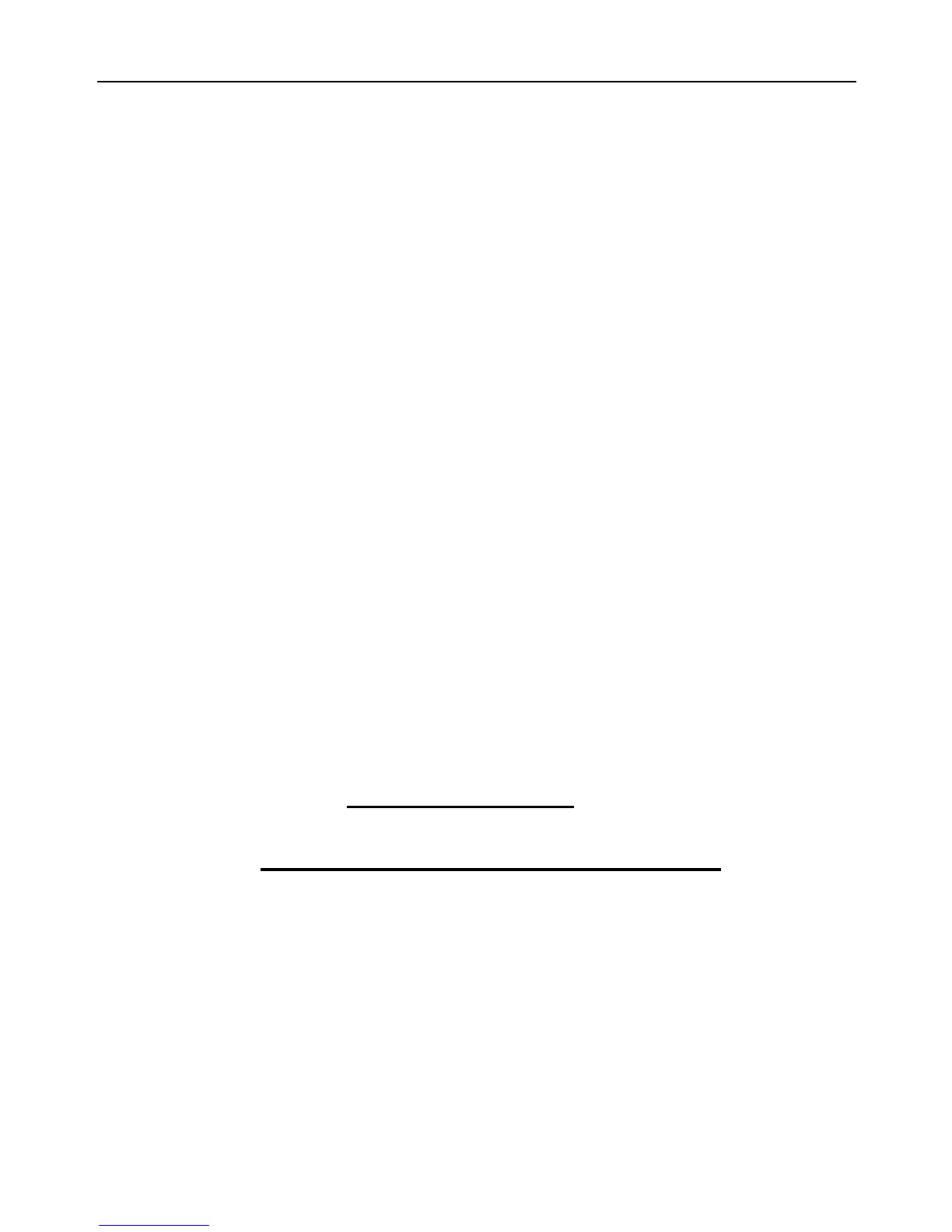NewMasterNumber should be the new Master user’s
mobile phone number.
Method 2:
GSM Power Socket should be reset to factory settings to remove
old Master number before setting the new one. (Refer to Chapter
3.11)
Successful SMS reply
New master number set successfully.
Successful SMS reply will be sent to the new Master user. Then
the old Master user’s number will not be able to control GSM
Power Socket anymore.
3.1.5 Add a family number
Up to 4 family users’ number can be stored on one socket.
Family users have the authority to send SMS command to switch on or
cut off the GSM Power Socket output. The family users should remember
and safeguard the socket’s SIM number.
Method
The Master user sends following SMS message in order to:
Add a family number:
#06#FamilyNumber# (4)
Add several family numbers:
#06#FamilyNumber1#...#FamilyNumber4# (5)
FamilyNumber should be the Family user’s mobile phone
number.
Successful SMS reply
#******# Family numbers set successfully.
3.1.6 Check family user’s number
Refer to Chapter 3.10 Check status.