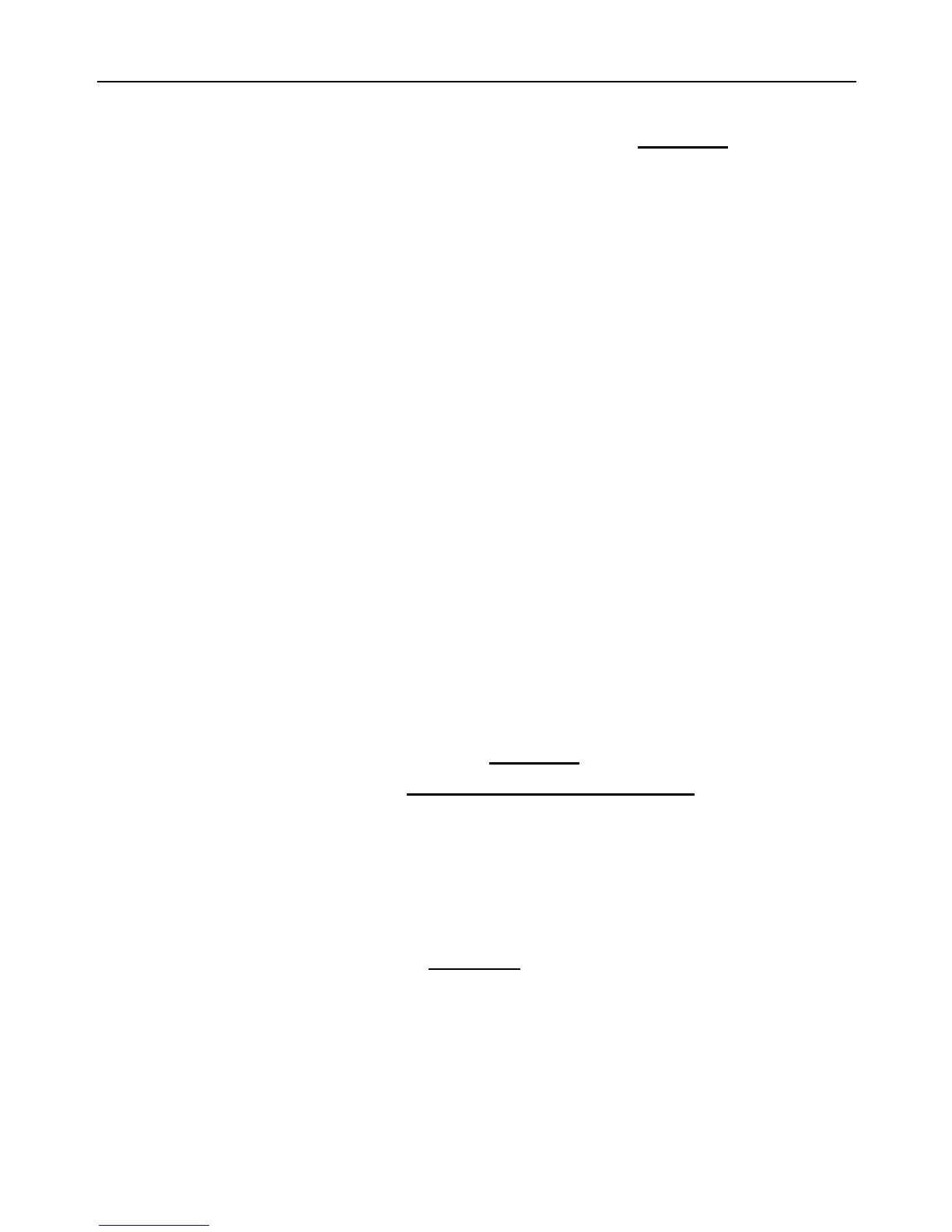Disable auto-control the output by temperature: #159#0# (23)
Successful SMS reply
Status: ON/OFF
Temp control: function OFF
Temp: **
Mode: Heating/Cooling
Range: LowTemp ~ HighTemp
3.7 Temperature alarm
3.7.1 Over-temperature alarm
Description
A range of temperature can be pre-set onto the socket. In this case,
if the surroundings temperature is detected out of the pre-set
temperature range, the GSM Power Socket will auto-send the SMS
alarm message to master’s mobile phone.
This feature depends on the temperature sensor.
Method
The Master user sends following SMS message in order to:
Enable over-temperature alarm: #170#1# (24)
Set limits of temperature: #170#MinTemp#MaxTemp# (25)
MinTemp and MaxTemp: The values can be set within the range of
-10 to 50 centigrade degree.
Default MinTemp is 20 and MaxTemp is 30 centigrade degree.
Disable the alarm upon going beyond limits temperature:
#170#0# (26)
Successful SMS reply
Temperature alert: function ON/OFF
Min Temp.:**
Max Temp.: **.