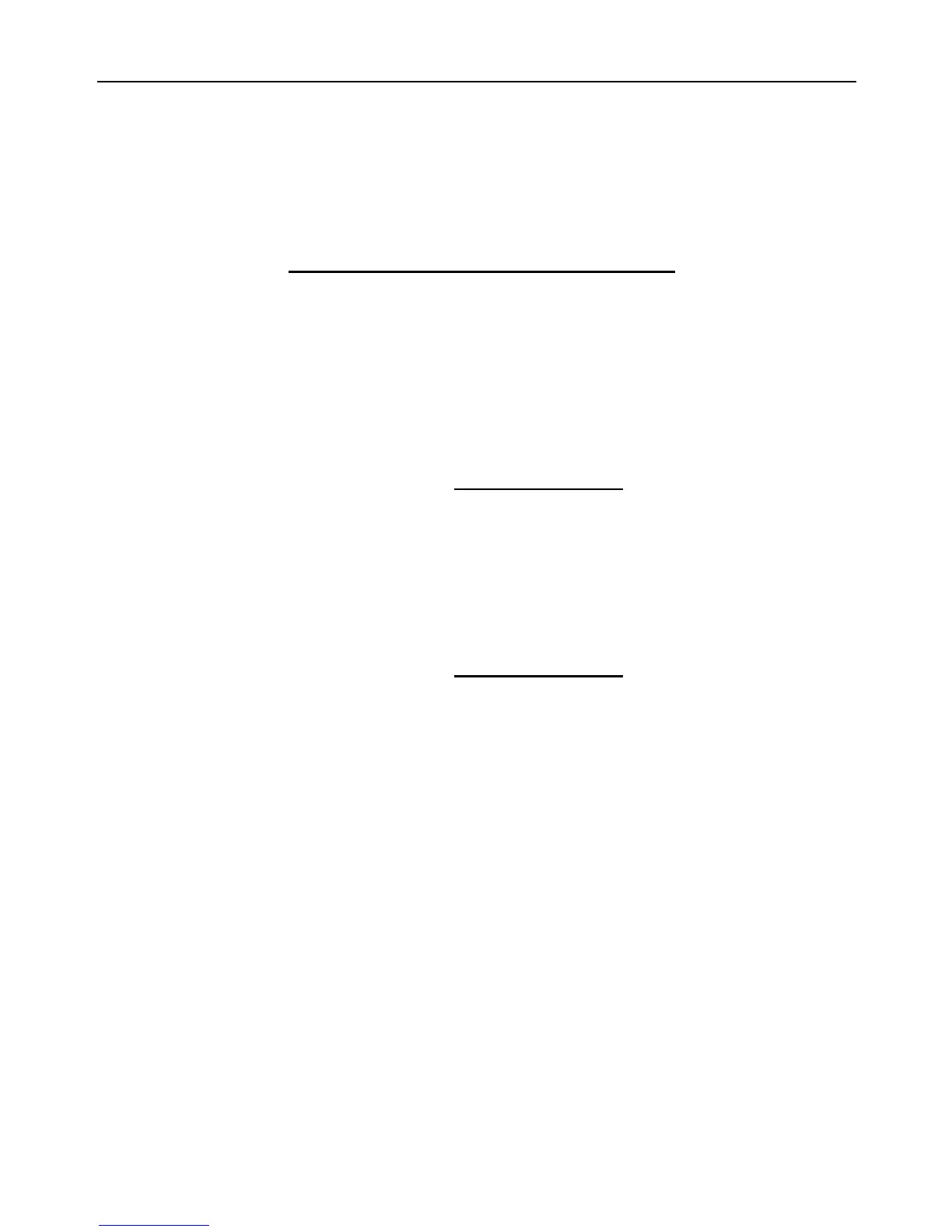when command 20 be set.
Method
The Master user sends following SMS message in order to:
Set temperature range to switch on/off the output:
#159#Mode#LowTemp#HighTemp# (22)
Mode is the control selection:
For coldness, mode=1. For warmness, mode=0.
LowTemp and HighTemp means temperature value, the range is
-10 to 50 centigrade degree, if LowTemp equals to HighTemp,
constant temperature control will be actived.
Temperature unit is degree Celsius.
Example 1: set commands: #159#0#10#20#, if the environmental
temperature is 5 degrees (bellow the limitation of 10 degrees in the
command), the socket output will be switched on to power heating
apparatus; and if the environmental temperature is 24 degrees
(above the limitation of 20 degrees in the command), the socket
output will be switched off and the heating apparatus stops working;
Example 2: set commands: #159#1#10#20#, if the environmental
temperature is 26 degrees (above the limitation of 20 degrees in the
command), the socket output will be switched on to power cooling
apparatus; and when the environmental temperature is 7 degrees
(bellow the limitation of 10 degrees in the command), the socket
output will be off, cooling apparatus stops working.
Successful SMS reply
Status: ON/OFF
Temp control: function ON/OFF
Temp: **
Mode: Heating/Cooling
Range: LowTemp ~ HighTemp
3.6.3 Disable auto-controlled by temperature
Method
The Master user sends following SMS message in order to: