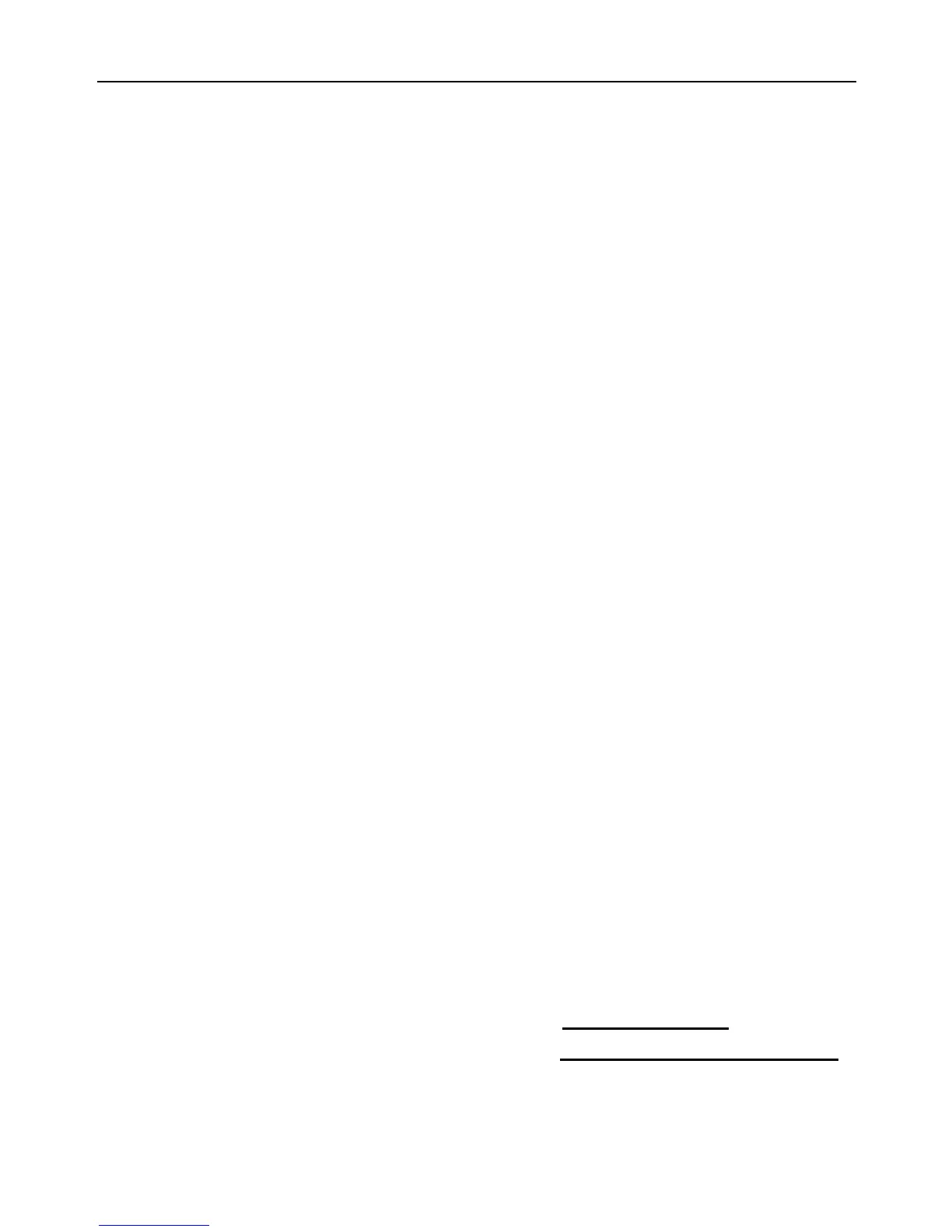Chapter 3 Advanced settings
3.1 Define the users
3.1.1 User authorization level
All the settings of GSM Power Socket can be set or adjusted via a SMS
command.
There are two mobile phone user controlling levels:
Master user:
Only one Master user has authorization to use all features of GSM
Power Socket.
In order to enable all the functions on the socket, the Master user
must store his/ her mobile number in the socket’s memory. Only one
Master’s mobile number (Master number) is allowed for a socket.
Family users:
There are four Family users have authorization to use two
commands of switch on or cut off the socket output.
The other mobile phone users have no authorization to use GSM
Power Socket .
3.1.2 About the SMS Command
Master user’s SMS command format: #code#content#.
Family users’ SMS command format: #code#content#password#.
The password must be a four-digit number.
The original password is 1234.
The maximum digits that are allows for the phone number is sixteen.