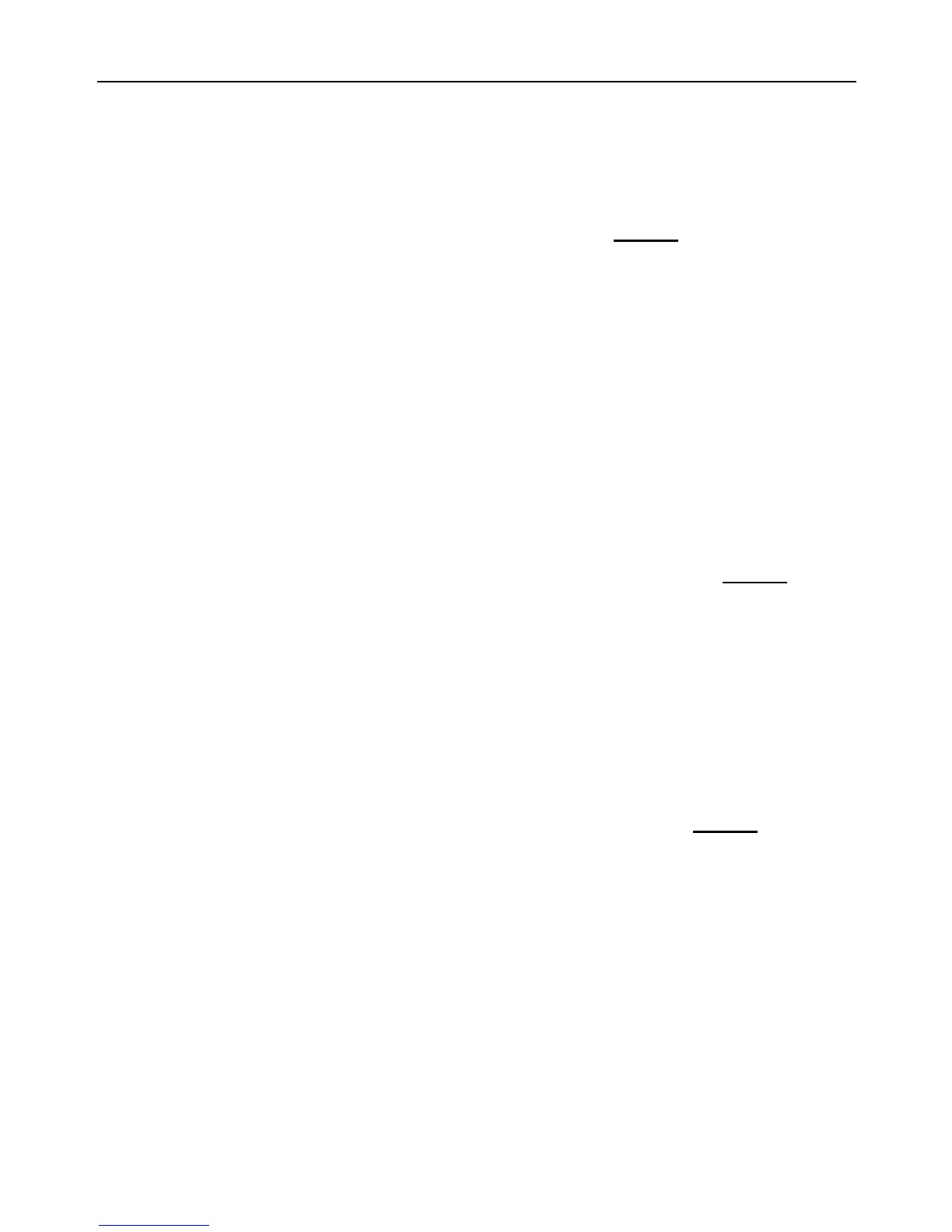SMS message of “Timing switch on the socket” parameters:
Schedule control: function ON/OFF
WorkDay, StartTime-EndTime.
Check “Temperature control” parameters: #159# (40)
After receiving the SMS commands, GSM Power Socket will reply one
SMS message of temperature parameters checking:
Status: ON/OFF
Temp control: function ON/OFF
Temp: **
Mode: Heating/Cooling
Range: LowTemp ~ HighTemp
If “No temperature sensor connected” be received, it means GSM
Power Socket cannot detect the temperature sensor. User needs to
check if the temperature sensor is inserted to the I/O port.
Check “temperature rapid changing alarm” parameters: #160# (41)
After receiving the SMS commands, GSM Power Socket will reply one
SMS message of parameters. It means SMS alarm message will be
sent upon the surrounding temperature changes “Delta” centigrade
degree within * minutes:
Fast temperature changing.: function ON/OFF
Delta: *
Time: * minutes
Check “over-temperature alarm limits” parameters: #170# (42)
After receiving the SMS commands, GSM Power Socket will reply one
SMS message of parameters. It means SMS alarm message will be
sent upon temperature reaches MinTemp or MaxTemp centigrade
degree:
Temperature alert: function OFF
Min Temp.: **
Max Temp.: **