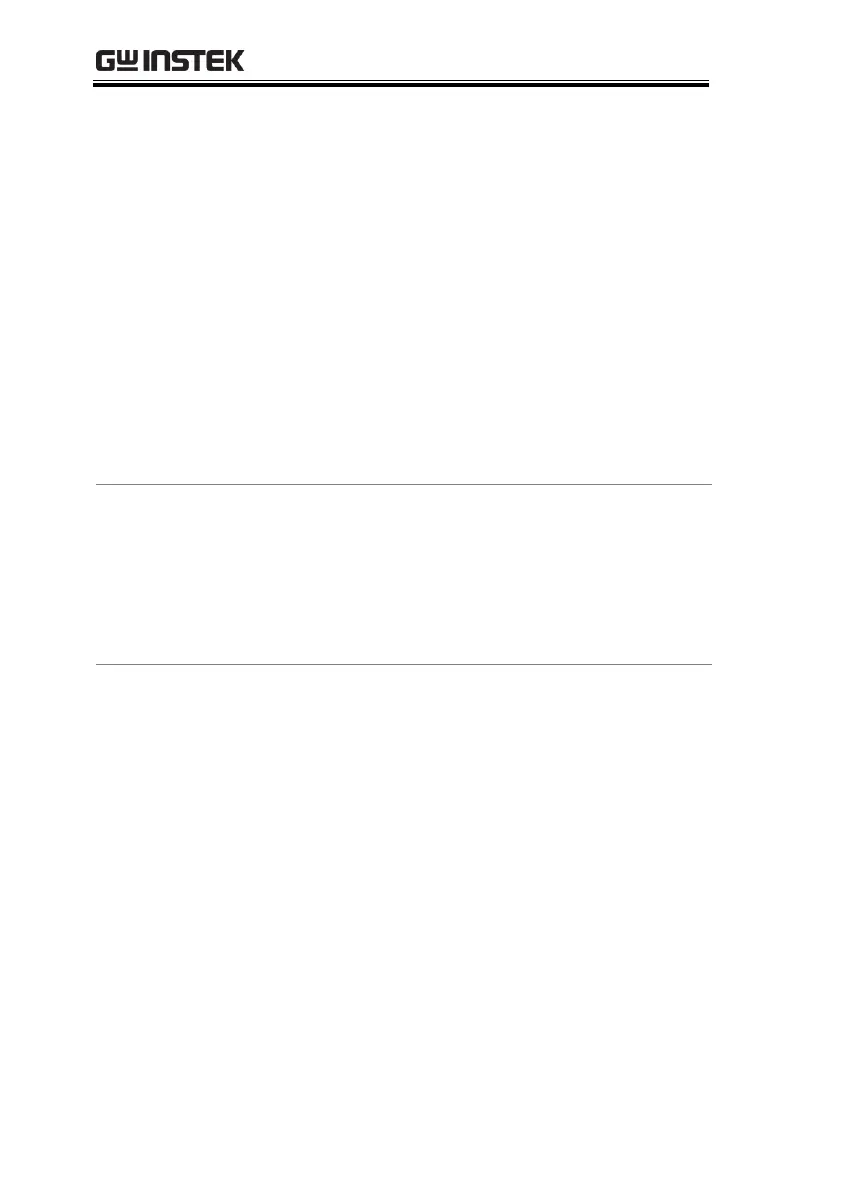GDS-200 & GDS-300 Series User Manual
126
Goes to the file manager to set the
save-file path or to create new
folders. See page 139 for details on
using the file manager.
By default, files are saved in the
format DSXXXX.PNG, where XXXX
is a number starting at 0001 that is
incremented each time an image file
is saved. This default save-filename
can be changed using the Rename
option.
This option will allow you to
rename the default file name using
the on-screen keyboard.
4. Press File Format to select the save file format:
Sets the image format to
bitmap.
Sets the image format to PNG
(default format)
5. To add Notes, Brief Mode must be turned off.
When the Brief Mode is turned off, the Note
option will be available.
6. Press Note. The on-screen keyboard will
appear. Enter your note and press OK when
finished*. See page 48 for details on using the
on-screen keyboard.
When the image file is saved, the note will be
saved as text file (*.txt) into the same file path
and with the same base filename as the image
file.
*Multilanguage notes are possible if the system
language is not English.
